Yaskawa MotionWorks+ Windows Software User Manual
Page 157
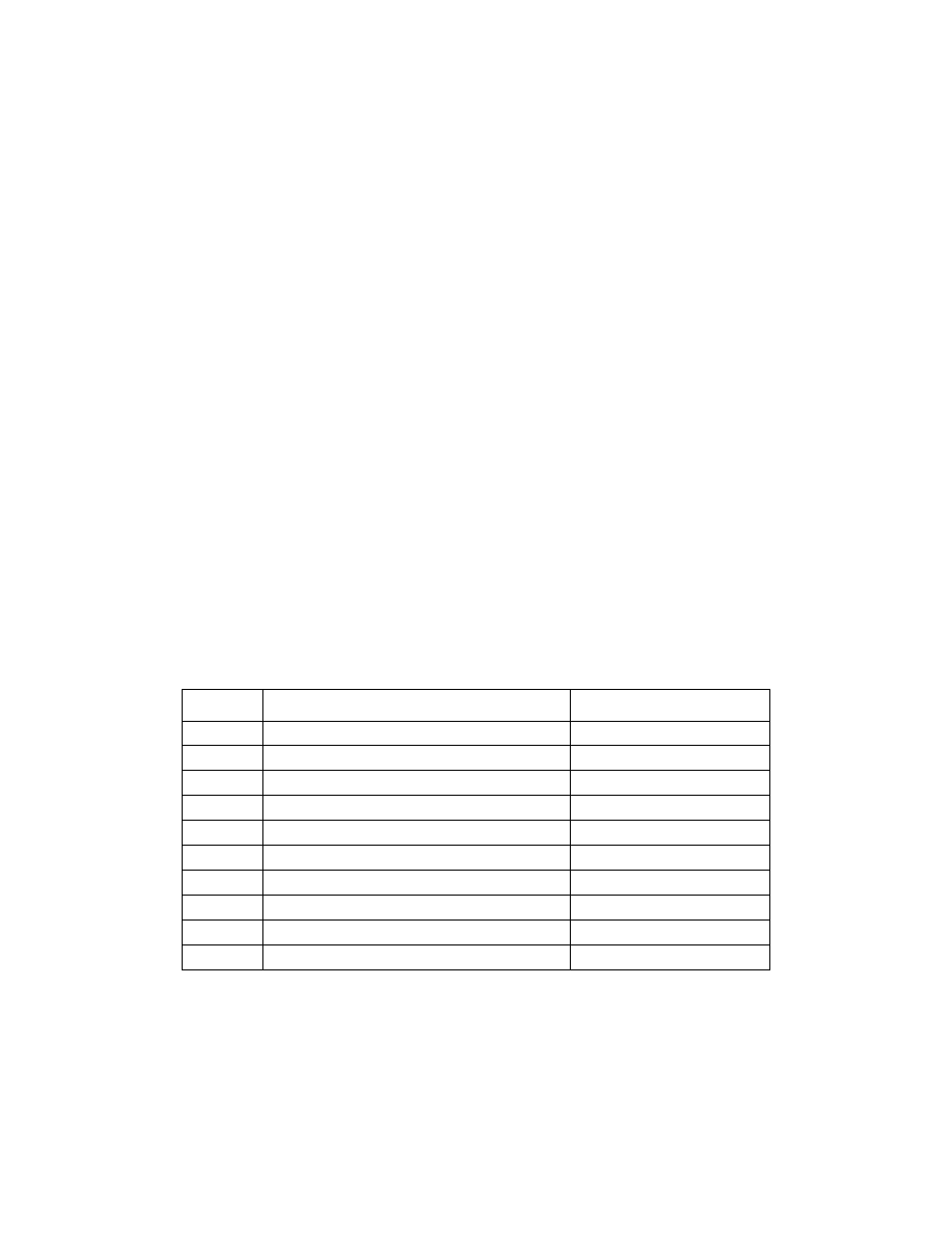
MotionWorks+™
Block Reference
151
Latch Start Distance:
The first position at which the latch is monitored. If the latch
occurs before this position, it is ignored, and the axis stops at
the default distance.
Target Distance: The distance from where the latch occurs to the desired stop
location. When a valid latch is received, the axis moves this
additional distance from the latch location. This supersedes the
default distance.
Velocity:
The velocity of the axis in user units/s.
Wait for Completion:
If wait for completion is enabled, the program counter does not
advance to the next block until the axis is either stopped at the
target distance or the default distance.
Required Conditions
When using the main registration latch (External Latch Signal 3 - EXT3), the latch must
be enabled by setting the following parameter in the SGDH amplifier. Typically, this is
accomplished by setting parameter Pn511 digit 3 to “6”. Regardless of the discrete input
selected, the state of the latch is stored in mState_Main_Latch. MotionWorks+
default
value for Pn511.3 is “6”. Therefore, under normal circumstances, no special configu-
ration is necessary. See the table below for further details.
Pn511.3 Settings
Setting
Description
MW+ I/O Name
0 to 3
Sets the signal to always disabled.
—
4
Active low input signal from S14 (CN1-44)
Sigma_EXT1
5
Active low input signal from SI5 (CN1-45)
Sigma_EXT2
6
Active low input signal from SI6 (CN1-46)
Sigma_Latch_Input
7
Sets the signal to always enabled
—
8
Sets the signal to always disabled
—
D
Active high input signal from SI4 (CN1-44)
Sigma_EXT1
E
Active high input signal from SI5 (CN1-45)
Sigma_EXT2
F
Active high input signal from SI6 (CN1-46)
Sigma_Latch_Input
9 to F
Sets the signal to always disabled
—