11 expression builder – Yaskawa MotionWorks+ Windows Software User Manual
Page 68
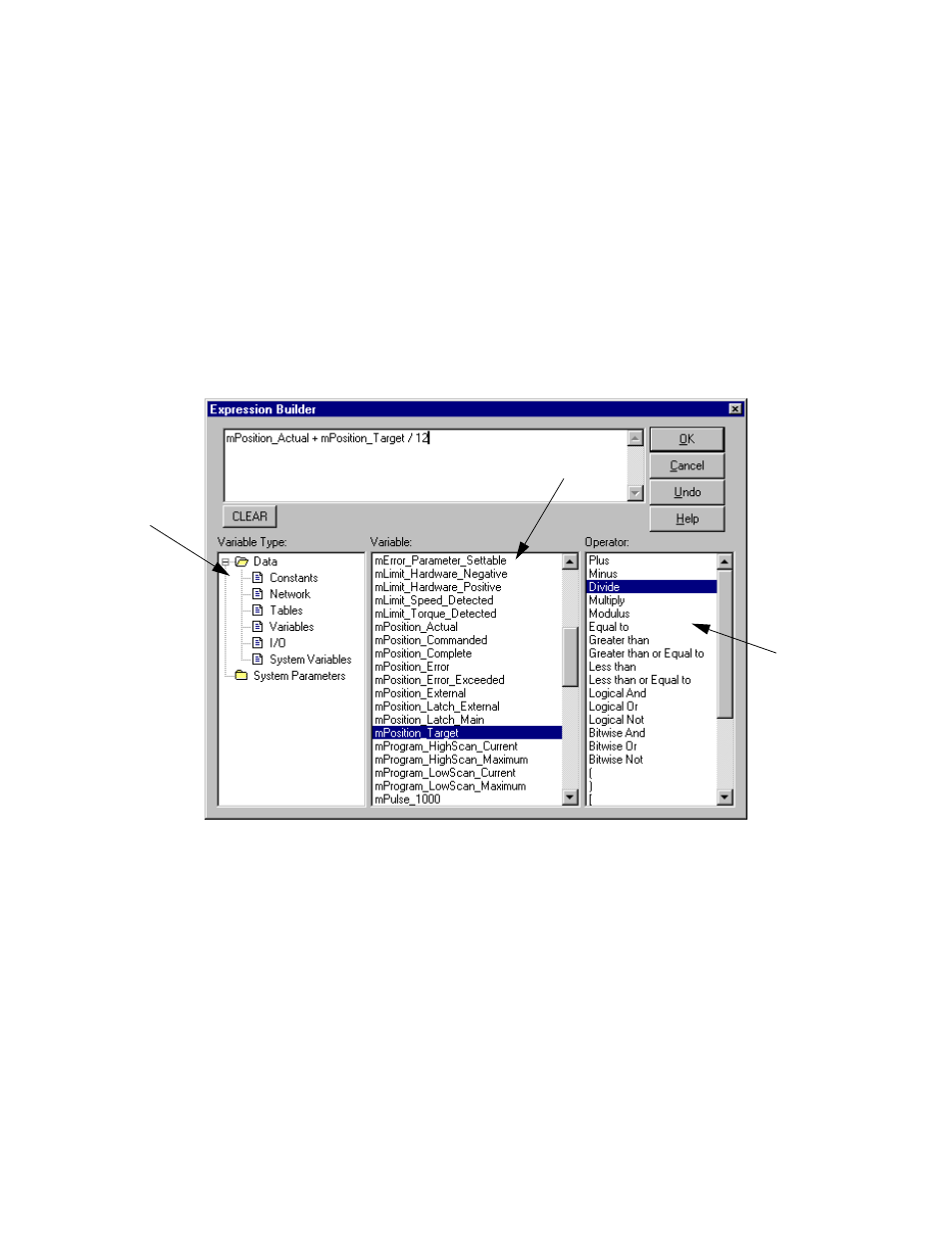
Expression Builder
MotionWorks+™
62
1.11 Expression Builder
The Expression Builder is useful when generating complex calculations. The
Expression Builder is available when editing properties that can be updated at run time.
For example, the properties of the SET VARIABLE, MOVE AXIS, or CHANGE
DYNAMICS blocks are designed to be updated as the calculation variables change.
Additionally, logical expressions can be created for blocks such as IF EVENT, and IF
FAULT.
Accessibility
• Double-click on any block property that accepts an expression.
1. Variable Type
Select Constants, Network, Tables, Variables, I/O, or System.
2. Variable
Shows the list of data from the selected folder in the Variable Type window.
3. Operator
Shows all the available math functions. Select from the list by double-clicking; the
selected operator is then inserted at the cursor location in the expression.
1
2
3