Yaskawa MotionWorks+ Windows Software User Manual
Page 42
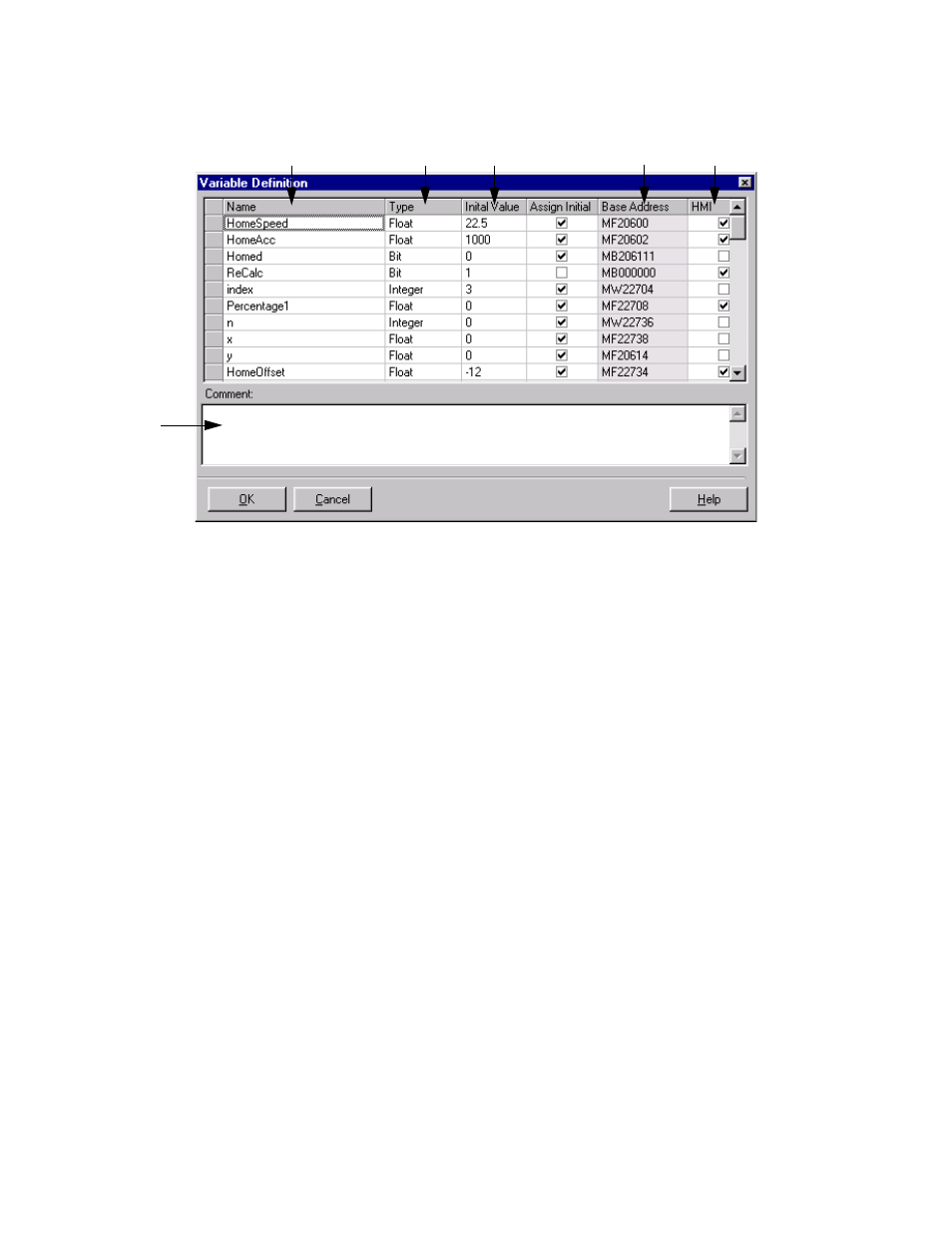
The Project Explorer
MotionWorks+™
36
Variable Definition
1. Name
This field is the user-given name of the data.
2. Type
This field determines the potential magnitude of the data.
3. Initial Value
This field presets the value of the variable when the power is turned on. If no initial
value is entered, the data is not initialized when the power is turned on (which is useful
for preserving values when the power is cycled).
1
4. Base Address
This field is a read only field indicating the register location of the data in the
controller memory. This is provided for debugging with MotionWorks™ or accessing
data via Memobus serial communication.
Note: If a bit type variable is defined and checked as an HMI variable, the address of the
bit will be moved down to the region MB00000 ~ MB20470.
5. HMI checkbox
This field is used to set data to be written to the HMI export file.
6. Comments
This field permits users to document variable usage.
1. Possible only when the battery option is installed to preserve RAM when power is OFF.
1
2
3
4
5
6