Engaging, Disengaging – Yaskawa MotionWorks+ Windows Software User Manual
Page 200
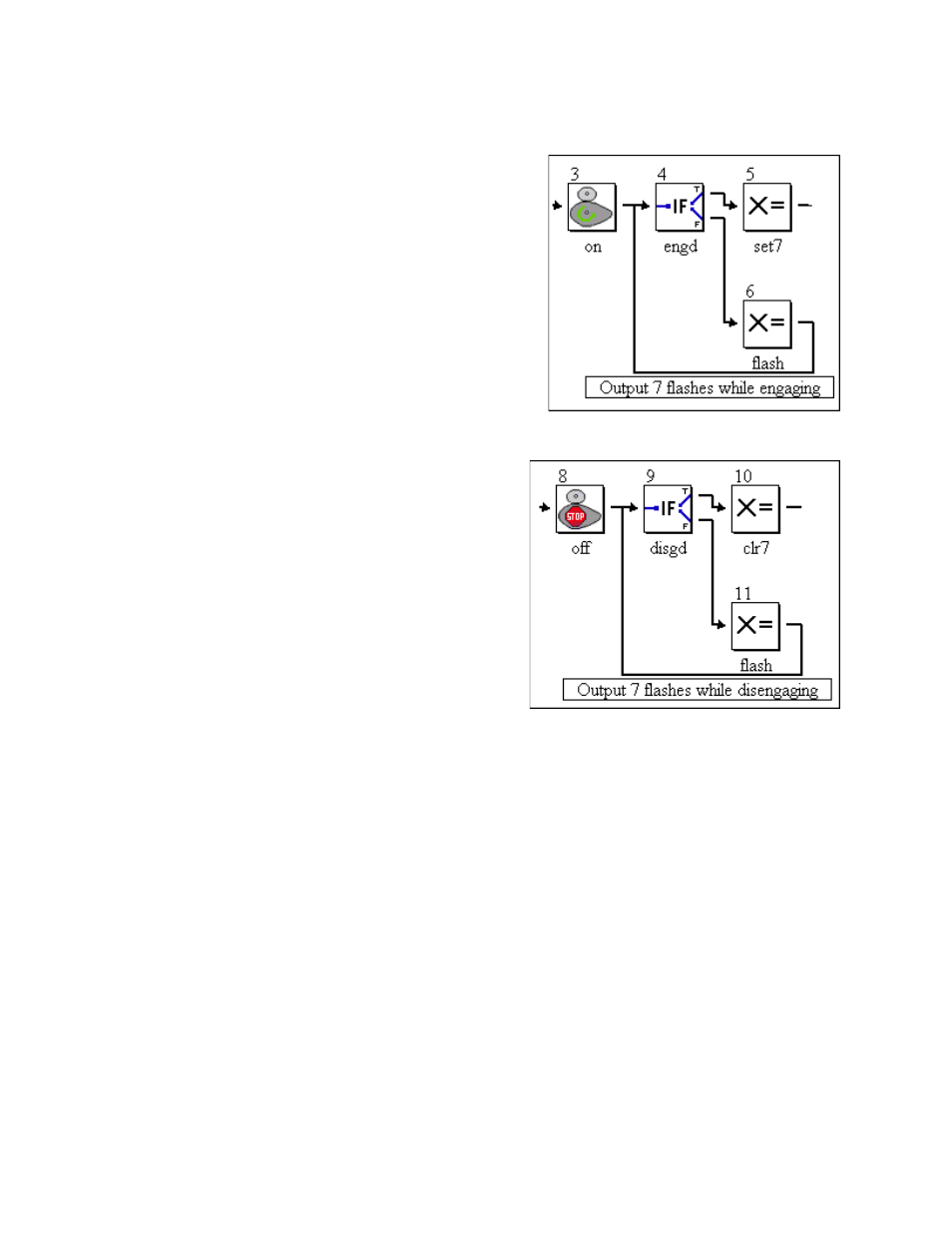
Standardized Template Project
MotionWorks+™
194
Engaging
The CAM engage consists of the blocks 3 – 5.
The Cam engages at a particular Master position
based on the value entered in block three, for this
program 0 is the position used. Block 3 also sets
the system variable mState_Camming = 1, this
indicates that the system is waiting to engage.
While waiting to engage (mState_Camming = 1)
output 7 flashes. Once engaged
(mState_Camming = 2) output 7 is turned on
solid.
Disengaging
Disengagement begins after input 7 has been
deactivated and consists of block 8 – 11. This
works quite similarly to engaging, in Block 8
the disengage position is specified. Again,
for this program 0 is the position used. Block
8 sets mState_Camming = 4, while disengag-
ing output 7 again flashes. Once the disen-
gage position has passed (mState_Camming
= 0), output 7 is deactivated and the subrou-
tine is exited.