7 basic drive setup adjustments – Yaskawa AC Drive Z1000 User Manual
Page 131
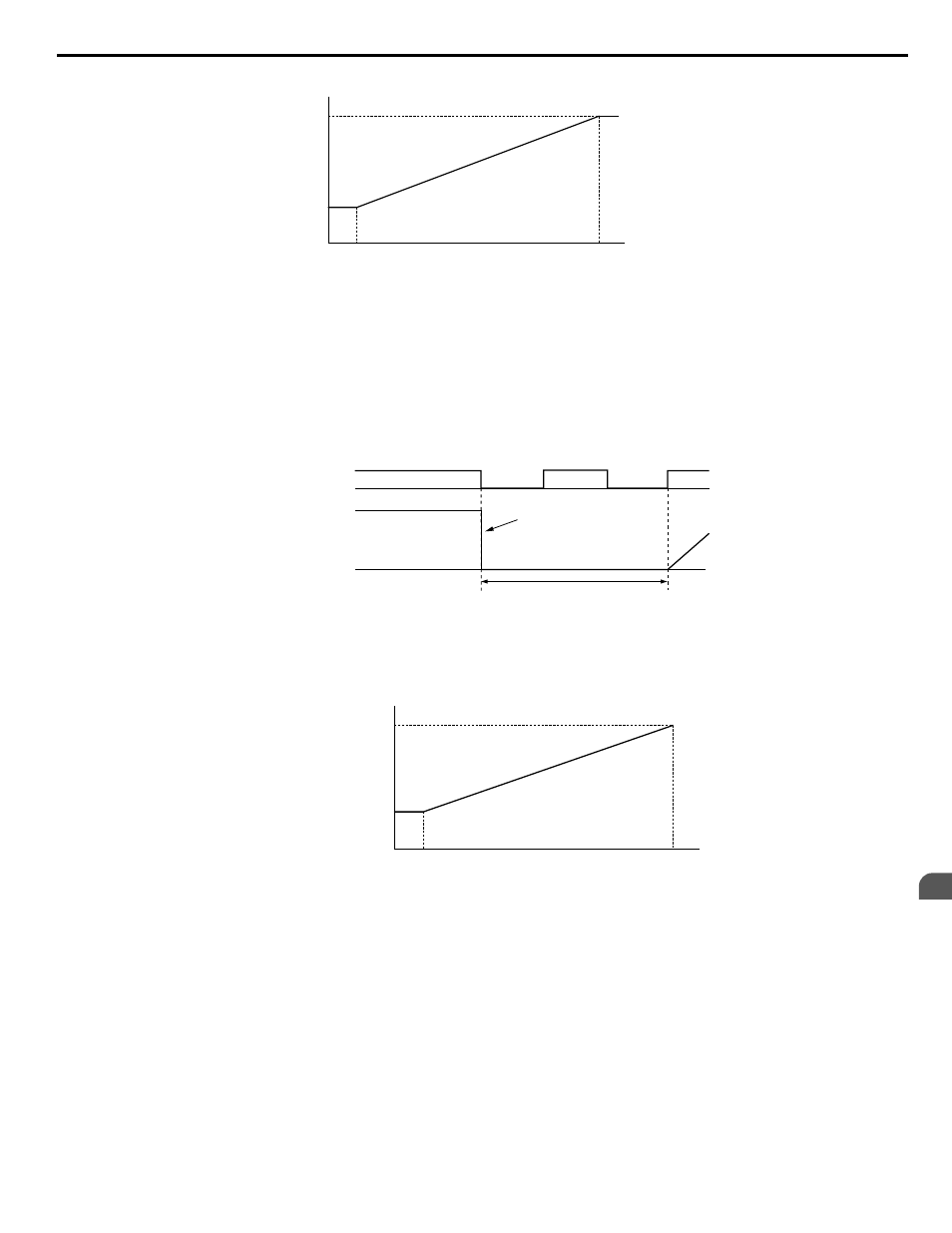
Output frequency when
Stop command was entered
100%
(Maximum output
frequency)
10%
DC Injection braking time
b2-04×10
b2-04
Figure 4.16 DC Injection Braking Time Depending on Output Frequency
Note:
If an overcurrent (oC) fault occurs during DC Injection Braking to Stop, lengthen the minimum baseblock time (L2-03) until the fault no
longer occurs.
Setting 3: Coast with Timer
When the Run command is removed, the drive will turn off its output and the motor will coast to stop. The drive will not start
if a Run command is input before the time t (C1-02) has expired. Cycle the Run command that was activated during time t
after t has expired to start the drive.
Drive output shut off
Run wait time t
Run command
Output
frequency
ON
ON
ON
OFF
OFF
Figure 4.17 Coast with Timer
The wait time t is determined by the output frequency when the Run command is removed and by the active deceleration time.
Min output
frequency
100%
(Max output
frequency)
Output frequency
when Stop command
was entered
Run wait time t
Active deceleration time
Min Baseblock Time (L2-03)
Figure 4.18 Run Wait Time Depending on Output Frequency
4.7 Basic Drive Setup Adjustments
YASKAWA ELECTRIC TOEP C710616 45E YASKAWA AC Drive – Z1000 User Manual
131
4
Start-Up Programming & Operation