7 top protective cover, Removing the top protective cover, Top protective cover – Yaskawa AC Drive Z1000 User Manual
Page 79
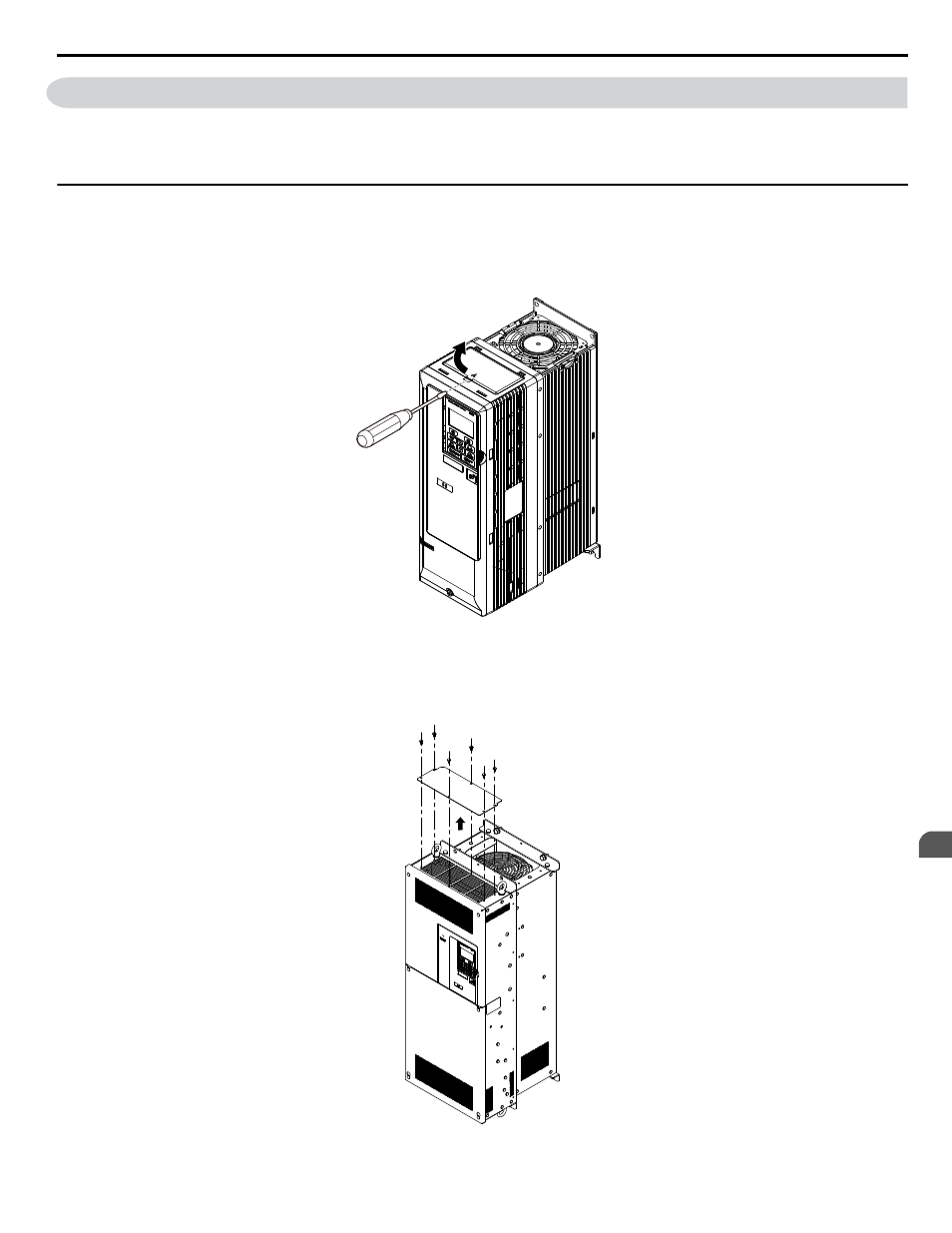
3.7 Top Protective Cover
Drive models 2A0011 to 2A0273 and 4A0011 to 4A0302 are designed to IP20/NEMA Type 1 specifications with a protective
cover on the top. Removing this top protective cover voids the NEMA Type 1 protection while maintaining IP20 conformity;
removing the bottom conduit bracket voids the NEMA Type 1 protection and IP20 conformity.
u
Removing the Top Protective Cover
n
Removing the Top Protective Cover: 2A0011 to 2A0114 and 4A0005 to 4A0096
Insert the tip of a straight-edge screwdriver into the small opening located on the front edge of the top protective cover. Gently
apply pressure as shown in the figure below to free the cover from the drive.
Figure 3.25 Remove the Top Protective Cover (2A0011 to 2A0114 and 4A0005 to 4A0096)
n
Removing the Top Protective Cover: 2A0143 to 2A0273 and 4A0124 to 4A0302
Remove the bolts to remove the top protective cover from the drive.
Figure 3.26 Remove the Top Protective Cover (2A0143 to 2A0273 and 4A0124 to 4A0302)
3.7 Top Protective Cover
YASKAWA ELECTRIC TOEP C710616 45E YASKAWA AC Drive – Z1000 User Manual
79
3
Electrical Installation