B4: timer function, B5: pi control – Yaskawa AC Drive Z1000 User Manual
Page 284
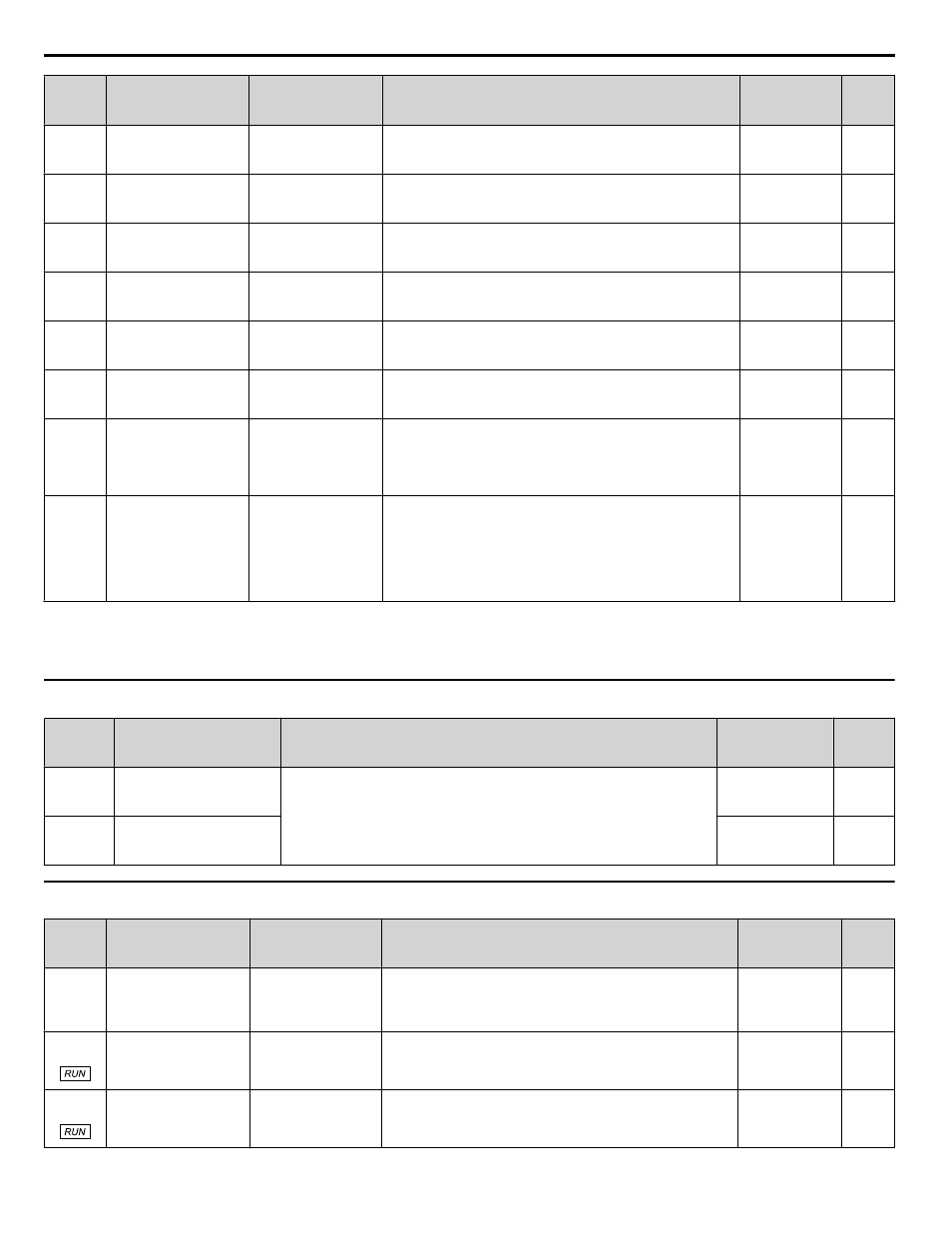
No.
(Addr
Hex.)
Name
LCD Display
Description
Values
Page
b3-14
(19E)
Bi-Directional Speed
Search Selection
Bidir Search Sel
0: Disabled
1: Enabled
0: Disabled (uses the direction of the frequency reference)
1: Enabled (drive detects which way the motor is rotating)
Default:
<1>
Range: 0, 1
b3-17
(1F0)
Speed Search Restart
Current Level
SrchRestart Lvl
Sets the Speed Search restart current level as a percentage of the
drive rated current.
Default: 110%
Min.: 0
Max.: 200
b3-18
(1F1)
Speed Search Restart
Detection Time
SrchRestart Time
Sets the time to detect Speed Search restart.
Default: 0.10 s
Min.: 0.00
Max.: 1.00
b3-19
(1F2)
Number of Speed
Search Restarts
Num of SrchRestr
Sets the number of times the drive can attempt to restart when
performing Speed Search.
Default: 3
Min.: 0
Max.: 10
b3-24
(1C0)
Speed Search Method
Selection
SpdSrch Method
0: CurrentDetection
1: Speed Estimation
0: Current Detection
1: Speed Estimation
Default: 0
Range: 0, 1
b3-25
(1C8)
Speed Search Wait Time SpdSrch WaitTime
Sets the time the drive must wait between each Speed Search
restart attempt.
Default: 0.5 s
Min.: 0.0
Max.: 300.0
b3-27
(1C9)
Start Speed Search
Select
Start srch sel
0: Start from 0
1: Start Fref>Fmin
Selects a condition to activate Speed Search Selection at Start
(b3-01) or External Speed Search Command 1 or 2 from the
multi-function input.
0: Triggered when a Run command is issued. (normal).
1: Triggered when an external baseblock is released.
Default: 0
Range: 0, 1
b3-33
(0B3F)
<3>
Speed Search Selection
when Run Command is
Given during Uv
SpdSrch Start UV
0: Disabled
1: Enabled
Activates and deactivates Speed Search at start in accordance
with whether a Run command was issued during an
undervoltage (Uv) condition. Function is active when a
momentary power loss (L2-01 = 1 or 2), Speed Search at start
(b3-01 = 1), and coasting to a stop (b1-03 = 1) are enabled.
0: Disabled
1: Enabled
Default: 0
Range: 0, 1
–
<1> Default setting is determined by parameter A1-02, Control Method Selection.
<2> Default setting is dependent on parameter o2-04, Drive Model Selection.
<3> Available in drive software versions PRG: 1016 and later.
u
b4: Timer Function
No.
(Addr.
Hex)
Name
Description
Values
Page
b4-01
(1A3)
Timer Function On-Delay
Time
Sets the on-delay and off-delay times for a digital timer output
(H2-oo=12).
The output is triggered by a digital input programmed to
H1-oo=18).
Default: 0.0 s
Min.: 0.0
Max.: 3000.0
–
b4-02
(1A4)
Timer Function Off-Delay
Time
Default: 0.0 s
Min.: 0.0
Max.: 3000.0
–
u
b5: PI Control
No.
(Addr.
Hex)
Name
LCD Display
Description
Values
Page
b5-01
(1A5)
PI Function Setting
PID Mode
0: Disabled
1: Enabled D=Fdbk
3: Fref+PID D=Fdbk
0: Disabled
1: Enabled (PI output becomes output frequency reference)
3: Enabled (PI output added to frequency reference)
Default: 0
Range: 0, 1, 3
b5-02
(1A6)
Proportional Gain
Setting (P)
PID Gain
Sets the proportional gain of the PI controller.
Default: 2.00
Min.: 0.00
Max.: 25.00
b5-03
(1A7)
Integral Time Setting (I) PID I Time
Sets the integral time for the PI controller.
Default: 0.5 s
Min.: 0.0
Max.: 360.0
B.2 b: Application
284
YASKAWA ELECTRIC TOEP C710616 45E YASKAWA AC Drive – Z1000 User Manual