Enable the internal emc filter – Yaskawa AC Drive Z1000 User Manual
Page 88
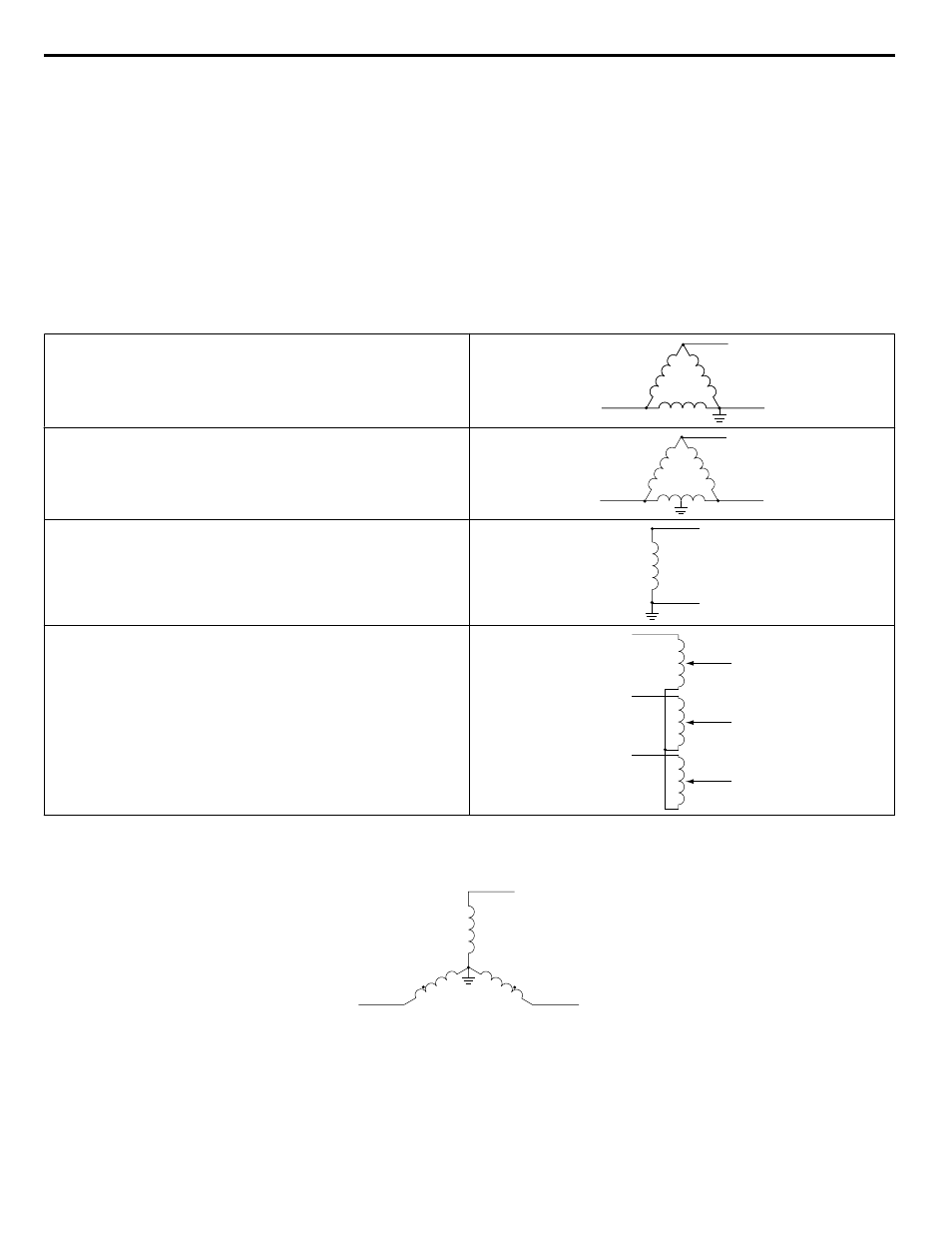
n
Enable the Internal EMC Filter
DANGER! Electrical Shock Hazard. Do not touch SW1 or SW2 screws while power is applied to the drive. Failure to comply will result in
death or serious injury.
WARNING! Electrical Shock Hazard. Connect the ground cable correctly. Failure to comply may result in death or serious injury.
NOTICE: When disabling the internal EMC filter, move the screws from ON to OFF and then tighten to the specified torque. Completely
removing the screws or tightening the screws to an incorrect torque may cause drive failure.
NOTICE: Keep SW1/SW2 screws positioned together (ON/ON or OFF/OFF). Screws at different positions may cause drive failure.
Note:
For floating, impedance grounded, or asymmetrically grounded networks, disconnect the internal EMC filter by moving the SW1/SW2
screws to the OFF position.
shows asymmetrical grounded networks. Asymmetrical networks require first moving the SW1 and SW2 screws to
disconnect the internal ground connection. (Drives are shipped with SW1 and SW2 screws installed at the OFF position.)
Table 3.5 Asymmetrical Grounded Network
Grounded at the corner of the delta
L1
L2
L3
Grounded at the middle of the side
L1
L2
L3
Single-phase, grounded at the end point
L1
N
Three-phase variable transformer without solidly grounded neutral
L1
L2
L3
L1
L2
L3
If EMC is a concern and the network is grounded symmetrically, install the SW1 and SW2 screws to the ON position. Installing
the SW1 and SW2 screws enables the internal EMC filter (Drives are shipped with SW1/SW2 screws installed at the OFF
position).
L1
L2
L3
Figure 3.32 Symmetrical Grounded Network
3.8 Main Circuit Wiring
88
YASKAWA ELECTRIC TOEP C710616 45E YASKAWA AC Drive – Z1000 User Manual