L6: torque detection, L8: drive protection – Yaskawa AC Drive Z1000 User Manual
Page 313
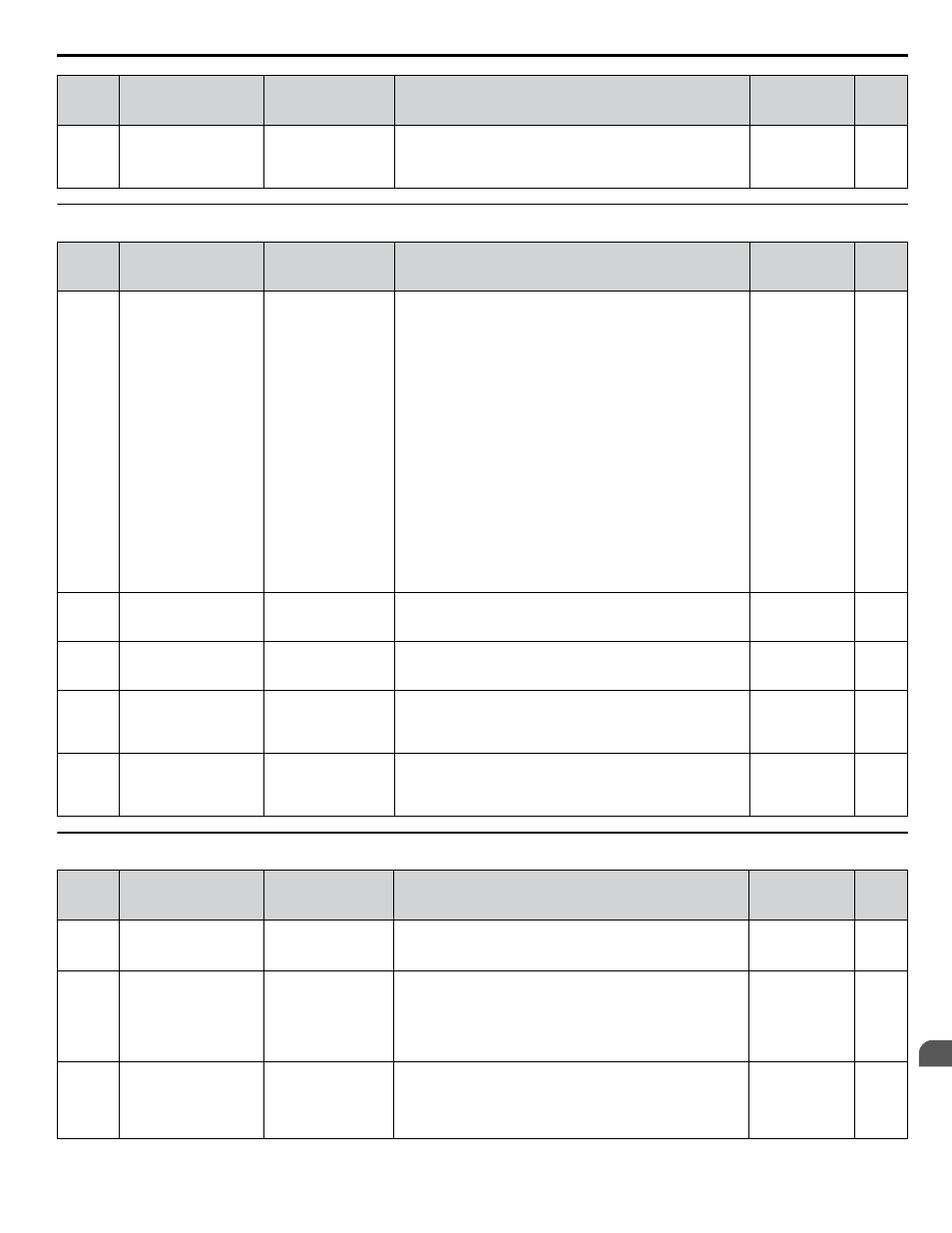
No.
(Addr.
Hex)
Name
LCD Display
Description
Values
Page
L5-05
(467)
Fault Reset Operation
Selection
Fault Reset Sel
0: Continuous
1: Use L5-04 Time
0: Continuously attempt to restart while incrementing restart
counter only at a successful restart (same as F7 and G7).
1: Attempt to restart with the interval time set in L5-04 and
increment the restart counter with each attempt (same as V7).
Default: 1
Range: 0, 1
u
L6: Torque Detection
No.
(Addr.
Hex)
Name
LCD Display
Description
Values
Page
L6-01
(4A1)
Torque Detection
Selection 1
Torq Det 1 Sel
0: Disabled
1: OL Alm at SpdAgr
2: OL Alm dur RUN
3: OL Flt at SpdAgr
4: OL Flt dur RUN
5: UL Alm at SpdAgr
6: UL Alm dur RUN
7: UL Flt at SpdAgr
8: UL Flt dur RUN
9: UL6Alm at SpdAgr
10: UL6Alm dur RUN
11: UL6Flt at SpdAgr
12: UL6Flt dur RUN
0: Disabled
1: oL3 detection only active during speed agree, operation
continues after detection
2: oL3 detection always active during run, operation continues
after detection
3: oL3 detection only active during speed agree, output shuts
down on an oL3 fault
4: oL3 detection always active during run, output shuts down
on an oL3 fault
5: UL3 detection only active during speed agree, operation
continues after detection
6: UL3 detection always active during run, operation continues
after detection
7: UL3 detection only active during speed agree, output shuts
down on an oL3 fault
8: UL3 detection always active during run, output shuts down
on an oL3 fault
9: UL6 at speed agree (alarm)
10: UL6 at run (alarm)
11: UL6 at speed agree (fault)
12: UL6 at run (fault)
Default: 0
Range: 0 to 12
L6-02
(4A2)
Torque Detection Level
1
Torq Det 1 Lvl
Sets the overtorque and undertorque detection level.
Default: 15%
Min.: 0
Max.: 300
L6-03
(4A3)
Torque Detection Time
1
Torq Det 1 Time
Sets the time an overtorque or undertorque condition must exist
to trigger torque detection 1.
Default: 10.0 s
Min.: 0.0
Max.: 10.0
L6-13
(62E)
Motor Underload
Protection Selection
Underload Select
0: Base Freq Enable
1: Max Freq Enable
Sets the motor underload protection (ULo) based on motor
load.
0: Overtorque/undertorque detection enabled
1: Base frequency motor load enabled
Default: 0
Range: 0, 1
L6-14
(62F)
Motor Underload
Protection Level at
Minimum Frequency
Underload Level
Sets the UL6 detection level at minimum frequency by
percentage of drive rated current.
Default: 15%
Min.: 0
Max.: 300
u
L8: Drive Protection
No.
(Addr.
Hex)
Name
LCD Display
Description
Values
Page
L8-02
(4AE)
Overheat Alarm Level OH Pre-Alarm Lvl
An overheat alarm occurs when heatsink temperature exceeds
the L8-02 level.
Default:
<1>
Min.: 50 °C
Max.: 150 °C
L8-03
(4AF)
Overheat Pre-Alarm
Operation Selection
OH Pre-Alarm Sel
0: Ramp to stop
1: Coast to stop
2: Fast-Stop
3: Alarm only
4: Run@L8-19 Rate
0: Ramp to stop. A fault is triggered.
1: Coast to stop. A fault is triggered.
2: Fast Stop. Decelerate to stop using the deceleration time in
C1-09. A fault is triggered.
3: Continue operation. An alarm is triggered.
4: Continue operation at reduced speed as set in L8-19.
Default: 4
Range: 0 to 4
L8-05
(4B1)
Input Phase Loss
Protection Selection
Inp Ph Loss Det
0: Disabled
1: Enabled
Selects the detection of input current phase loss, power supply
voltage imbalance, or main circuit electrolytic capacitor
deterioration.
0: Disabled
1: Enabled
Default: 1
Range: 0, 1
B.8 L: Protection Function
YASKAWA ELECTRIC TOEP C710616 45E YASKAWA AC Drive – Z1000 User Manual
313
B
Parameter List