Yaskawa AC Drive Z1000 User Manual
Page 138
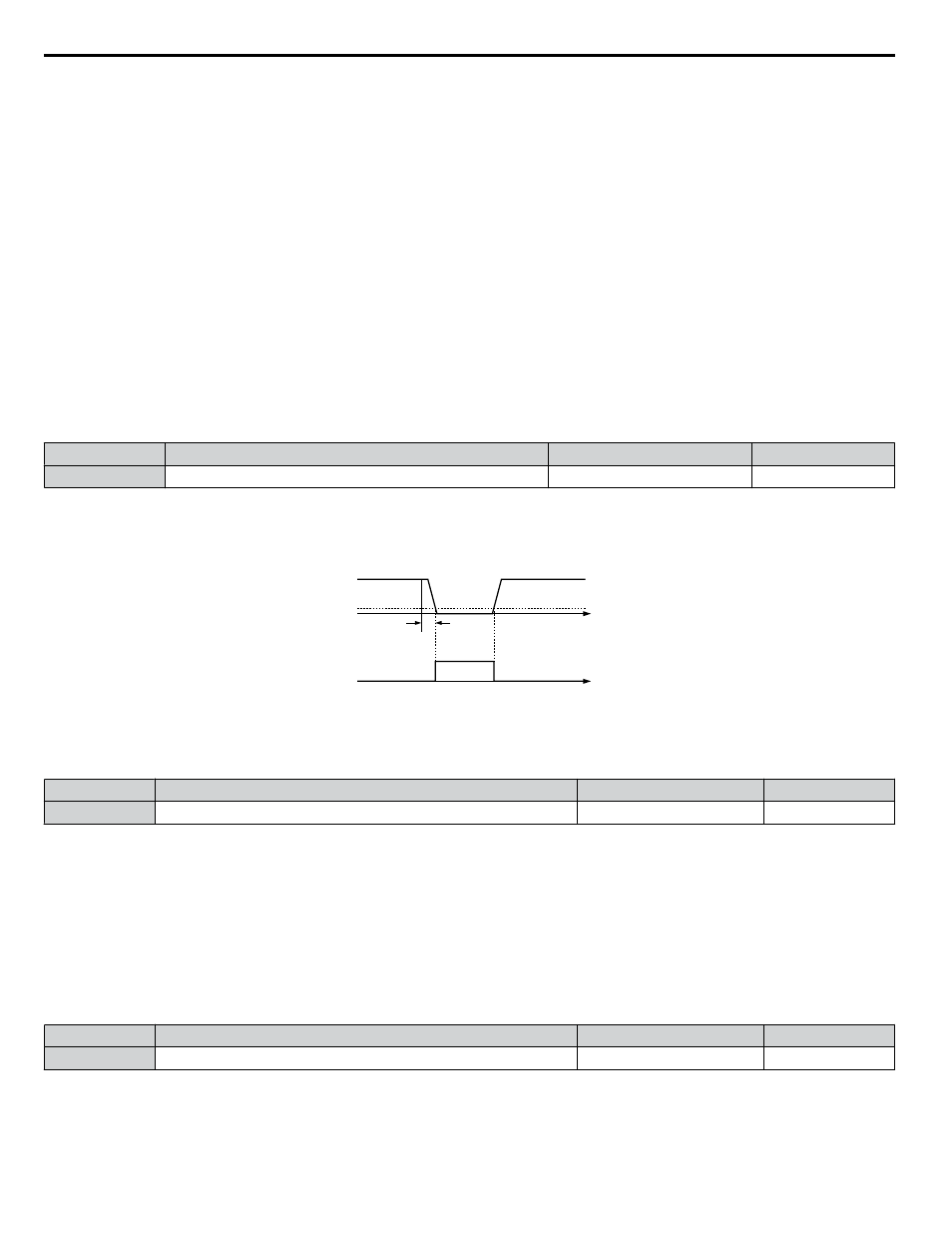
Setting 1: Recover within L2-02
When a momentary power loss occurs, the drive output will be shut off. If the power returns within the time set to parameter
L2-02, the drive will perform Speed Search and attempt to resume operation. If the power does not return within this time, it
will trigger a Uv1 fault.
Setting 2: Recover as long as CPU Has Power
When a momentary power loss occurs, the drive output will be shut off. If the power returns and the drive control circuit has
power, the drive will attempt to perform Speed Search and resume the operation. This will not trigger a Uv1 fault.
Notes on Settings 1 and 2
• “Uv” will flash on the operator while the drive is attempting to recover from a momentary power loss. A fault signal is not
output at this time.
• When using a magnetic contactor between the motor and the drive, keep the magnetic contactor closed as long as the drive
attempts to restart with Speed Search.
n
L2-02: Momentary Power Loss Ride-Thru Time
Sets the maximum time allowed to ride through a power loss. If power loss operation exceeds this time, the drive will attempt
to accelerate back to the frequency reference. This parameter is valid if L2-01 = 1.
Note:
The amount of time the drive is capable of recovering after a power loss is determined by the capacity of the drive. Drive capacity determines
the upper limit for L2-02.
No.
Name
Setting Range
Default
L2-02
Momentary Power Loss Ride-Thru Time
0.0 to 25.5 s
Determined by o2-04
n
L4-05: Frequency Reference Loss Detection Selection
The drive can detect a loss of an analog frequency reference from input A1 or A2. Frequency reference loss is detected when
the frequency reference drops below 10% of the reference or below 5% of the maximum output frequency within 400 ms.
100%
400 ms
Analog
frequency
reference
Loss of
Reference
output
time
10%
ON
OFF
Figure 4.25 Loss of Reference Function
Parameter L4-05 selects the operation when a frequency reference loss is detected.
No.
Name
Setting Range
Default
L4-05
Frequency Reference Loss Detection Selection
0, 1
1
Setting 0: Stop
Drive follows the frequency reference (which is no longer present) and stops the motor.
Setting 1: Continue Operation with Reduced Frequency Reference
The drive will continue operation at the percent of the previous frequency value set to parameter L4-06. When the external
frequency reference value is restored, the operation is continued with the frequency reference.
n
L4-06: Frequency Reference at Reference Loss
Sets the frequency reference level at which the drive runs when L4-05 = 1 and when detecting a reference loss. The value is
set as a percentage of the frequency reference before the loss was detected.
No.
Name
Setting Range
Default
L4-06
Frequency Reference at Reference Loss
0.0 to 100.0%
80.0%
4.7 Basic Drive Setup Adjustments
138
YASKAWA ELECTRIC TOEP C710616 45E YASKAWA AC Drive – Z1000 User Manual