Yaskawa AC Drive Z1000 User Manual
Page 162
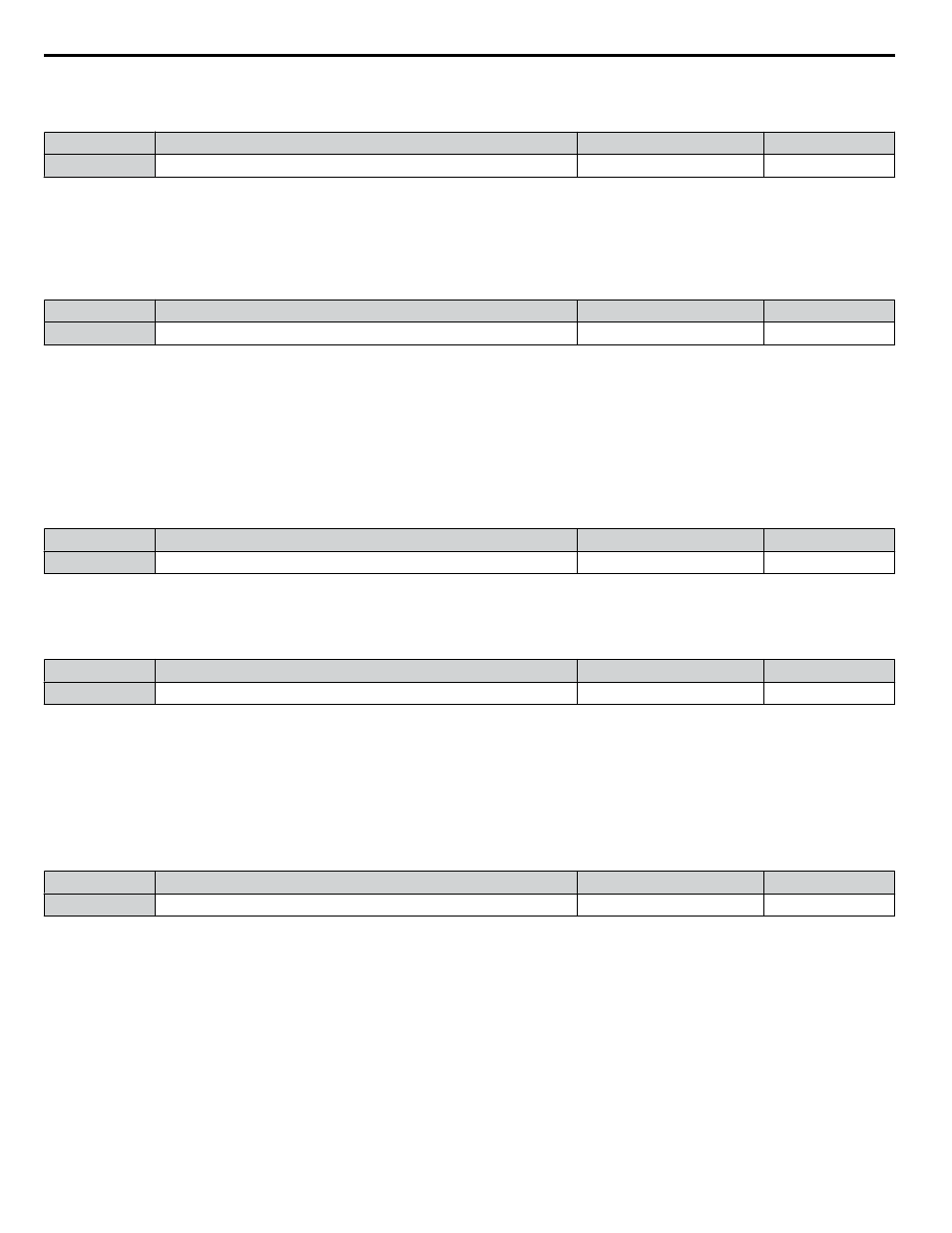
n
b5-08: PI Primary Delay Time Constant
Sets the time constant for the filter applied to the output of the PI controller. Normally, change is not required.
No.
Name
Setting Range
Default
b5-08
PI Primary Delay Time Constant
0.00 to 10.00 s
0.00 s
Note:
Useful when there is a fair amount of oscillation or when rigidity is low. Set to a value larger than the cycle of the resonant frequency.
Increasing this time constant may reduce the responsiveness of the drive.
n
b5-09: PI Output Level Selection
Reverses the sign of the PI controller output signal. Normally a positive PI input (feedback smaller than setpoint) leads to
positive PI output.
No.
Parameter Name
Setting Range
Default
b5-09
PI Output Level Selection
0, 1
0
Setting 0: Normal Output
A positive PI input causes an increase in the PI output (direct acting).
Setting 1: Reverse Output
A positive PI input causes a decrease in the PI output (reverse acting).
n
b5-10: PI Output Gain Setting
Applies a gain to the PI output and can be helpful when the PI function is used to trim the frequency reference (b5-01 = 3 or
4).
No.
Name
Setting Range
Default
b5-10
PI Output Gain Setting
0.00 to 25.00
1.00
n
b5-11: PI Output Reverse Selection
Determines whether a negative PI output reverses the direction of drive operation. This parameter has no effect when the PI
function trims the frequency reference (b5-01 = 3) and the PI output will not be limited (same as b5-11 = 1).
No.
Parameter Name
Setting Range
Default
b5-11
PI Output Reverse Selection
0, 1
0
Setting 0: Reverse Disabled
Negative PI output will be limited to 0 and the drive output will be stopped.
Setting 1: Reverse Enabled
Negative PI output will cause the drive to run in the opposite direction.
n
b5-12: PI Feedback Loss Detection Selection
Enables or disables the feedback loss detection and sets the operation when a feedback loss is detected.
No.
Parameter Name
Setting Range
Default
b5-12
PI Feedback Loss Detection Selection
0 to 5
0
Note:
b5-12 setting range is 0 to 2 in drive software PRG: 1013 and earlier.
Setting 0: Digital Output Only (Remains active when PI is disabled by digital input)
A digital output set for “PI feedback low” (H2-oo = 3E) will be triggered if the PI feedback value is below the detection
level set to b5-13 for the time set to b5-14 or longer. A digital output set for “PI feedback high” (H2-oo = 3F) will be triggered
if the PI feedback value is beyond the detection level set to b5-36 for longer than the time set to b5-37. Neither a fault nor an
alarm is displayed on the HOA keypad and the drive will continue operation. The output resets when the feedback value leaves
the loss detection range. Detection remains active when PI is disabled by digital input (H1-oo = 19).
Setting 1: Feedback Loss Alarm (Remains active when PI is disabled by digital input)
If the PI feedback value falls below the level set to b5-13 for longer than the time set to b5-14, a “FBL - Feedback Low” alarm
will be displayed and a digital output set for “PI feedback low” (H2-oo = 3E) will be triggered. If the PI feedback value
exceeds the level set to b5-36 for longer than the time set to b5-37, a “FBH - Feedback High” alarm will be displayed and a
4.13 Advanced Drive Setup Adjustments
162
YASKAWA ELECTRIC TOEP C710616 45E YASKAWA AC Drive – Z1000 User Manual