Yaskawa AC Drive Z1000 User Manual
Page 180
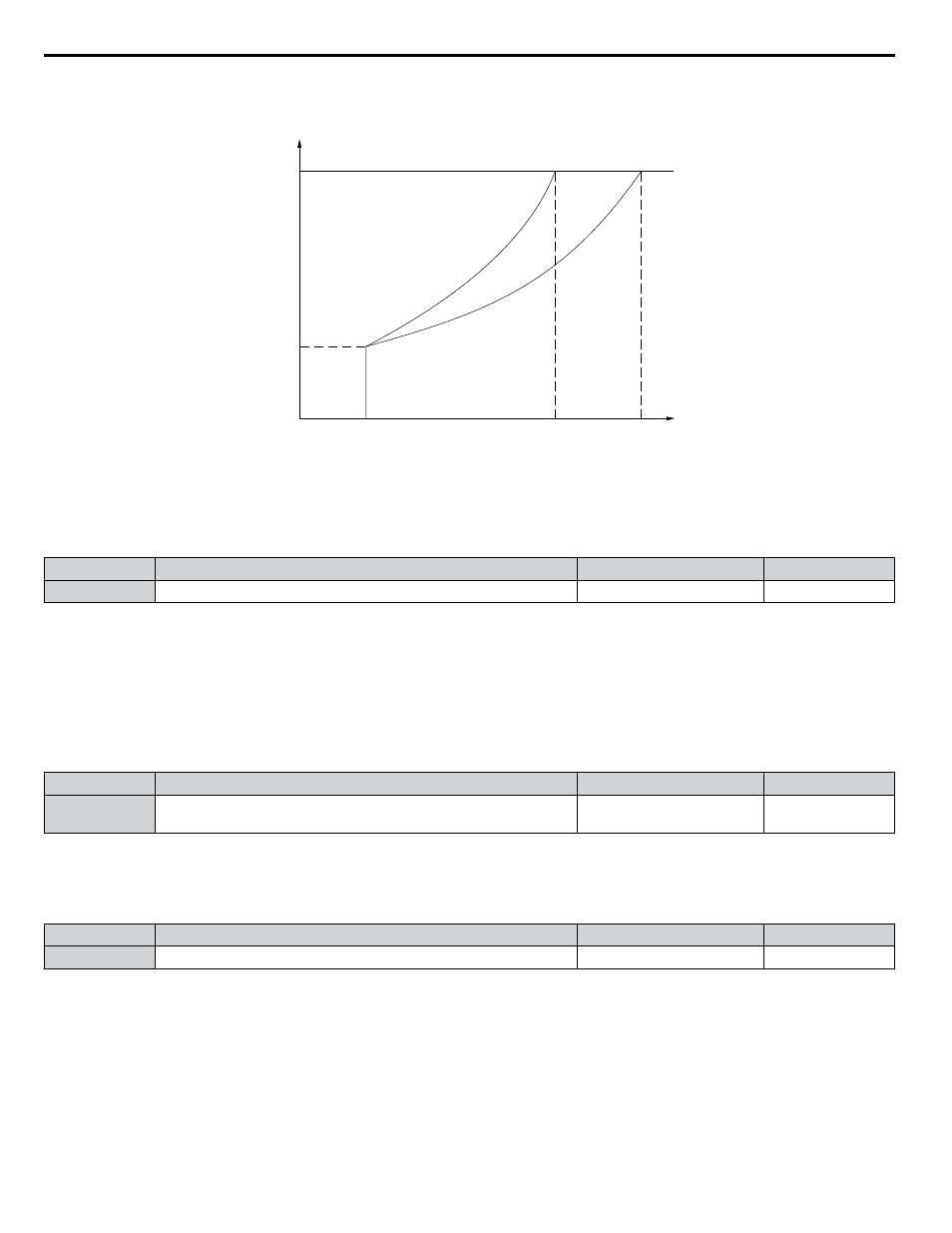
Setting 0: Fbase Motor Load Enabled
Setting 1: Fmax Base Motor Load Enabled
UL Detection Level
L6-02
(0 to 300%)
0
Fmin
Fbase
1/f
Fmax
Output
Frequency
L6-14
Motor Underload
Protection at Fmin
Figure 4.35 Motor Underload Protection
n
L6-14: Motor Underload Protection Level at Minimum Frequency
Sets the UL6 detection level at minimum frequency by percentage of drive rated current
No.
Name
Setting Range
Default
L6-14
Motor Underload Protection Level at Minimum Frequency
0 to 300%
15%
n
L8-02: Overheat Alarm Level
Sets the overheat alarm (oH) detection level.
The drive outputs an alarm when the heatsink temperature exceeds the overheat alarm level. If the drive is set to continue
operation after this alarm occurs (L8-03 = 4) and the temperature reaches the overheat fault level, the drive will trigger an oH1
fault and stop operation.
When an output terminal is set for the oH pre-alarm (H2-oo = 20), the switch will close when the heatsink temperature rises
above L8-02.
No.
Name
Setting Range
Default
L8-02
Overheat Alarm Level
50 to 130 °C
Determined by
o2-04
n
L8-03: Overheat Pre-Alarm Operation Selection
Sets the operation when an overheat pre-alarm is detected.
Note:
Change L8-03 setting only when necessary.
No.
Name
Setting Range
Default
L8-03
Overheat Pre-Alarm Operation Selection
0 to 4
4
Setting 0: Ramp to Stop
If an overheat alarm occurs, the drive decelerates to stop using the currently selected deceleration time. If a digital output is
programmed for “fault” (H2-oo = E), this output will be triggered.
Setting 1: Coast to Stop
If an overheat alarm occurs, the drive switches off the output and the motor coasts to stop. If a digital output is programmed
for “fault” (H2-oo = E), this output will be triggered.
4.13 Advanced Drive Setup Adjustments
180
YASKAWA ELECTRIC TOEP C710616 45E YASKAWA AC Drive – Z1000 User Manual