Yaskawa AC Drive Z1000 User Manual
Page 178
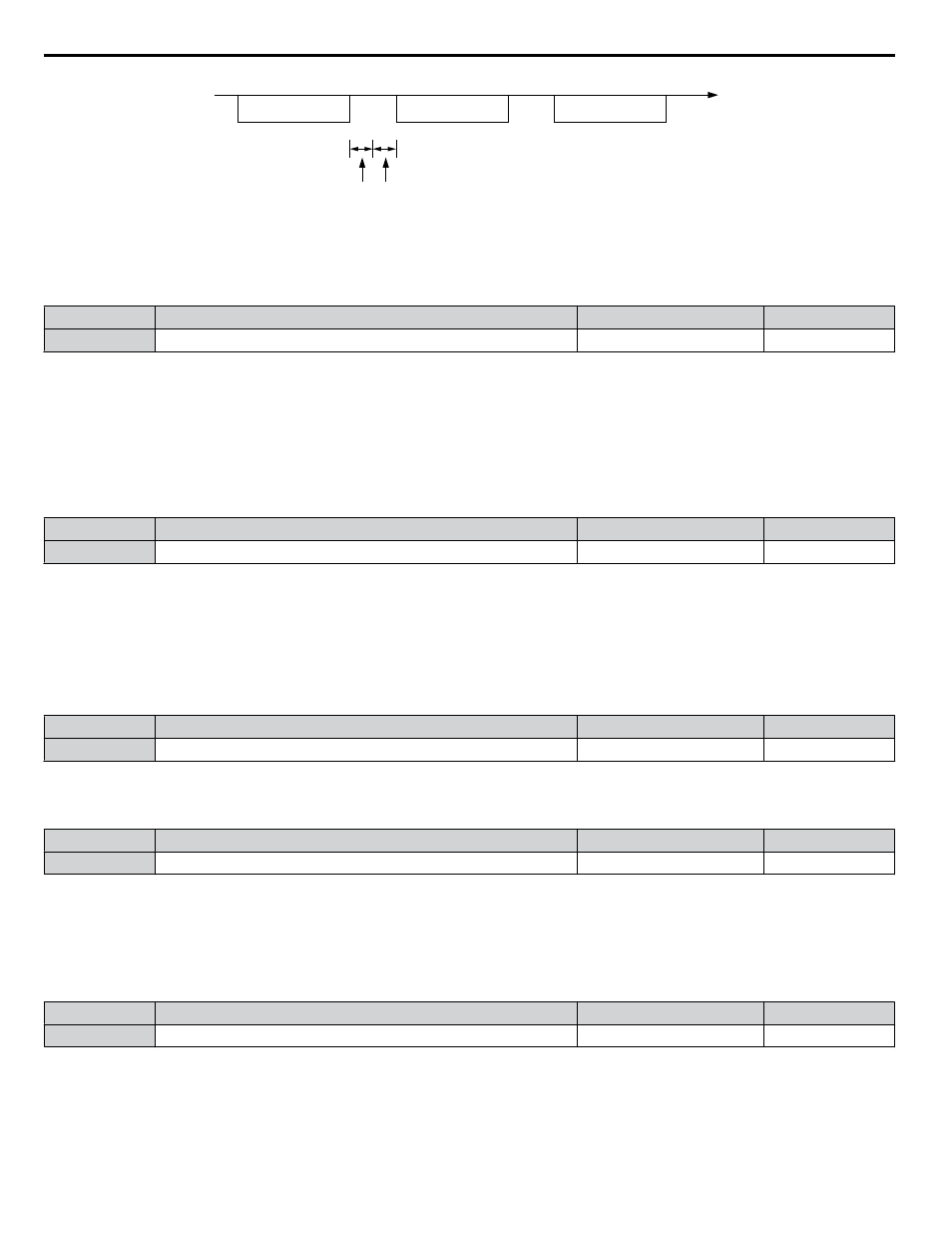
Command message
Response message
Command message
PLC→Drive
PLC→Drive
Drive→PLC
Time
24 bit length H5-06 setting
Figure 4.34 Drive Transmit Wait Time Setting
n
H5-07: RTS Control Selection
Enables or disables RTS control.
No.
Name
Setting Range
Default
H5-07
RTS Control Selection
0 or 1
1
Setting 0: Disabled. RTS is always on.
Use this setting with point-to-point RS-422 communications.
Setting 1: Enabled. RTS switches while sending.
Use this setting with RS-485 communications or when using multi-drop RS-422 communications.
n
H5-08: Communications Protocol Selection
Selects the communications protocol.
No.
Name
Setting Range
Default
H5-08
Communications Protocol Selection
0 to 3
0
Setting 0: MEMOBUS/Modbus
Setting 1: N2 (Metasys)
Setting 2: P1 (APOGEE FLN)
Setting 3: BACnet
n
H5-09: Communications Fault Detection Time
Sets the time the communications must be lost before the drive triggers a CE fault.
No.
Name
Setting Range
Default
H5-09
Communications Fault Detection Time
0.0 to 10.0 s
2.0 s
n
H5-10: Unit Selection for MEMOBUS/Modbus Register 0025H
Sets the unit for the output voltage monitor value in MEMOBUS/Modbus register 0025H.
No.
Name
Setting Range
Default
H5-10
Unit Selection for MEMOBUS/Modbus Register 0025H
0 or 1
0
Setting 0: 0.1 V units
Setting 1: 1 V units
n
H5-11: Communications Enter Function Selection
Selects whether an Enter command is necessary to change parameter values via MEMOBUS/Modbus communications.
No.
Name
Setting Range
Default
H5-11
Communications Enter Function Selection
0 or 1
0
Setting 0: Enter command necessary
Parameter changes become effective after an Enter command. An Enter command must only be sent after the last parameter
change, not for each single parameter.
4.13 Advanced Drive Setup Adjustments
178
YASKAWA ELECTRIC TOEP C710616 45E YASKAWA AC Drive – Z1000 User Manual