Configuration, reduce the ground currents – Yaskawa AC Drive Z1000 User Manual
Page 133
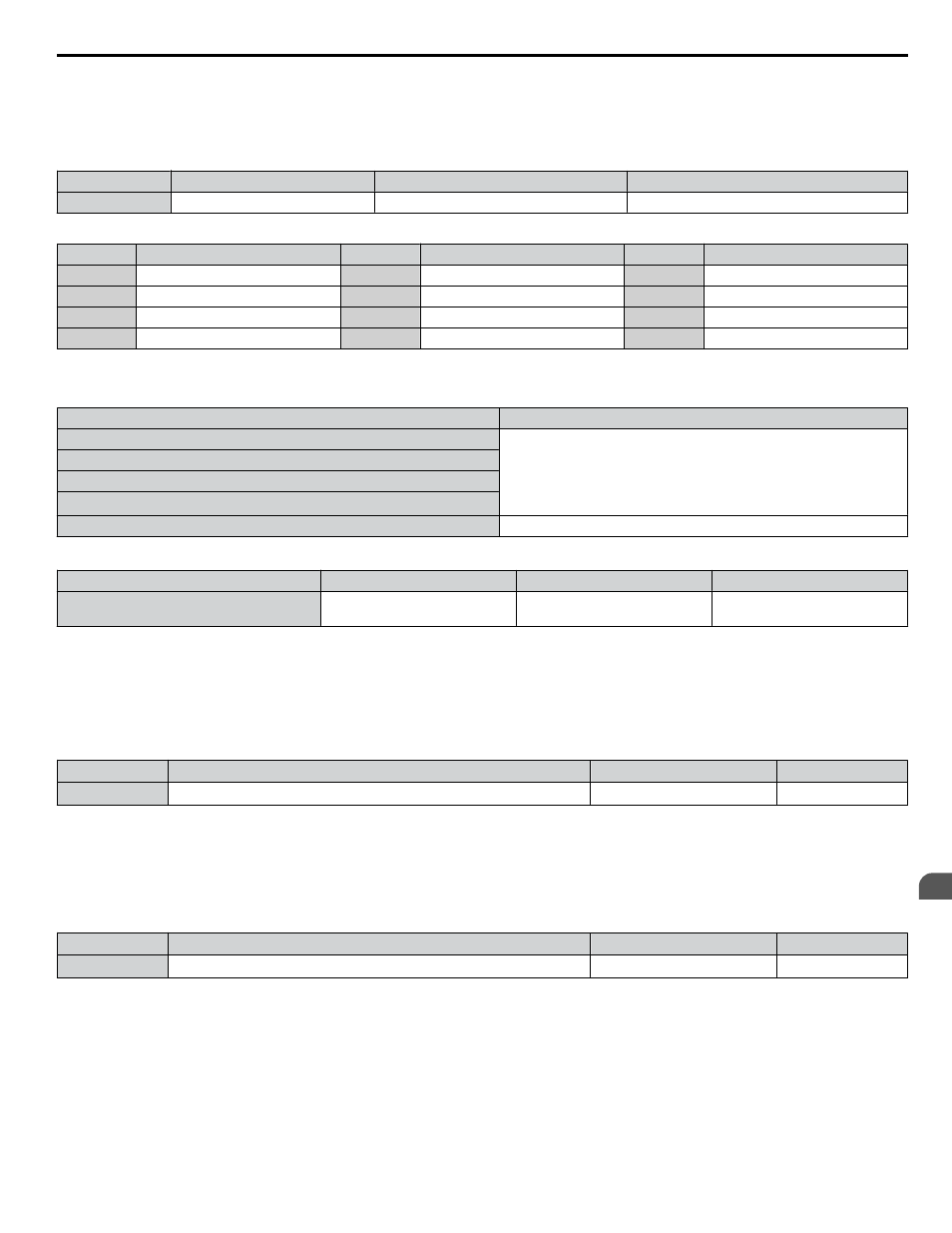
n
C6-02: Carrier Frequency Selection
Sets the switching frequency of the drive output transistors. Changes to the switching frequency lower audible noise and reduce
leakage current.
Note:
Increasing the carrier frequency above the default value automatically lowers the drive current rating.
No.
Parameter Name
Setting Range
Default
C6-02
Carrier Frequency Selection
1 to 9; A to F
Determined by A1-02 and o2-04
Settings:
C6-02
Carrier Frequency
C6-02
Carrier Frequency
C6-02
Carrier Frequency
1
2.0 kHz
5
12.5 kHz
9
Swing PWM 3
2
5.0 kHz
6
15.0 kHz
A
Swing PWM 4
3
8.0 kHz
7
Swing PWM 1
B to E
No setting possible
4
10.0 kHz
8
Swing PWM 2
F
User defined
Note:
Swing PWM uses a carrier frequency of 2.0 kHz as a base, then applies a special PWM pattern to reduce the audible noise.
Guidelines for Carrier Frequency Parameter Setup
Symptom
Remedy
Speed and torque are unstable at low speeds
Lower the carrier frequency.
Noise from the drive affects peripheral devices
Excessive leakage current from the drive
Wiring between the drive and motor is too long
<1>
Audible motor noise is too loud
Increase the carrier frequency or use Swing PWM.
<1> The carrier frequency may need to be lowered if the motor cable is too long. Refer to the following table.
Wiring Distance
Up to 50 m
Up to 100 m
Greater than 100 m
Recommended setting value for C6-02
1 to F (up to 15 kHz)
1 to 2 (up to 5 kHz),
7 (Swing PWM)
1 (up to 2 kHz), 7 (Swing PWM)
Note:
The maximum cable length is 100 m when using OLV/PM (A1-02 = 5).
n
d2-01: Frequency Reference Upper Limit
Sets the maximum frequency reference as a percentage of the maximum output frequency. This limit applies to all frequency
references.
Even if the frequency reference is set to a higher value, the drive internal frequency reference will not exceed this value.
No.
Parameter Name
Setting Range
Default
d2-01
Frequency Reference Upper Limit
0.0 to 110.0%
100.0%
n
d2-02: Frequency Reference Lower Limit
Sets the minimum frequency reference as a percentage of the maximum output frequency. This limit applies to all frequency
references.
If a lower reference than this value is entered, the drive will run at the limit set to d2-02. If the drive is started with a lower
reference than d2-02, it will accelerate up to d2-02.
No.
Parameter Name
Setting Range
Default
d2-02
Frequency Reference Lower Limit
0.0 to 110.0%
0.0%
4.7 Basic Drive Setup Adjustments
YASKAWA ELECTRIC TOEP C710616 45E YASKAWA AC Drive – Z1000 User Manual
133
4
Start-Up Programming & Operation