Yaskawa AC Drive Z1000 User Manual
Page 207
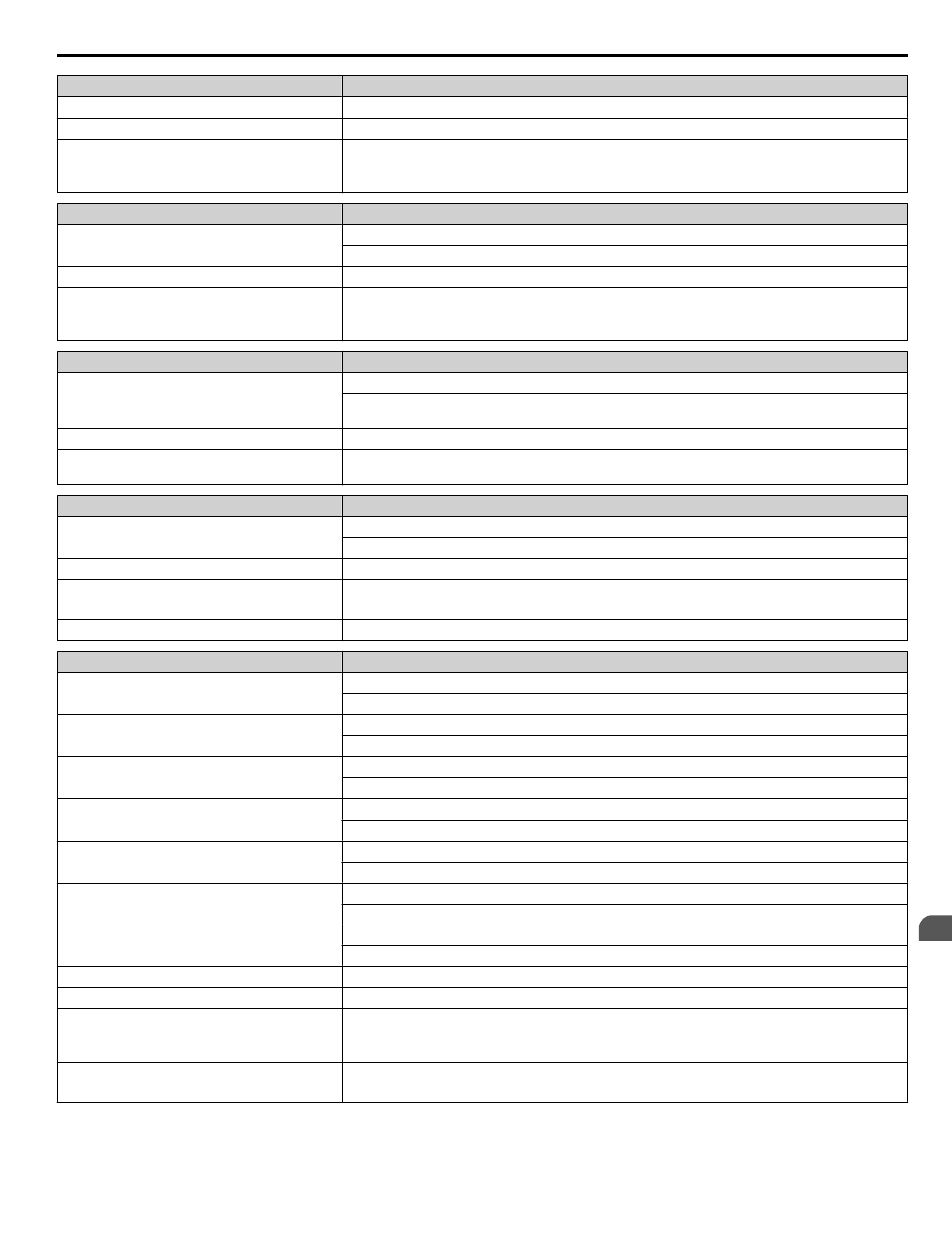
HOA Keypad Display
Fault Name
CPF22
Hybrid IC Failure
Cause
Possible Solution
Hybrid IC failure on the power board
• Cycle power to the drive.
• If the problem continues, replace the power board or the entire drive. Contact Yaskawa or a
Yaskawa representative for instructions on replacing the power board.
HOA Keypad Display
Fault Name
CPF23
Control Board Connection Error
Connection error between the control board and the drive
Cause
Possible Solution
Hardware is damaged
• Turn off the power and check the connection between the control board and the drive.
• If the problem continues, replace the control board or the entire drive. Contact Yaskawa or a
Yaskawa representative for instructions on replacing the control board.
HOA Keypad Display
Fault Name
CPF24
Drive Unit Signal Fault
The drive capacity cannot be detected correctly (drive capacity is checked when the drive is powered
up).
Cause
Possible Solution
Hardware is damaged
If the problem continues, replace the control board or the entire drive. Contact Yaskawa or a Yaskawa
representative for instructions on replacing the control board.
HOA Keypad Display
Fault Name
EF0
Option Card External Fault
An external fault condition is present.
Cause
Possible Solution
An external fault was received from the PLC and
F6-03 is set to a value other than 3
• Remove the cause of the external fault.
• Remove the external fault input from the PLC.
Problem with the PLC program
Check the PLC program and correct problems.
HOA Keypad Display
Fault Name
EF1
External Fault (input terminal S1)
External fault at multi-function input terminal S1.
EF2
External Fault (input terminal S2)
External fault at multi-function input terminal S2.
EF3
External Fault (input terminal S3)
External fault at multi-function input terminal S3.
EF4
External Fault (input terminal S4)
External fault at multi-function input terminal S4.
EF5
External Fault (input terminal S5)
External fault at multi-function input terminal S5.
EF6
External Fault (input terminal S6)
External fault at multi-function input terminal S6.
EF7
External Fault (input terminal S7)
External fault at multi-function input terminal S7.
Cause
Possible Solution
An external device tripped an alarm function
Remove the cause of the external fault and reset the fault.
Wiring is incorrect
• Properly connect the signal lines to the terminals assigned for external fault detection
(H1-oo = 20 to 2F).
• Reconnect the signal line.
Multi-function contact input setting is incorrect
• Check for unused terminals set for H1-oo = 20 to 2F (External Fault).
• Change the terminal settings.
5.4 Fault Detection
YASKAWA ELECTRIC TOEP C710616 45E YASKAWA AC Drive – Z1000 User Manual
207
5
Troubleshooting