Altera PCI Compiler User Manual
Page 44
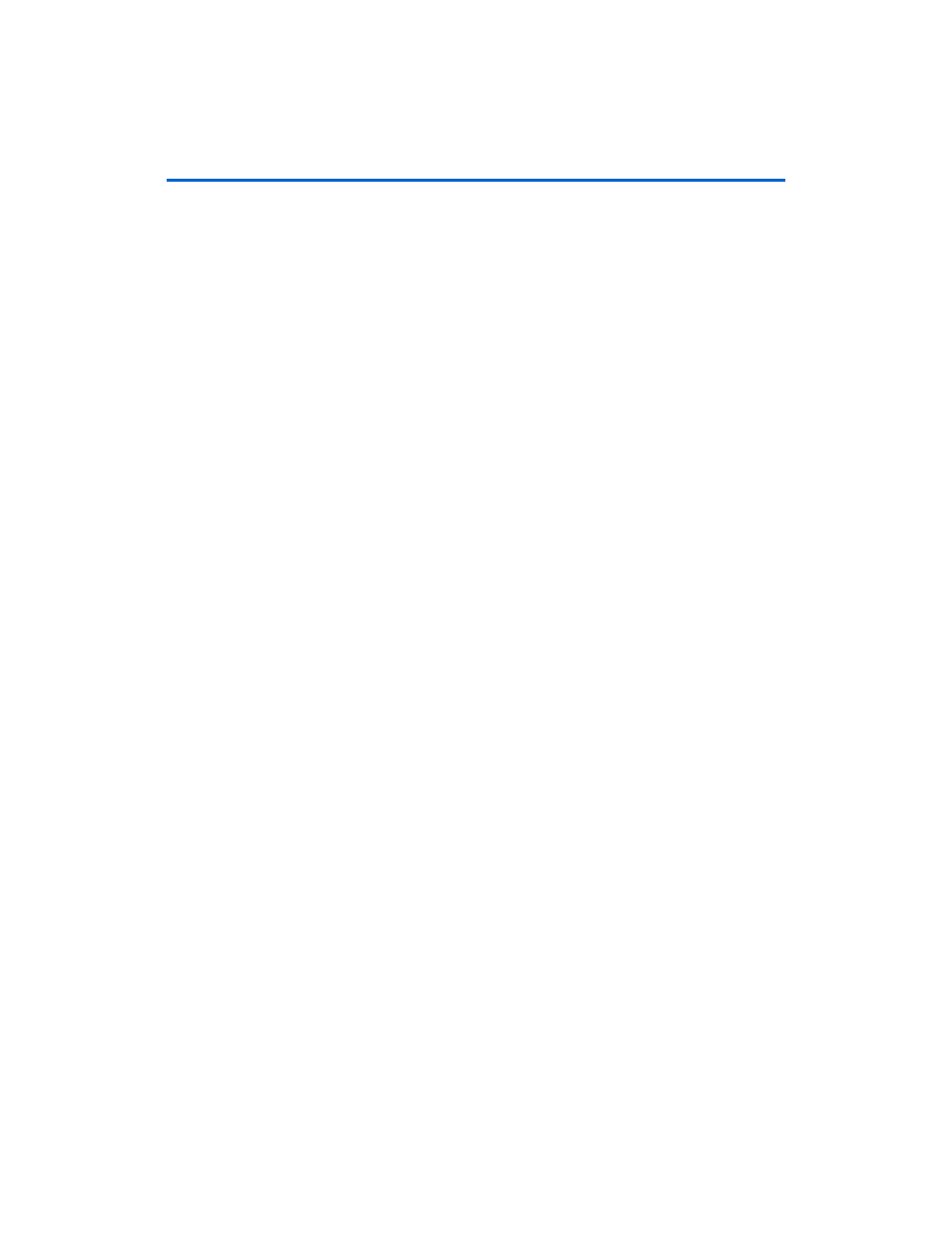
1–10
User Guide Version 11.1
Altera Corporation
PCI Compiler
October 2011
Simulate the Design
This section of the walkthrough uses the following:
■
The IP toolbench-generated PCI testbench in the
c:\altera\projects\pci_project_nativelink\verilog\pci_mt64
directory
■
The IP functional simulation model generated as specified in
2: Set Up Simulation” on page 1–7
■
The ModelSim
®
software
■
The generated NativeLink script in the project directory,
c:\altera\projects
For this walkthrough, follow these steps:
1.
On the EDA Tool Option page in the Quartus II software (Tools >
Options > EDA Tools Option
), set the location of the ModelSim
executable .
1
If you are using other simulators, set the location of your
preferred EDA simulation tool executable. This is a global
setting, and needs to be done only once.
2.
At the Quartus II Tcl Console, run the following command:
source pci_top_nativelink.tcl
3.
On the Simulation page (Assignments > EDA Tools Settings >
Simulation
), do the following:
●
select ModelSim from the Tool Name list
●
select Compile test bench under NativeLink settings.
4.
Perform analysis and synthesis to create the required netlist.
5.
Run the simulation.
f
For more information on simulation using NativeLink, refer to
ulating Altera IP in Third-Party Simulation Tools
chapter in volume 3 of
the Quartus II Handbook.