Normal amplifier monitoring – ATEIS IDA8 User Manual
Page 133
Advertising
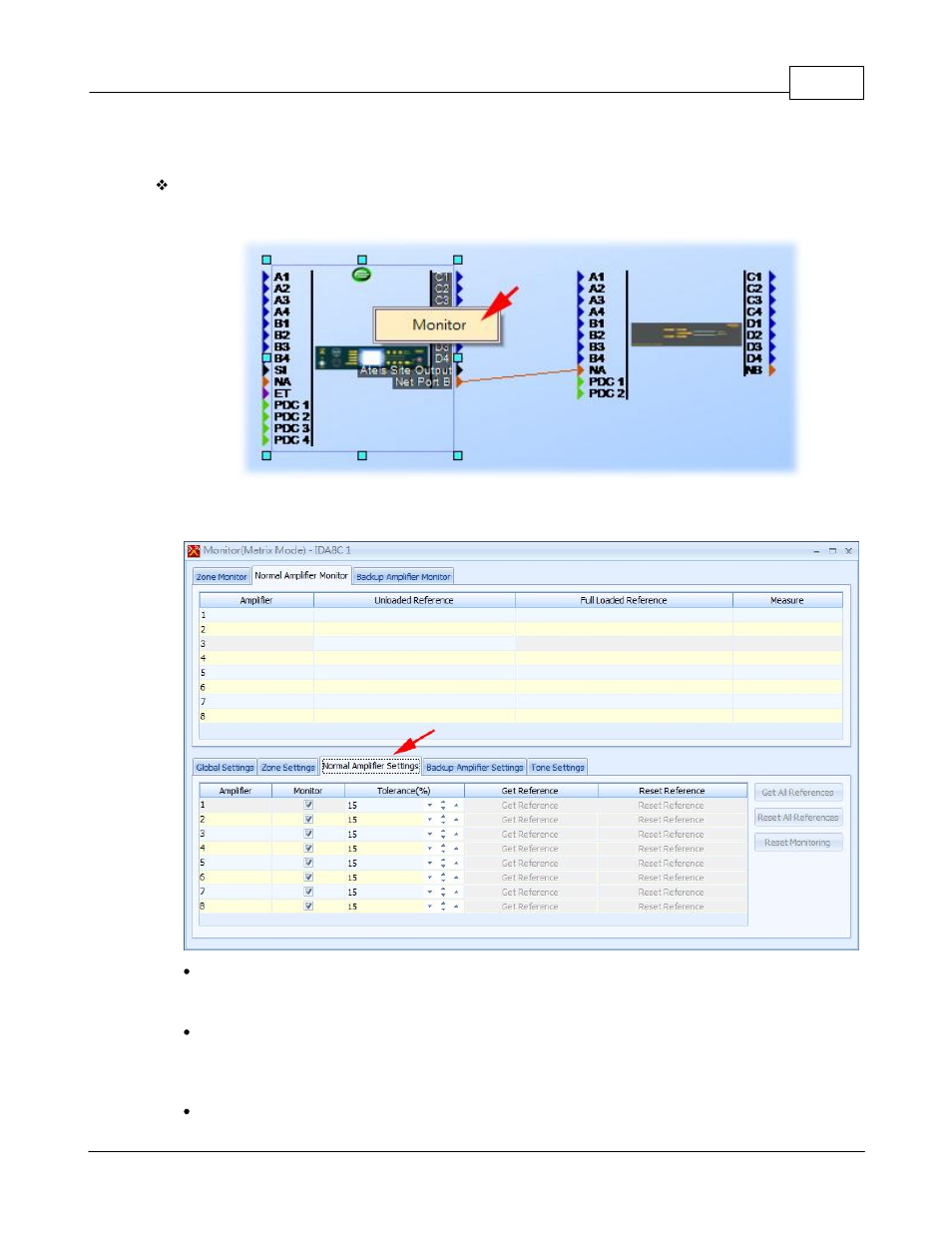
Product Features
133
© 2012 ATEÏS
4.1.7.4
Normal Amplifier Monitoring
Settings:
First, in Ateis Studio, right click on the IDA8C/S block in the [Devices] window:
When the window [Monitoring(Matrix Mode)-IDA8C/S X ] appears, select the page [Normal Amplifier
Settings]:
Amplifier:
Indicates a row is related to a normal amplifier of a zone.
Monitor:
Enable/Disable the normal amplifier monitoring for the selected zone. If the monitoring of a
normal amplifier is disabled, the IDA8C/S will not detect faults of the normal amplifiers.
Tolerance(%):
Advertising