ATEIS IDA8 User Manual
Page 283
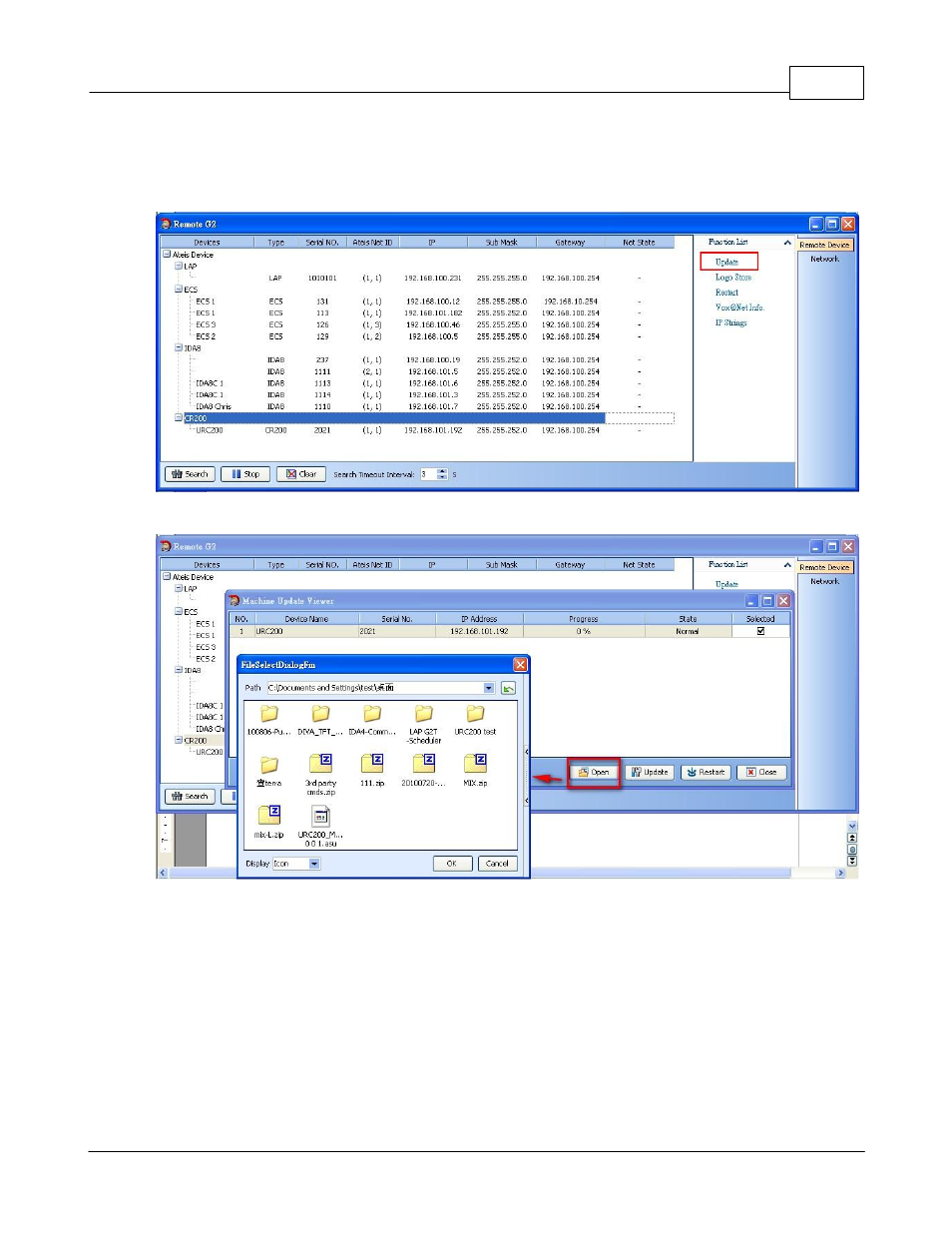
Product Features
283
© 2012 ATEÏS
4. There is a box [Function List] at the right side of the window. By select the entry of the grid, the items
inside the box changes accordingly to list all the functions that the device provide. Select entry
[CR200], and then click the item [Update] in the [Function List] box to open the update window.
5. Click the button [Open], use the dialog window to choose the desired firmware program for updating.
6. Select the desired URC200 TPC for updating by clicking the check box in the field [Selected]. Press
the button [Update] to start updating procedure, which uploads the firmware program to the device's
flash memory. There are progress bars for each URC200 TPC displaying the progress of the
procedure. Once updating is finished, please press the button [Restart] to restart the device and make
the change takes effect.