Device management, 4 device management – ATEIS IDA8 User Manual
Page 363
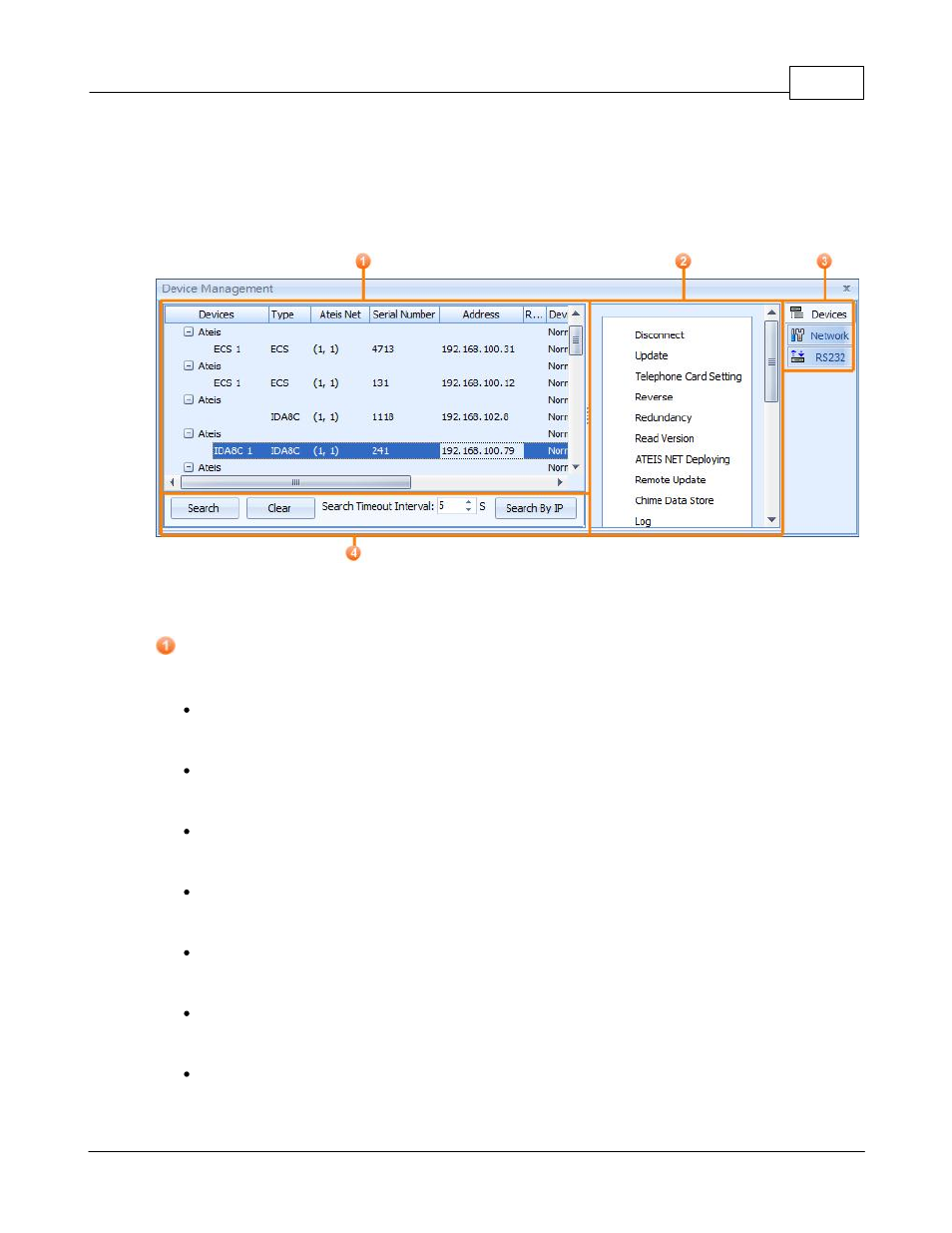
System Functionality
363
© 2012 ATEÏS
5.4
Device Management
Device Management window helps the user to search Ateis devices in the network. You can modify the
settings by using the command on the window. Select the [Device Management] tab or open it through
the menu [View > Device Management].
The Device Management window consists of four parts:
Device Information:
Lists the information of the device, including the following fields:
Devices:
Discovered devices are listed in a tree structure.
Type:
The type of the device.
Ateis Net:
Display Ateis Net ID by (X, Y) format, where X is the global net ID and Y is the local net ID.
Serial Number:
Serial Number of the device. Each Ateis device has a unique serial number.
Address:
Shows the IP address of the device.
Redundancy Addr:
The redundancy address of the device.
Device Status:
Show the status of devices. If there is a fault in the audio processor, this field shows "Fault".