ATEIS IDA8 User Manual
Page 371
Advertising
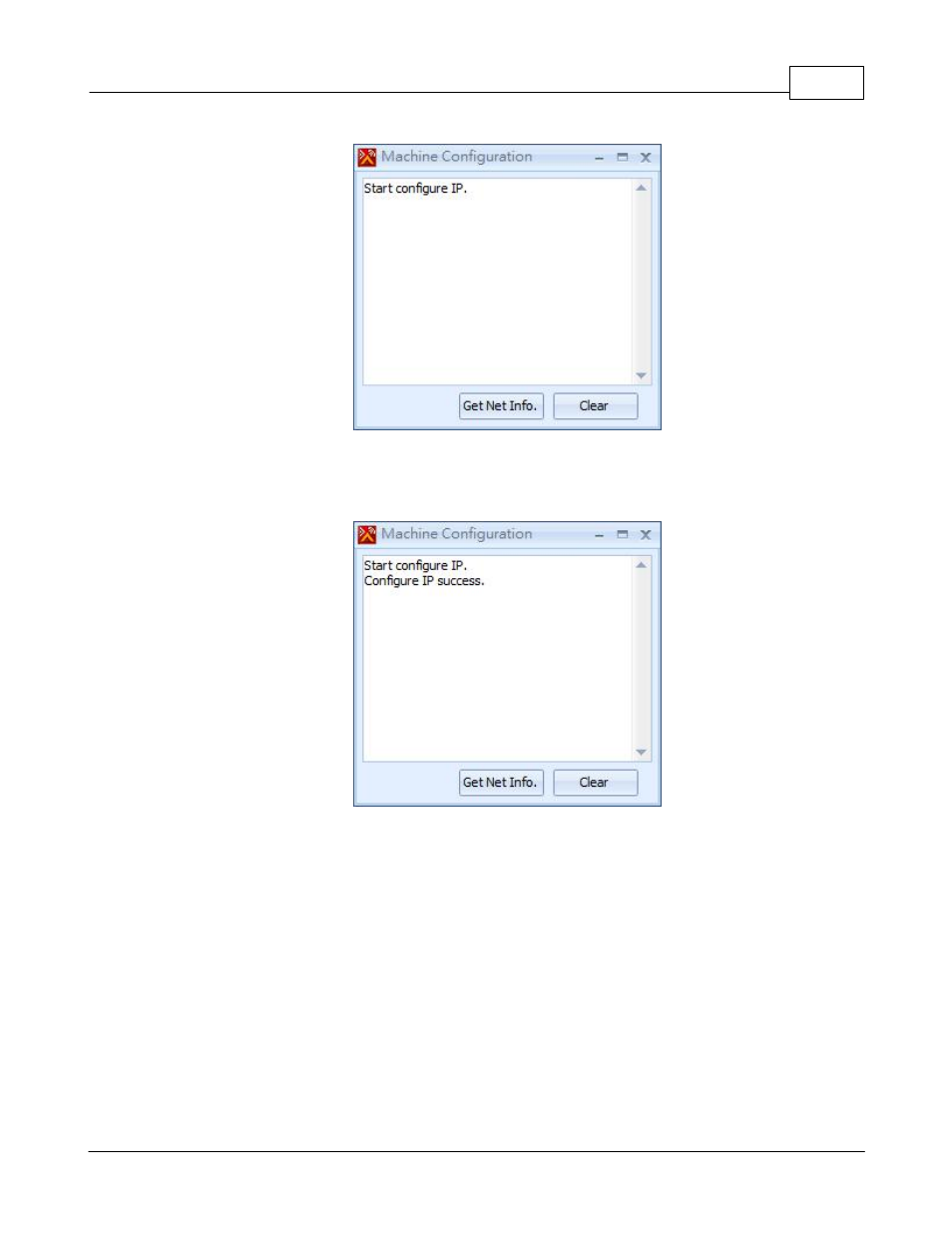
System Functionality
371
© 2012 ATEÏS
5. The LED of Audio Processor indicates while deploying. The Data LED blinks for a while and turns to
continuous lighting on the front panel.
6. The Machine Configuration window shows "Configure IP success"
7. Once the Deploying is done, click "Search" again. Another devices connected to the master unit will
appear in the list. For example, in the picture below shows 4 LAP G2T units which are labeled after
deploying successfully, the master unit is the (1 ,1) here and each device is assigned with an
individual IP.
Advertising