Sub-presets – ATEIS IDA8 User Manual
Page 347
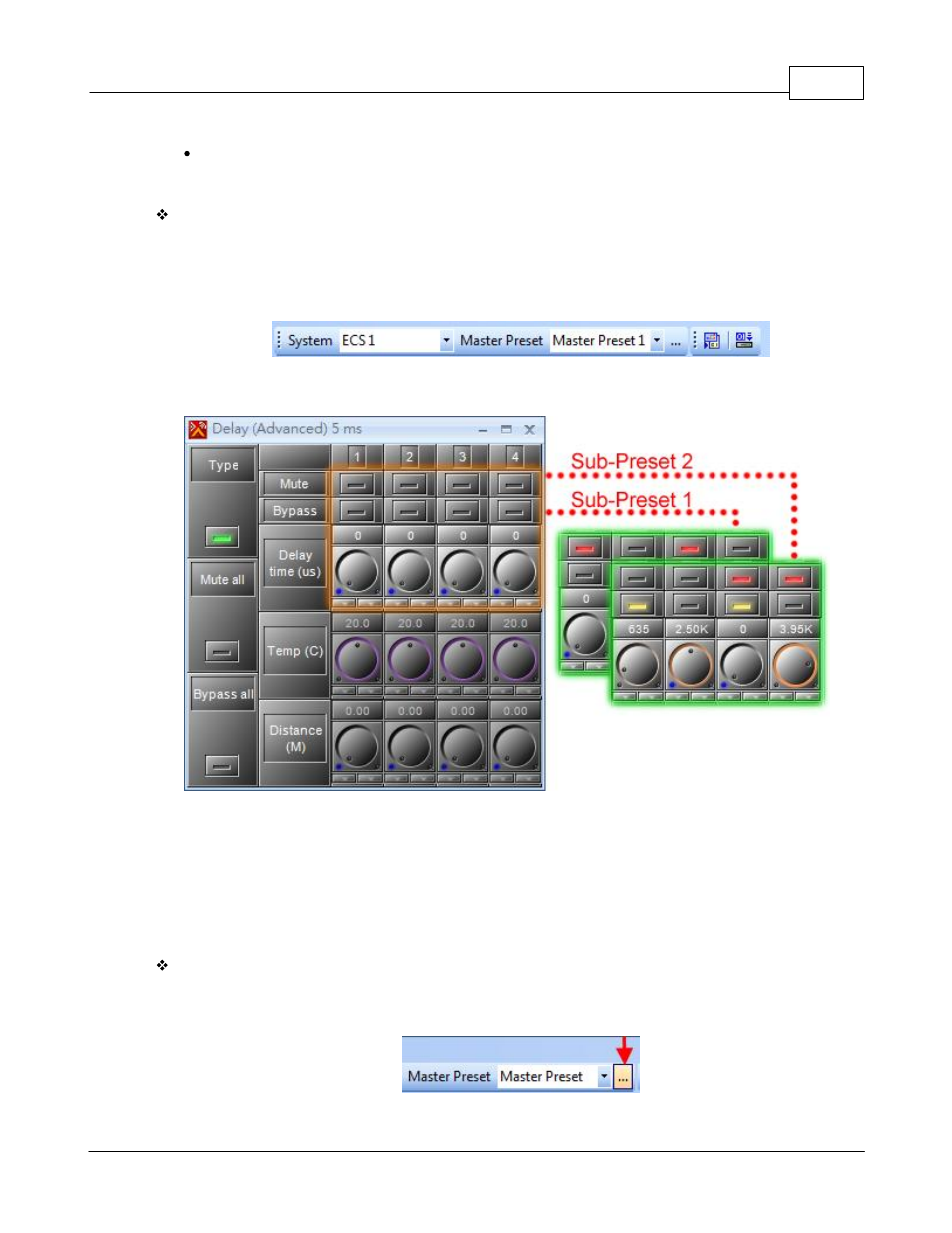
System Functionality
347
© 2012 ATEÏS
Remove
To remove a selected master preset.
Master Preset Switching
There is only one master preset active at a time. When you're designing a system, change the
master to the preset you want to edit. At run time, change the master preset to make the Ateis
device working on a different DSP design belong to the master preset.
Click the combo box of the Master Preset to switch master presets:
5.2.3
Sub-Presets
The Sub-Preset function allows the storing of values of different component elements (volume gain,
frequency, mute, etc.) in one Sub-Preset. By loading a Sub-Preset, all of the elements associated will
take the predefined values. The Sub-Presets are different in each Master Preset and in each System
(Device).
The idea is to create a Sub-Preset, define which element of which component you want to associate
with the Sub-Preset, then to the elements to their target values, and then to memorize that in the Sub-
Preset.
Sub-Preset Management
At the tool bar in the main window, click on the ellipsis button next to the [Master Preset] combo
box.
When the Presets window opens, select the "Sub-Presets" tab.