Remote update – ATEIS IDA8 User Manual
Page 378
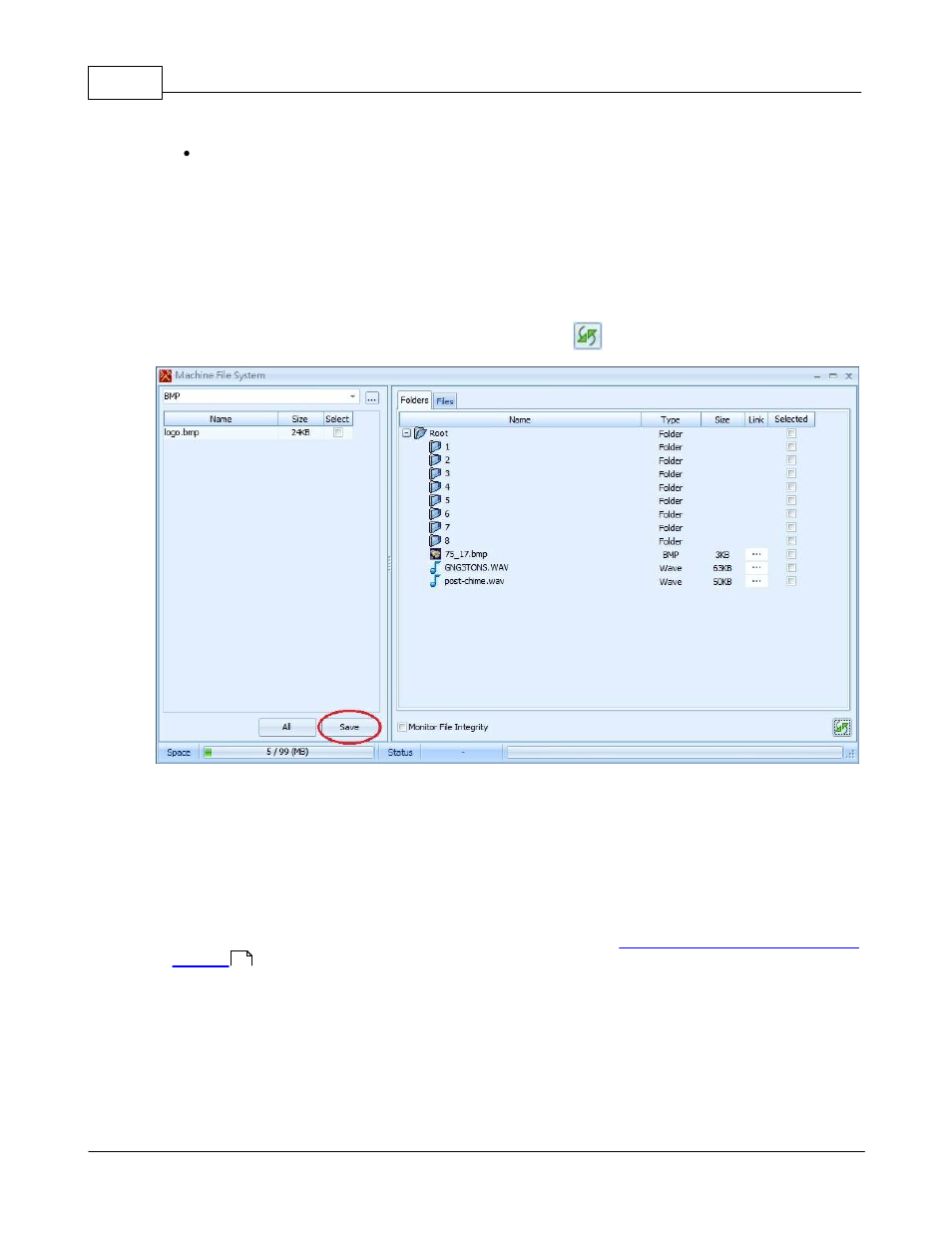
ATEIS - IDA8
378
© 2012 ATEÏS
Import: Imports an Ateis Studio .zip file. Ateis Studio will automatically recognize the format and
put the files under the correct folder.
There are two ways to adding files
1. Place the files under the path "C:\\Program Files\ATEIS\ATEIS STUDIO v 1.0.0.
XX\resource\wave" and click [Refresh].
2. Press "Add" to open the [FileSelectDialogFm] window, find the files, than click "Add". Ateis
Studio will copy those files you select into its folder.
Select the source and save to the device's folders, then click (
) to refresh. See the picture below.
Now you can Add a message player component and use the files in the device to play messages.
5.4.8
Remote Update
This function allows you to update the firmware of the remote devices connected with the Audio
Processor.
1. Open the Device Management Window.
2. Search and Connect to the device. For step by step guide, see "
Device Management > Search and
".
3. Once your remote device has been plugged-in, you can click the remote to open the [Remote Update]
window.
364