Configuration, Edit control items – ATEIS IDA8 User Manual
Page 275
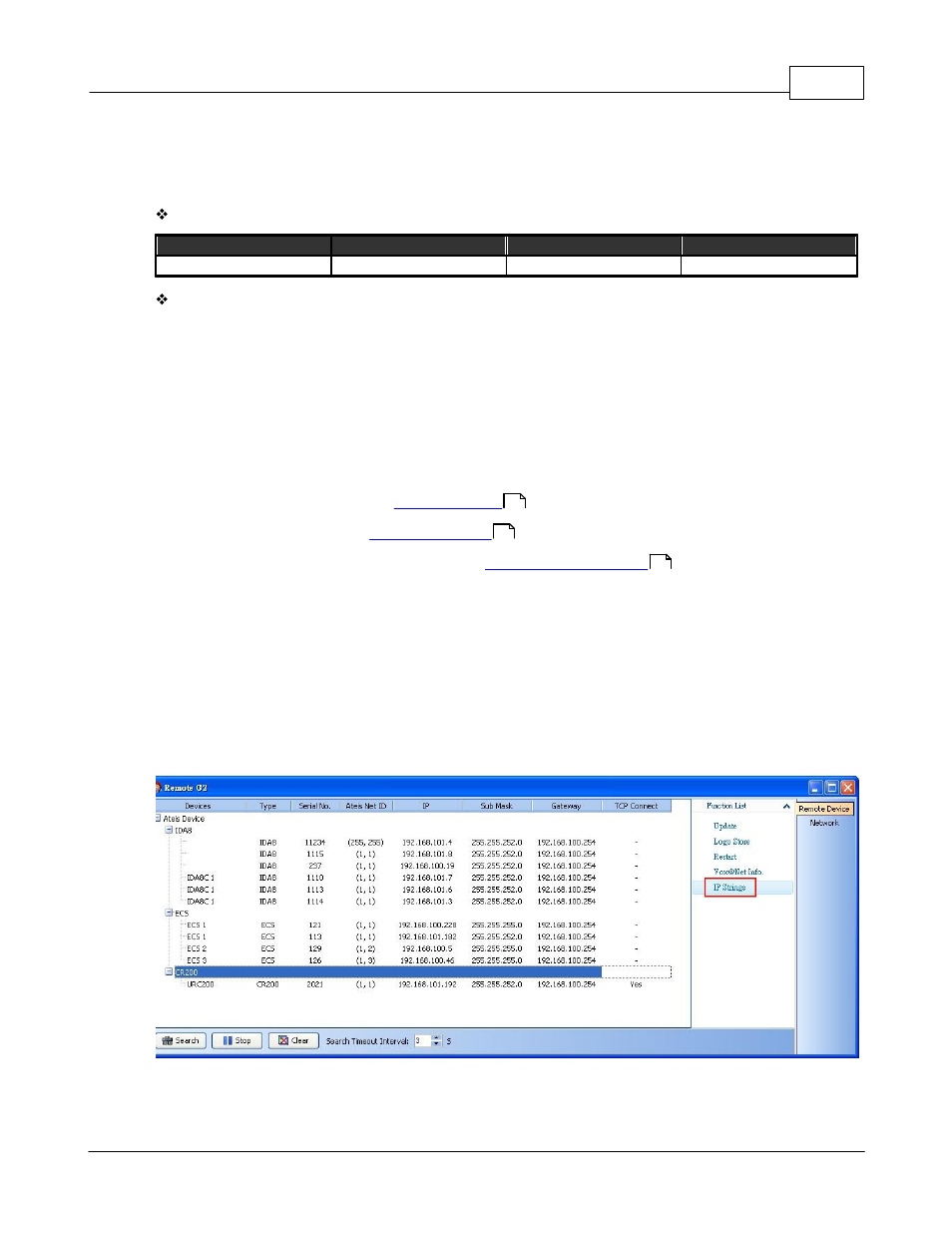
Product Features
275
© 2012 ATEÏS
Diagonal = 2"
Resolution = 176 x 220
Power:
Item
Voltage
Current Consumption
Comment
DC Input
18V~26V, Typical 24V
50mA
-
Maximum Cable Length:
100m on Category 5 cable
4.2.15.4 Configuration
This topic with sub-topics which describe configuration of URC200 TPC. This is the basic procedure to
setup URC200 TPC for controlling the system:
1. Connect URC200 TPC to ethernet switch that the targeted devices connected. The target devices are
IDA8C, ECS, ...etc.
2. Set IP/Subnet Mask/Gateway in
menu.
3. Edit Control Items, see topic
for more detail.
4. Save Configuration to URC200 TPC, see topic
for more detail.
4.2.15.4.1 Edit Control Items
The menu system of URC200TPC is configurable, that means users need to create items of menu for
what they want to control. The menu system is multi-layered, it the first layer, there are three items:
ECS, LAP G2, AMP indicates what device can be controlled by URC200 TPC.
Following steps is an instruction for building menus.
1. Lunch the Remote G2 software. On the left, there is a grid lists all the devices could be found by it,
select the node "CR200" and click [IP settings] in [Remote Device] page.
2. It open the window [IpStringsSettingsFm]. This window lists all the URC200 TPC that ready to save or
load the configuration. Click the button [CMD] to open the settings window for the first layer items in
the menu system.
284
275
280