Master presets – ATEIS IDA8 User Manual
Page 345
Advertising
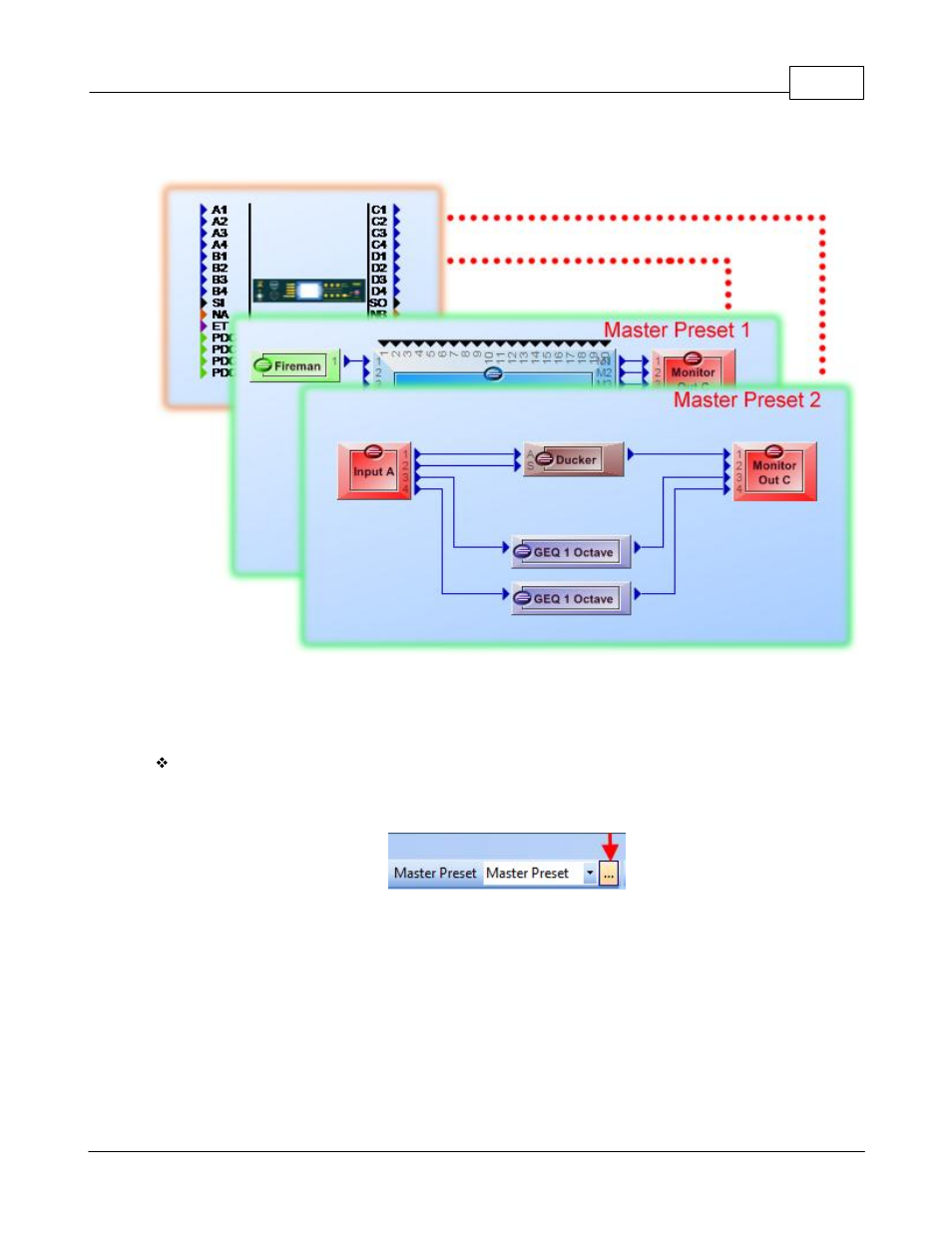
System Functionality
345
© 2012 ATEÏS
5.2.2
Master Presets
The Master Preset function allows switching between several designs on the same device. Each Master
Preset can contain different components, design paths, sub-presets, etc. The user can then switch the
complete design simply by changing the Master Presets which is done by using the logic input contact
or by third party.
Master Preset Management
This section describes how to create or remove master presets. In the tools bar, click on the ellipsis
button next to the Master Preset combo box.
What the Presets window open, select the "Master-Presets" tab.
Advertising