Machine reset – ATEIS IDA8 User Manual
Page 395
Advertising
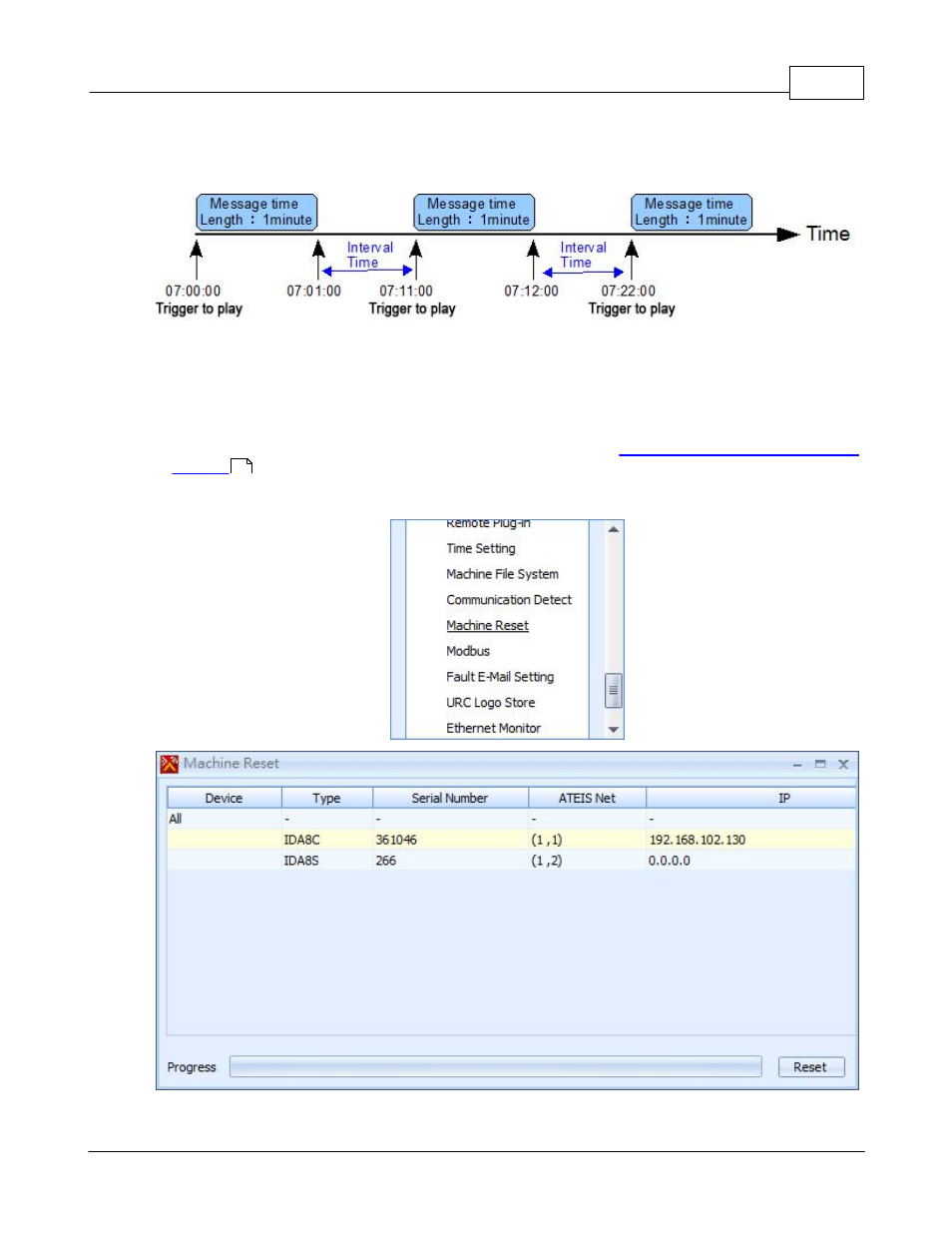
System Functionality
395
© 2012 ATEÏS
00:10:00. Then, the Schedule is first-time triggered at 07: 00: 00 and will be triggered 10
minutes later after the first message as shown in the picture below:.
5.4.16 Machine Reset
This function allows the user to reboot the machine by Ateis Studio instead of operating the touch panel.
1. Open the Device Management Window.
2. Search and Connect to the device. For step by step guide, see "
Device Management > Search and
".
3. Click [Machine Reset] to open the Machine Reset window.
4. All the slave units of the the Audio Processor will be listed as well. Select the devices needed to be
364
Advertising