ATEIS IDA8 User Manual
Page 442
Advertising
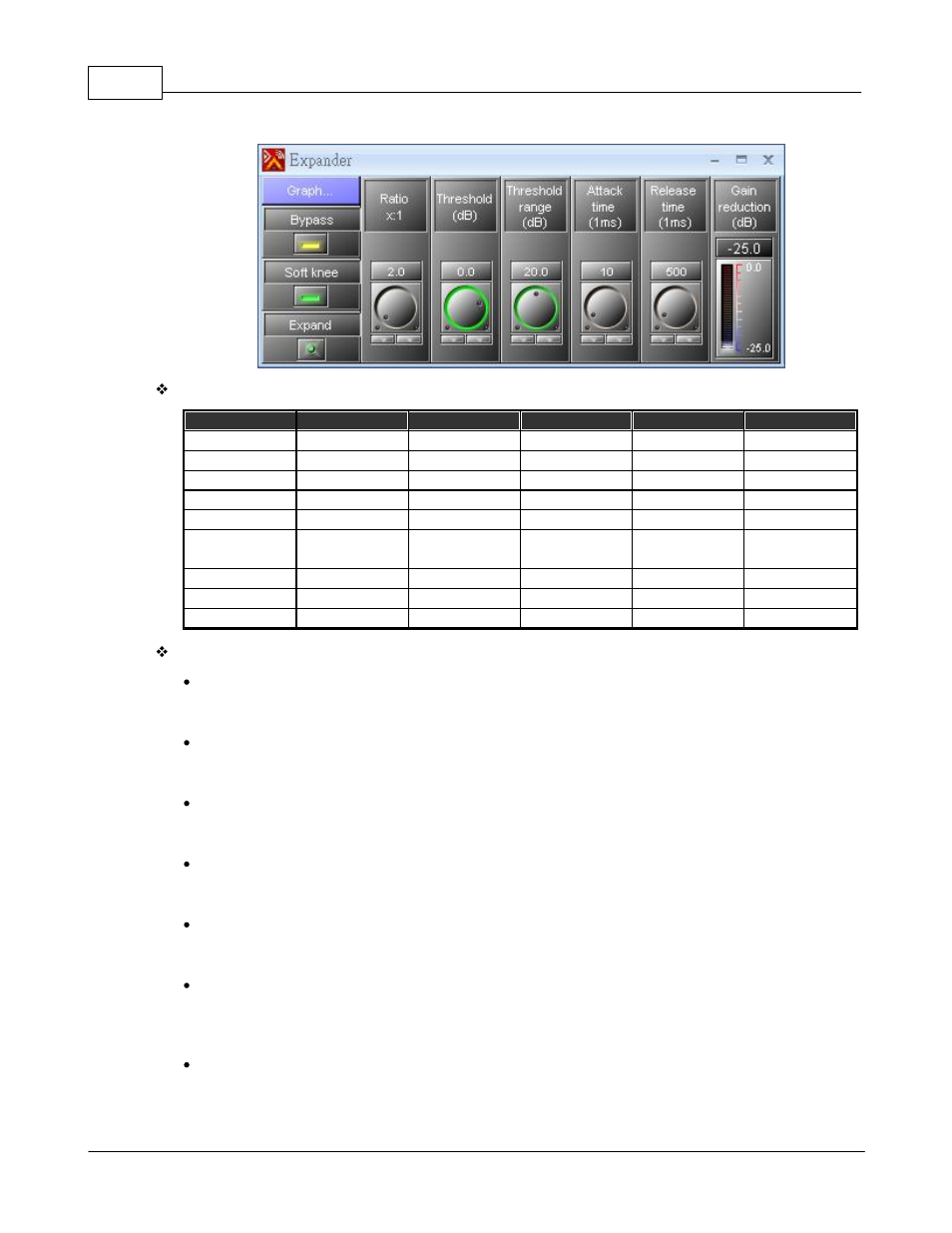
ATEIS - IDA8
442
© 2012 ATEÏS
Element Properties:
Name
Initial
Minimum
Maximum
Precision
Unit
Bypass
Off
-
-
-
-
Soft Knee
On
-
-
-
-
Expand
Off
-
-
-
-
Ratio
2.0
1.0
20.0
0.1
x;1
Threshold
0
-60.0
20.0
0.1
dB
Threshold
Range
20.0
0
40.0
0.1
dB
Attack Time
10
1
100
1
ms
Release Time
500
100
5000
1
ms
Gain Reduction
-25.0
-25.0
0
0.1
dB
Element Description:
Bypass:
Bypasses the expander's function.
Soft Knee:
Enables/disables the “Soft Knee” mode.
Expand:
Indicates that the function is active.
Ratio:
Sets the expansion ratio.
Threshold:
Sets the threshold level above which expansion begins.
Threshold Range:
Sets the range of level, in which the ratio gradually alters from 1:1 to the value set by the ratio
parameter (Soft Knee function).
Attack Time:
Sets the time it takes to respond to the input signal.
Advertising