ATEIS IDA8 User Manual
Page 429
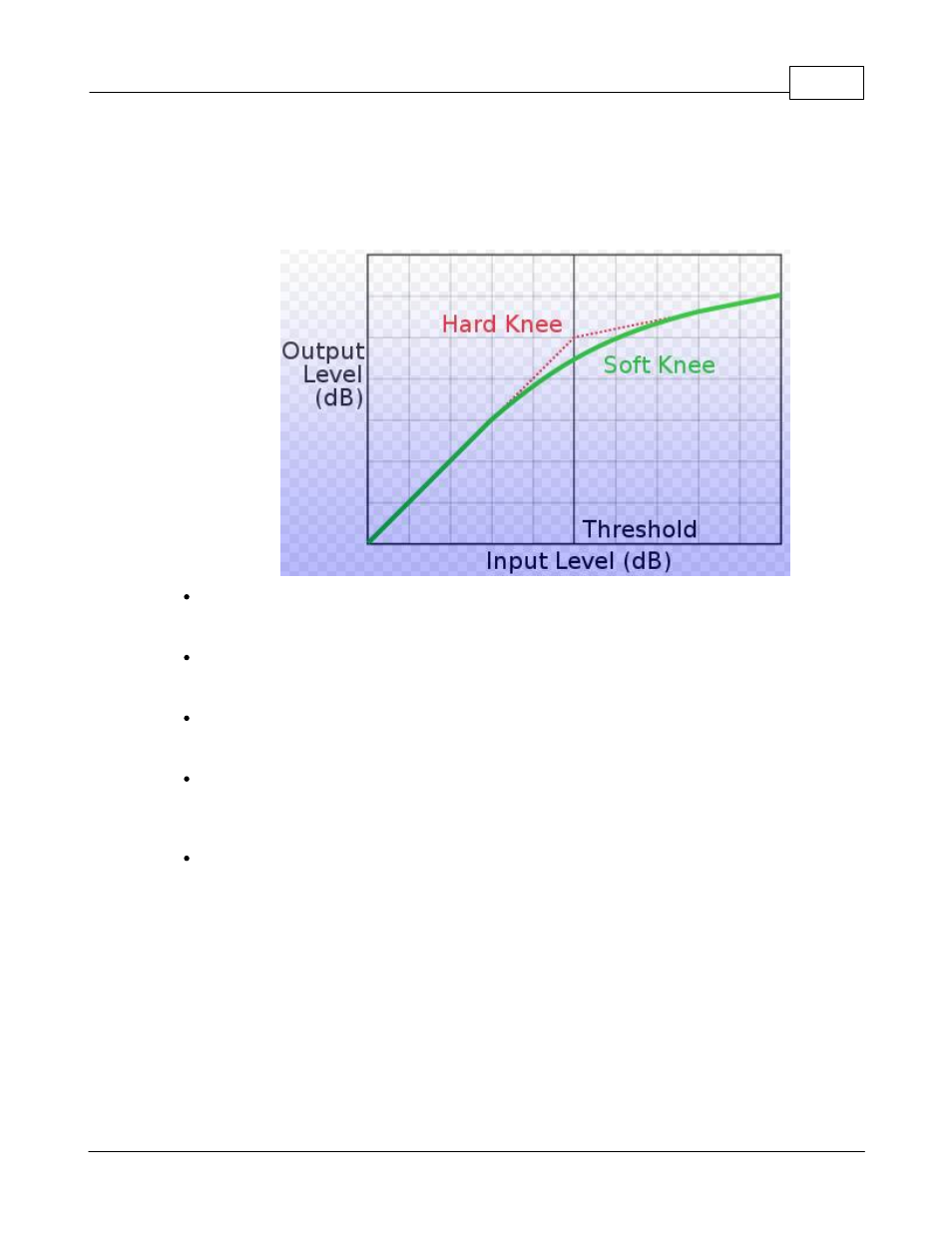
Components of Audio Processor
429
© 2012 ATEÏS
Enables/disables the “Soft Knee” mode. This element controls whether the bend in the response
curve is a sharp angle or has a rounded edge. A soft knee slowly increases the compression
ratio as the level increases and eventually reaches the compression ratio set by the user. A soft
knee reduces the audible change from uncompressed to compressed, especially for higher
ratios where the changeover is more noticeable.
Compress:
Indicates compression.
Ratio:
Sets compression ratio.
Threshold:
Sets the threshold level above which compression begins.
Threshold Range:
Sets the range of level, in which the ratio gradually alters from 1:1 to the value set by the ratio
parameter (soft knee function).
Attack Time:
Sets the time it takes to respond to the input signal. A compressor might provide a degree of
control over how quickly it acts. The 'attack phase' is the period when the compressor is
decreasing gain to reach the level that is determined by the ratio.