Bird's eye – ATEIS IDA8 User Manual
Page 341
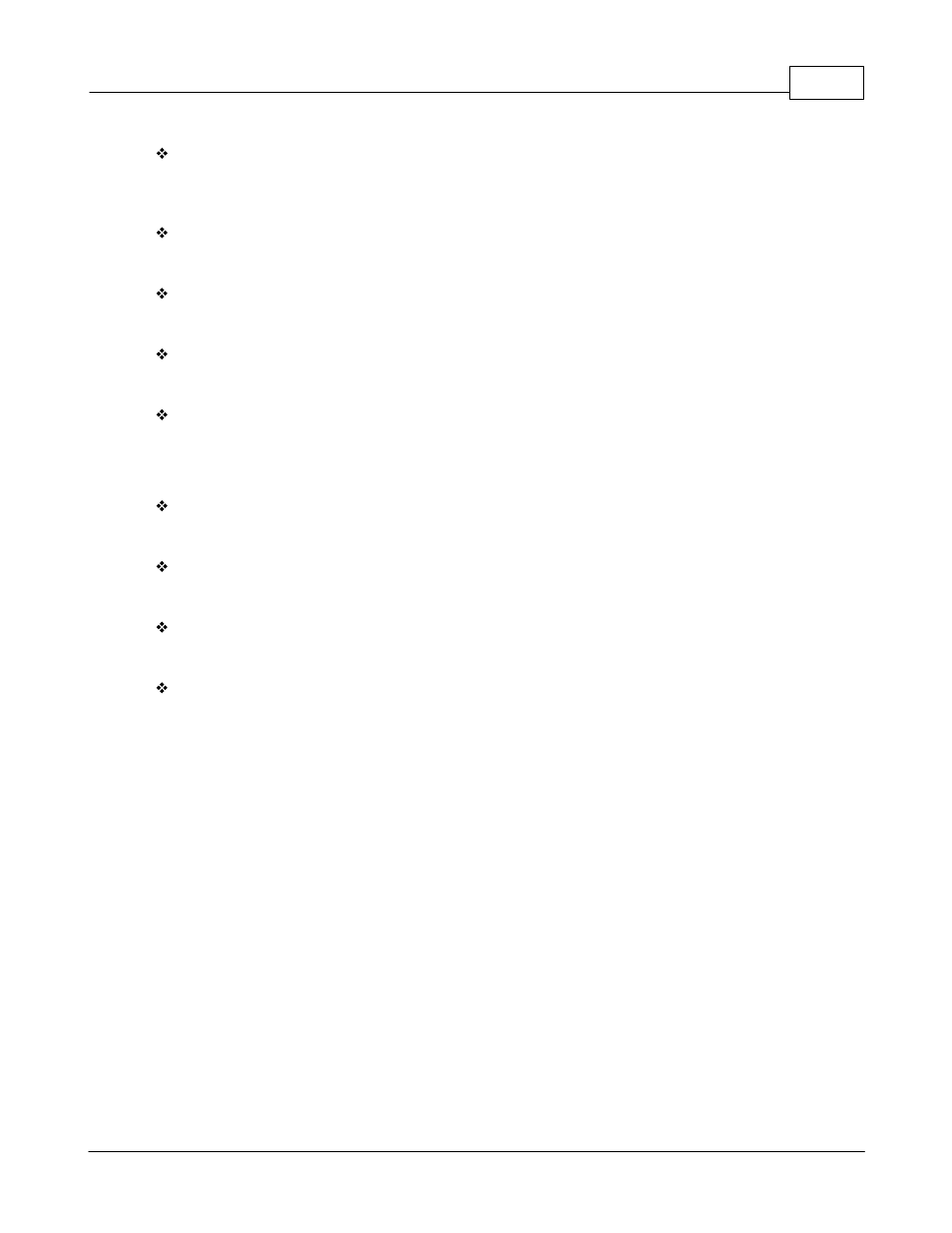
System Functionality
341
© 2012 ATEÏS
Current
Indicates which layer is the current layer. The newly created objects will be put into the current
layer.
Lock
Locks a selected layer. All objects belong to the locked layer cannot be edited.
Hide
Hides all objects belonging to a selected layer.
Name
The name of a layer.
Select
An ellipsis button is used to select objects of the layer.
There are four buttons on bottom of the window:
Add Layer
Adds a layer. The new layer becomes the current layer.
Remove Layer
Removes a selected layer and the components belonging to that layer.
Move up Layer
Moves up a selected layer a row.
Move down layer
Moves down a selected layer a row.
5.1.18 Bird's Eye
When the design area is huge, Bird's Eye gives an overview for the user to easily understand the layout
of the design. By clicking the menu [View > Bird's Eye], you can open the Bird's Eye window.