Overview, Wire connection – ATEIS IDA8 User Manual
Page 223
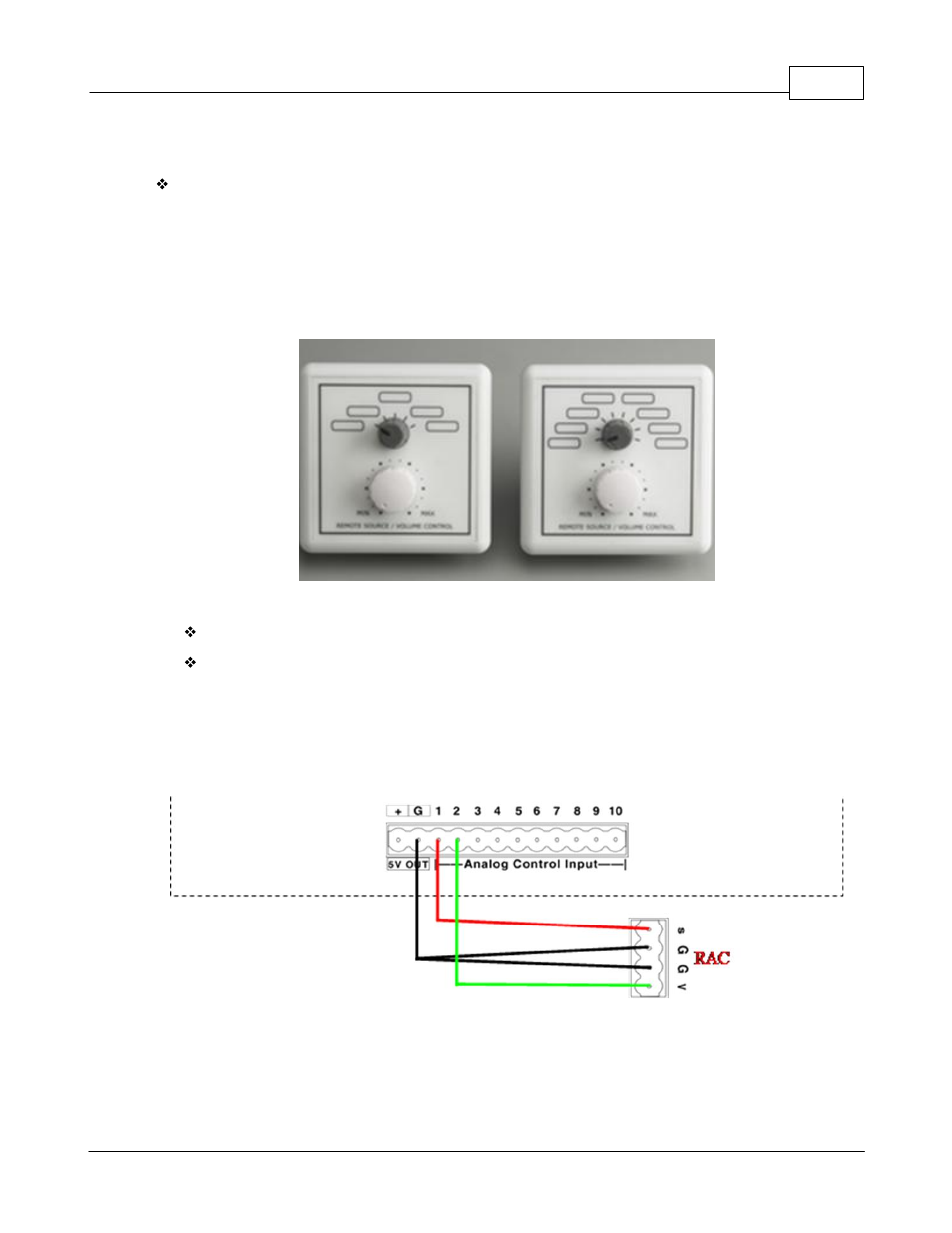
Product Features
223
© 2012 ATEÏS
topic Remote Plug-in for more details.
Assign to Design Objects
The device object in design window needs map to physical device, then the configuration of the
device can be set to the physical one. Click "Name " field of device list to select correspond device
object. Refer to topic search and settings for more detail.
4.2.6
RAC
4.2.6.1
Overview
Allows use of analogue inputs for selecting a channel among 5 or 8 and setting the volume.
RAC5 - Wall-mounted level and 5 sources selectors
RAC8 - Wall-mounted level and 8 sources selectors
4.2.6.2
Wire Connection
The RAC is an Analogue instrument. It can be influenced by nearby power cables or 100V speaker lines.
To avoid this use shielded cable to connect the device.The type of cable mostly used for this is the
CAT5 FTP cable.