ATEIS IDA8 User Manual
Page 348
Advertising
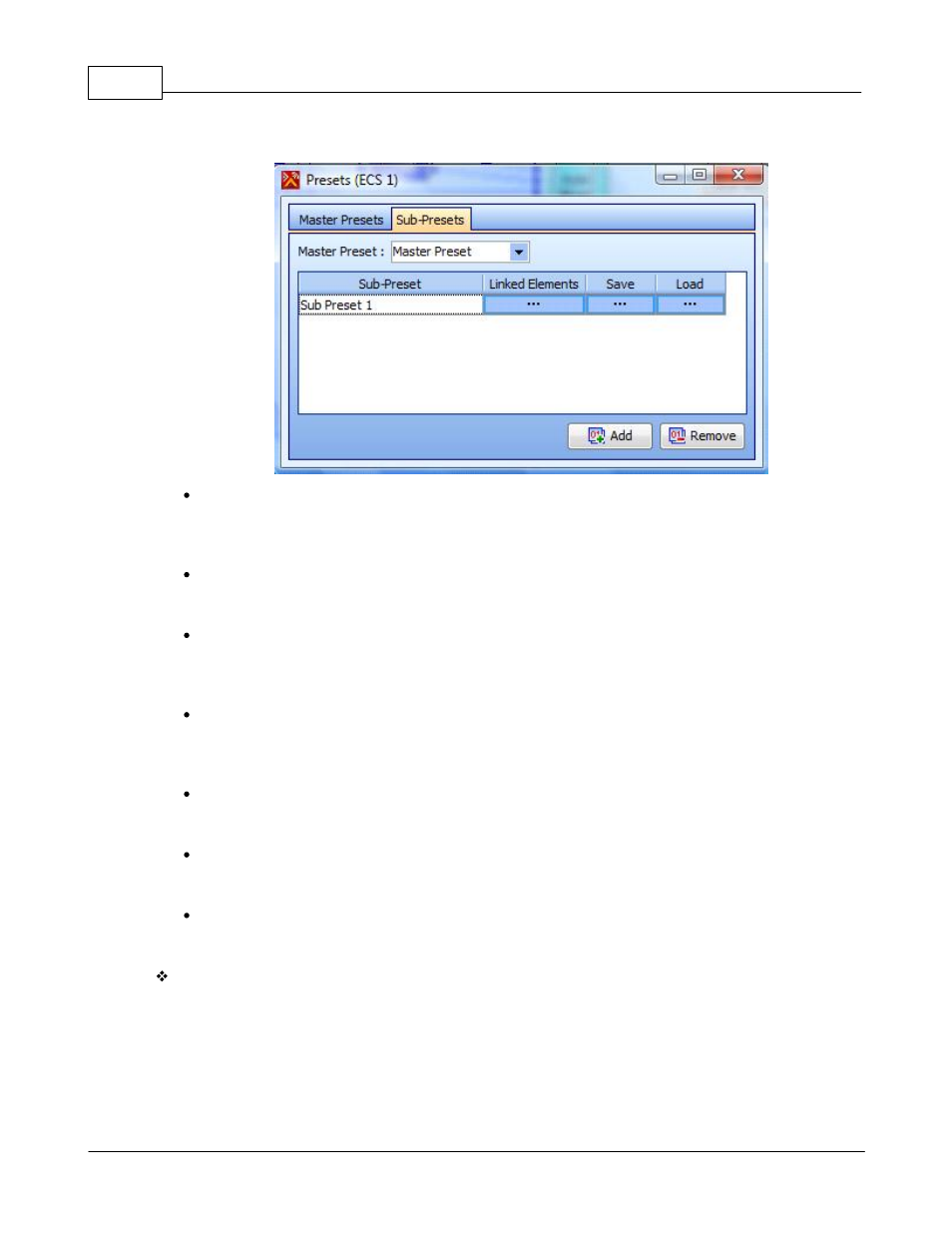
ATEIS - IDA8
348
© 2012 ATEÏS
Master Preset Combo Box
By clicking this combo box, you can switch to the desired master preset and then edit the sub-
preset settings belonging to it.
Sub-Preset
Name of the sub-preset.
Linked Elements
Open the window containing the table of elements controlled by the sub-preset. See the later
section "Table of linked elements" for more detail.
Save
Save a value of linked elements to the sub-preset. Those values are kept in the memory in the
sub-preset.
Load
Load values from the storage of the sub-preset and set to linked elements.
Add
Add a sub-preset.
Remove
Remove a sub-preset.
Assign an element to be controlled by sub-presets
Right click on the element of the component you want to control, and select your sub-preset.
Advertising