ATEIS IDA8 User Manual
Page 184
Advertising
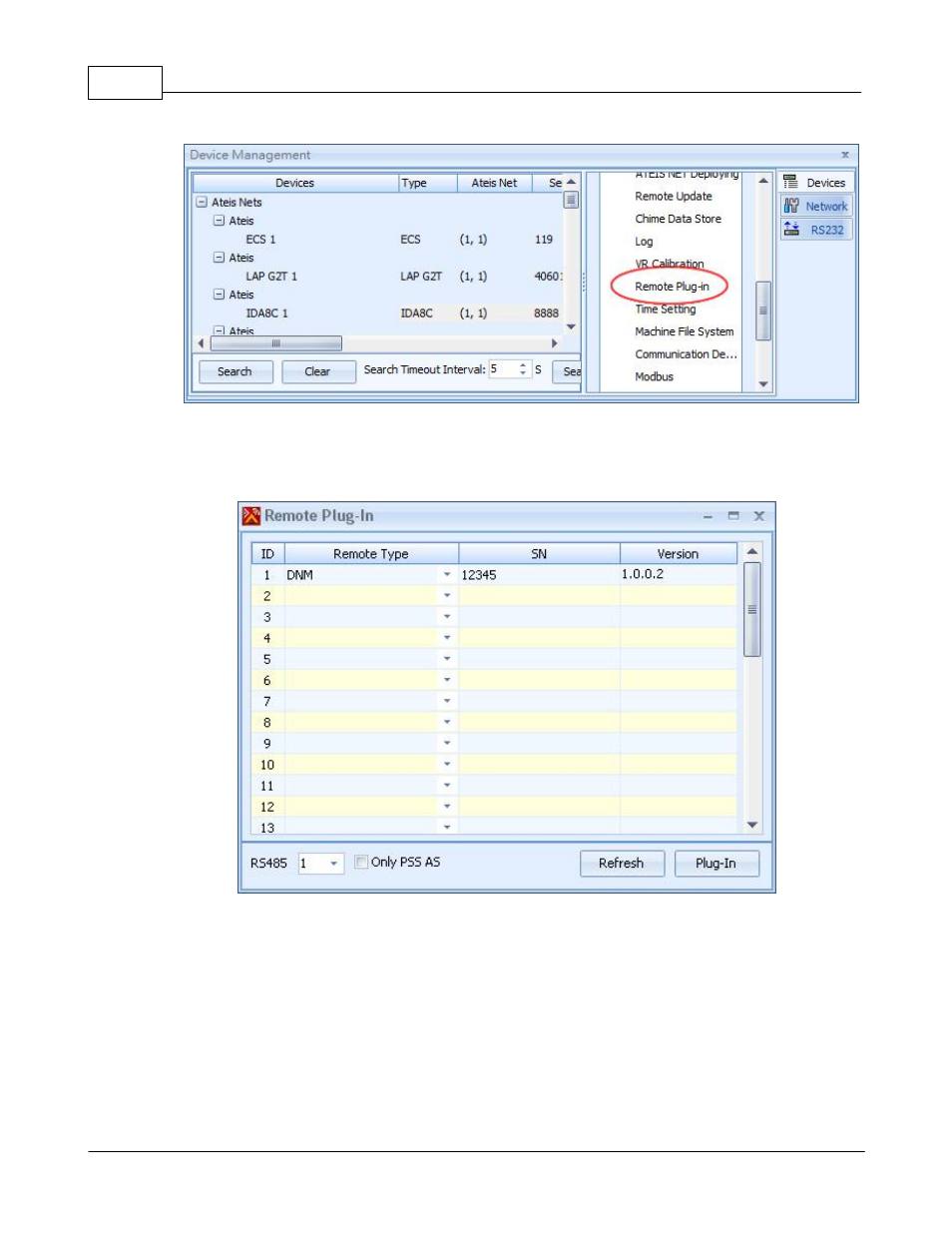
ATEIS - IDA8
184
© 2012 ATEÏS
5. A window [Remote Plug-In] pop up. Select RS485 port number and Remote Type, and key in the
series number which can be found on the sticker attached. Click the “Plug-In” button in the window.
After plug in, click the “refresh” button to read back the DNM information from the RS485 port If the
information is same with your device, the plug-in is successful.
6. In device editing window, create a DNM and wires it to IDA8C/S's RS485 port:
Advertising