Integration paging event, Singular paging event – ATEIS IDA8 User Manual
Page 362
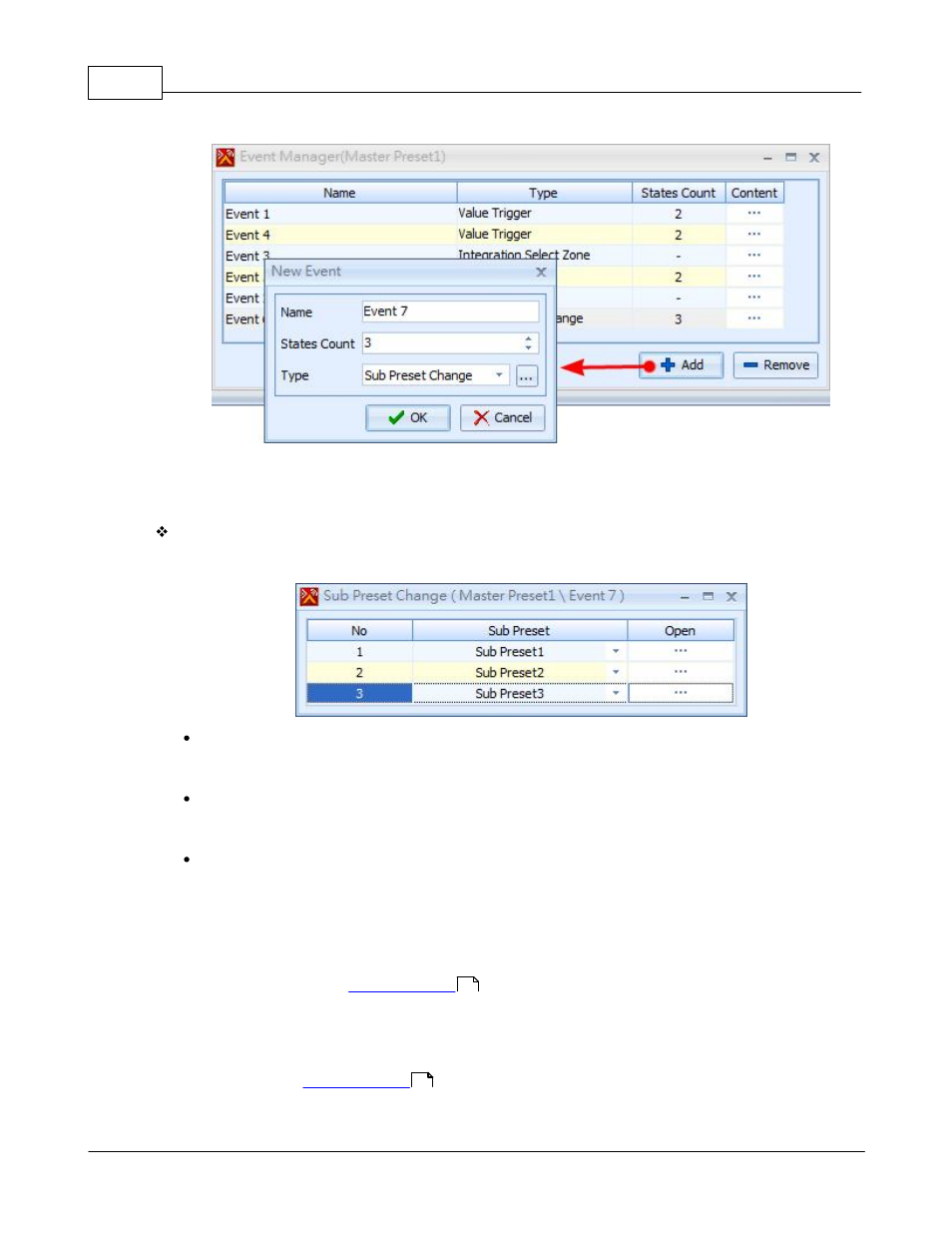
ATEIS - IDA8
362
© 2012 ATEÏS
Click the [Add] button to create a new event, a second window opens prompting you to choose
which kind of event is desired. Select the item [Sub Preset Change] on the Type combo box. Next,
press the [OK] button.
Event Settings:
Click the [Content] field of the event manager window to open the settings window of the event:
No:
Indicates state No.
Sub Preset:
Specifies which sub-preset link to the state.
Open:
Opens the settings window of the sub preset.
5.3.8
Integration Paging Event
This event is used to select zones of the Networking Paging component with multiple combinations
before paging. See the topic
for more details.
5.3.9
Singular Paging Event
This event is used to select zones of the Networking Paging component with single combinations before
paging. See the topic
for more details.
557
557