3rd party control command, User management, Overview – ATEIS IDA8 User Manual
Page 400: 6 user management
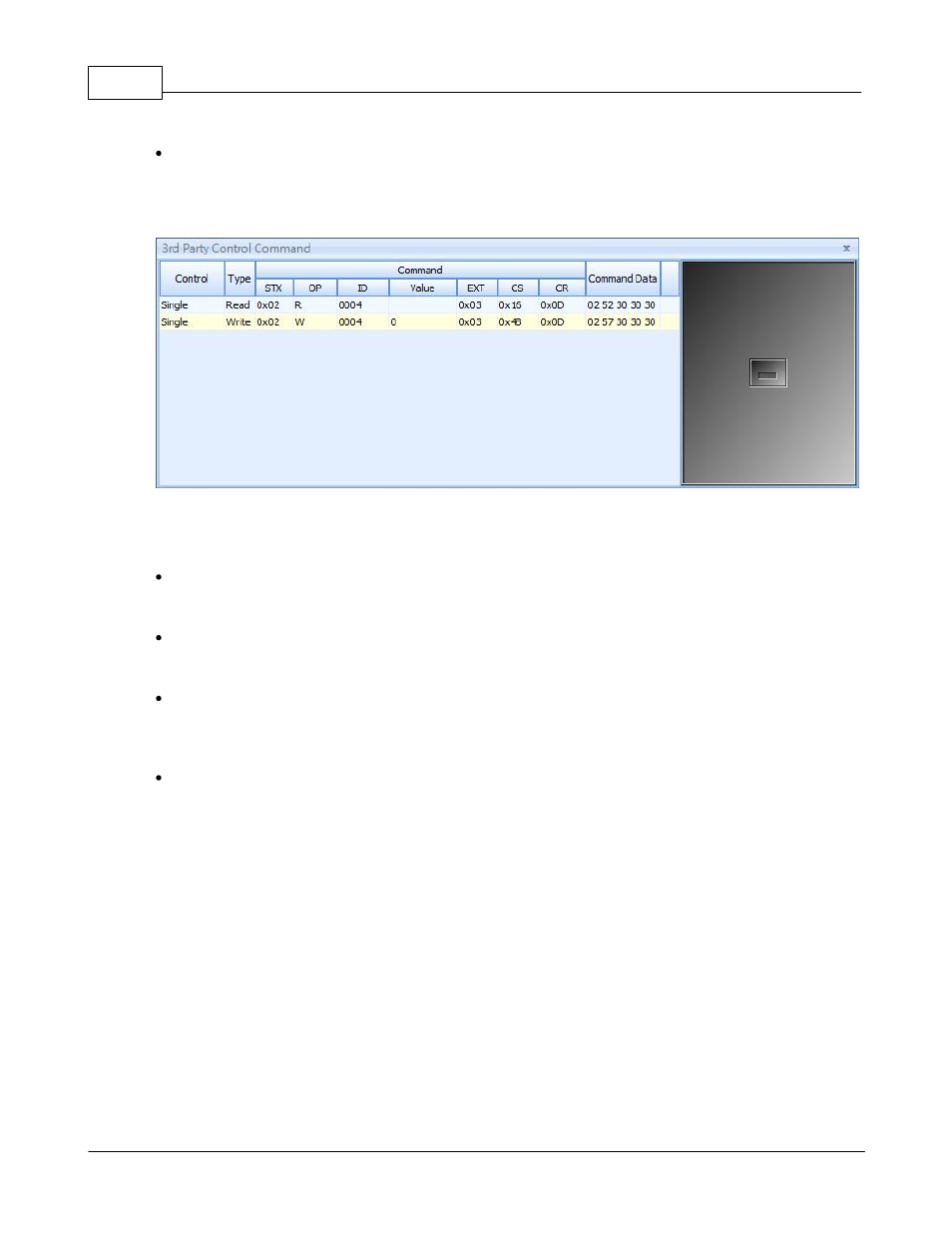
ATEIS - IDA8
400
© 2012 ATEÏS
Device Name of Grid
Lists the element containing the component.
5.5.1.4
3rd Party Control Command
This window shows a preview of the element that is assigned for 3rd party control. In the left part, a grid
shows information of the command string for a 3rd party device to the control element. The right part is a
visual object which allows the user to change its value and see the command string.
Control:
Indicates the row of command string which is for single control or multiple control.
Type:
Shows the command string which is for reading or writing parameters of Ateis devices.
Command:
There are several sub-fields in this field, STX, CP, ..., CR. Each is part of the complete command
string.
Command Data:
The content of a command string, represented by hexadecimal.
5.6
User Management
5.6.1
Overview
User management is a critical part of maintaining a secure system. Ineffective user and privilege
management often leads many systems becoming compromised. Therefore, it is important that you
understand how you can protect your device through simple and effective user account management
techniques. Ateis Studio provides a flexible user management mechanism to ensure the security for
accessing system resources.
By clicking the menu [View > User Management], you can open the User Manager Settings window: