ATEIS IDA8 User Manual
Page 558
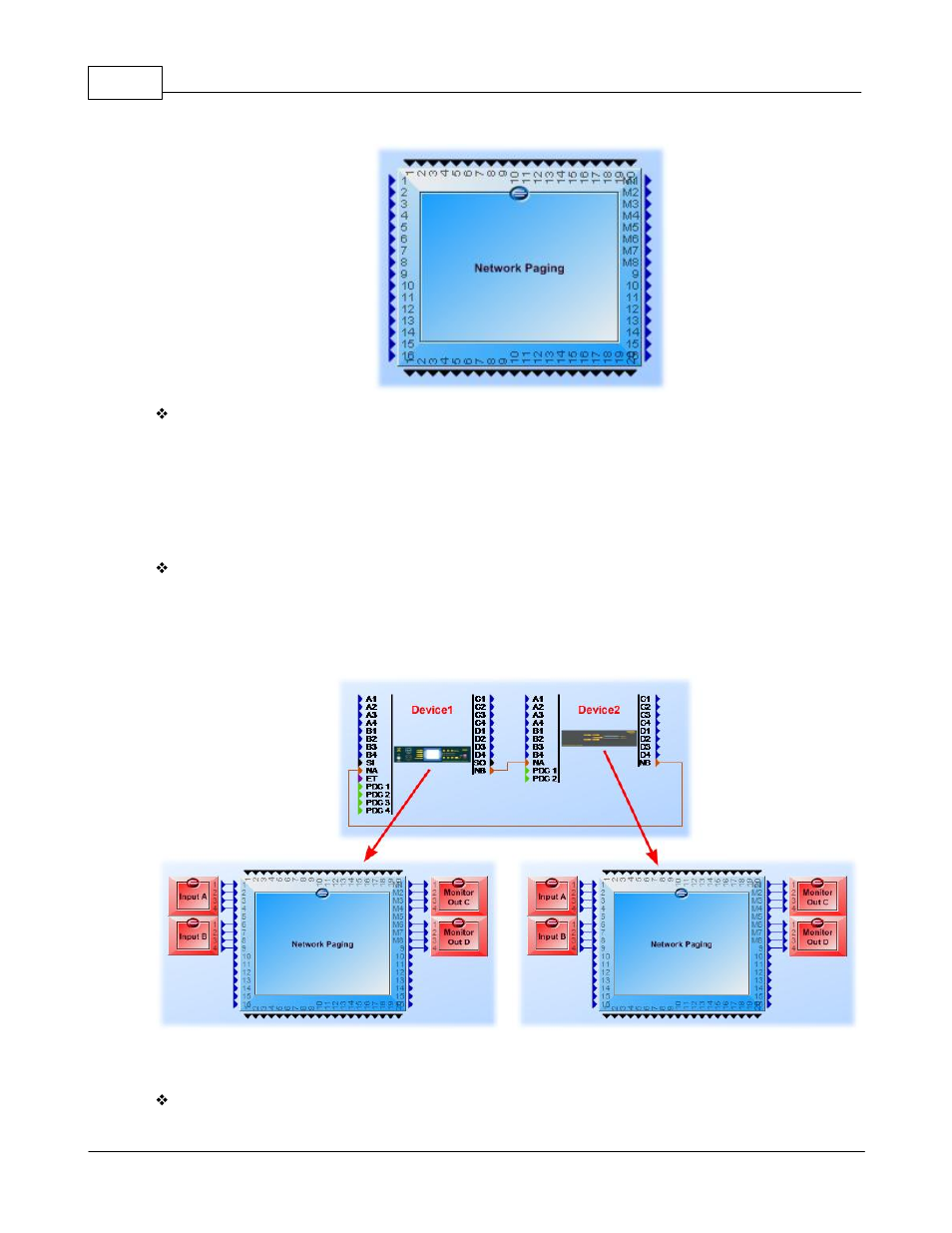
ATEIS - IDA8
558
© 2012 ATEÏS
Description:
The Network Paging component routes the input source signal to zones using priority arbitration.
The pins at the left side represent the paging sources and the pins at right side are zones. The pins
on top side are able to control the paging activity and the pins on the bottom output logic signals to
tell the status of paging activity. Each source can specify which zone wants to page. This
performance does not always succeed when a source is requested for paging because the zones
may already be occupied by another source.
Network Cascading Paging:
Some applications like station PA system require a huge number of zones for paging. It needs to
have multiple Ateis audio processors connected together using Ateis Net. And for each DSP
configuration of audio processor, there is a Network Paging component in charge of paging tasks.
The following figure shows an example:
Double click the Network Paging component to open the settings window, the following sections
describe the parameters of each tab
Source Type: