Chime data store – ATEIS IDA8 User Manual
Page 381
Advertising
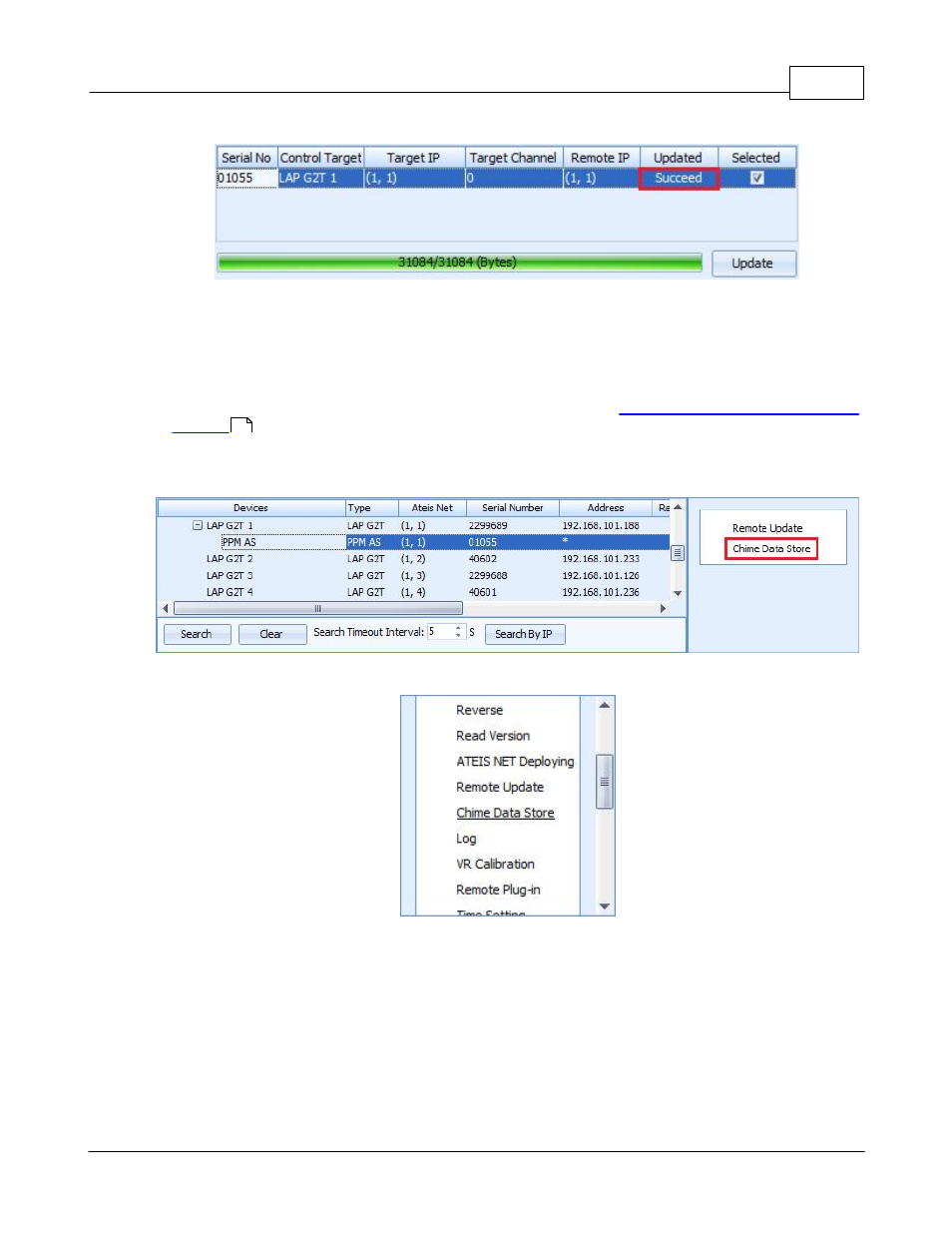
System Functionality
381
© 2012 ATEÏS
5.4.9
Chime Data Store
This function allows you to store the chime into the remote devices connected with the Audio Processor.
1. Open the Device Management Window.
2. Search and Connect to the device. For step by step guide, see "
Device Management > Search and
".
3. Once your remote device has been plugged-in, you can click the remote to open the [Chime Data
Store] window.
4. You can also click the [Chime Data Store] to open the setting window.
5. The "Chime Data Store" window appears and lists the device you have.
364
Advertising