ATEIS IDA8 User Manual
Page 377
Advertising
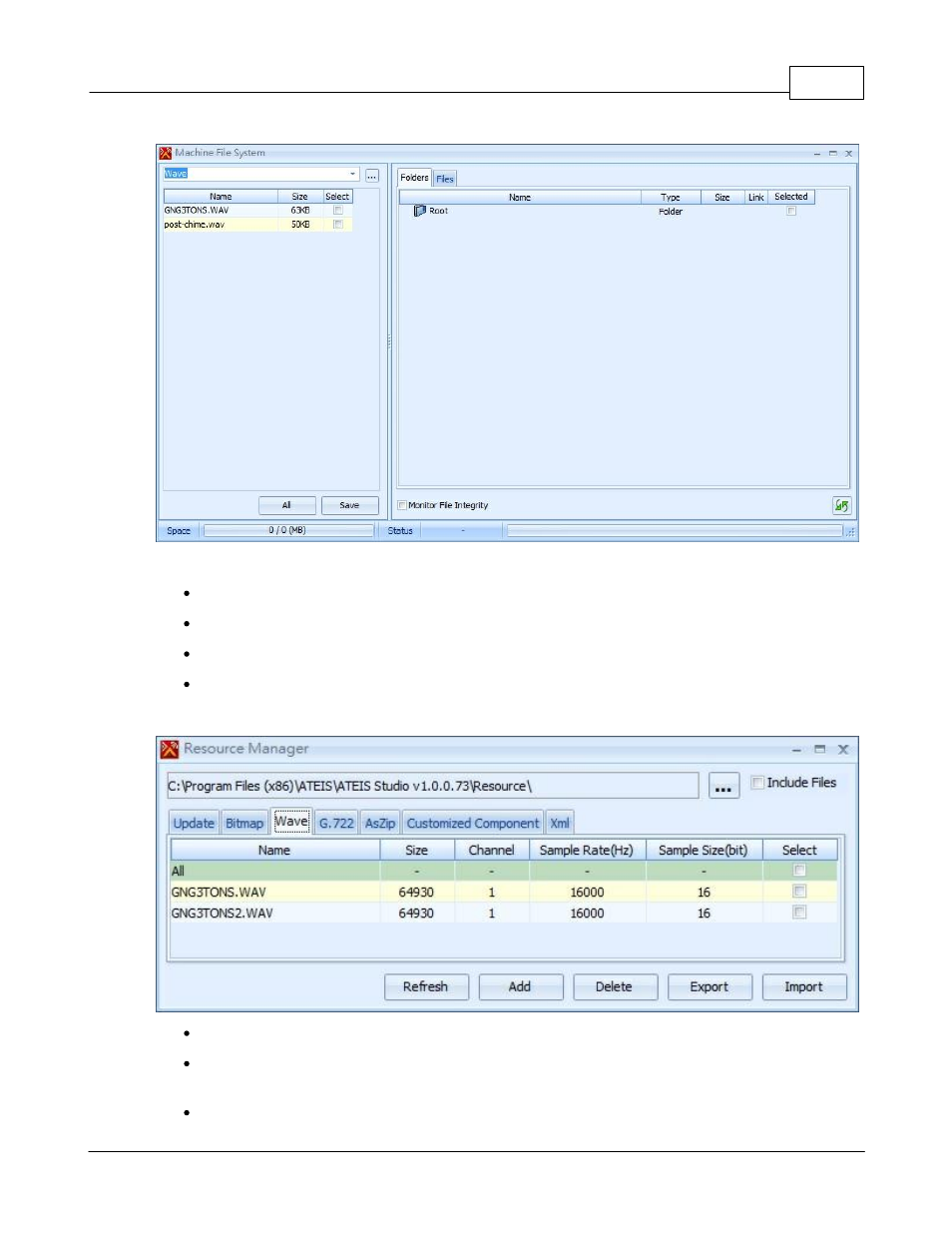
System Functionality
377
© 2012 ATEÏS
The left grid lists the files under the specific folder in your PC, and the right grid is for the device.
All: Select or deselect all.
Save: Stores the files into the device.
Space: Shows the storage space of the device.
Status: Shows the process is in progress, successful or has failed.
Click [...] at the upper left to open the [Resource Manager] window. See the picture below.
Refresh: Refreshs the list.
Add/Delete: Adds or deletes files. This will delete the files under the Resource folder in your PC
as well.
Export: Exports the selected files into a .aszip file.
Advertising