Installation – ATEIS IDA8 User Manual
Page 180
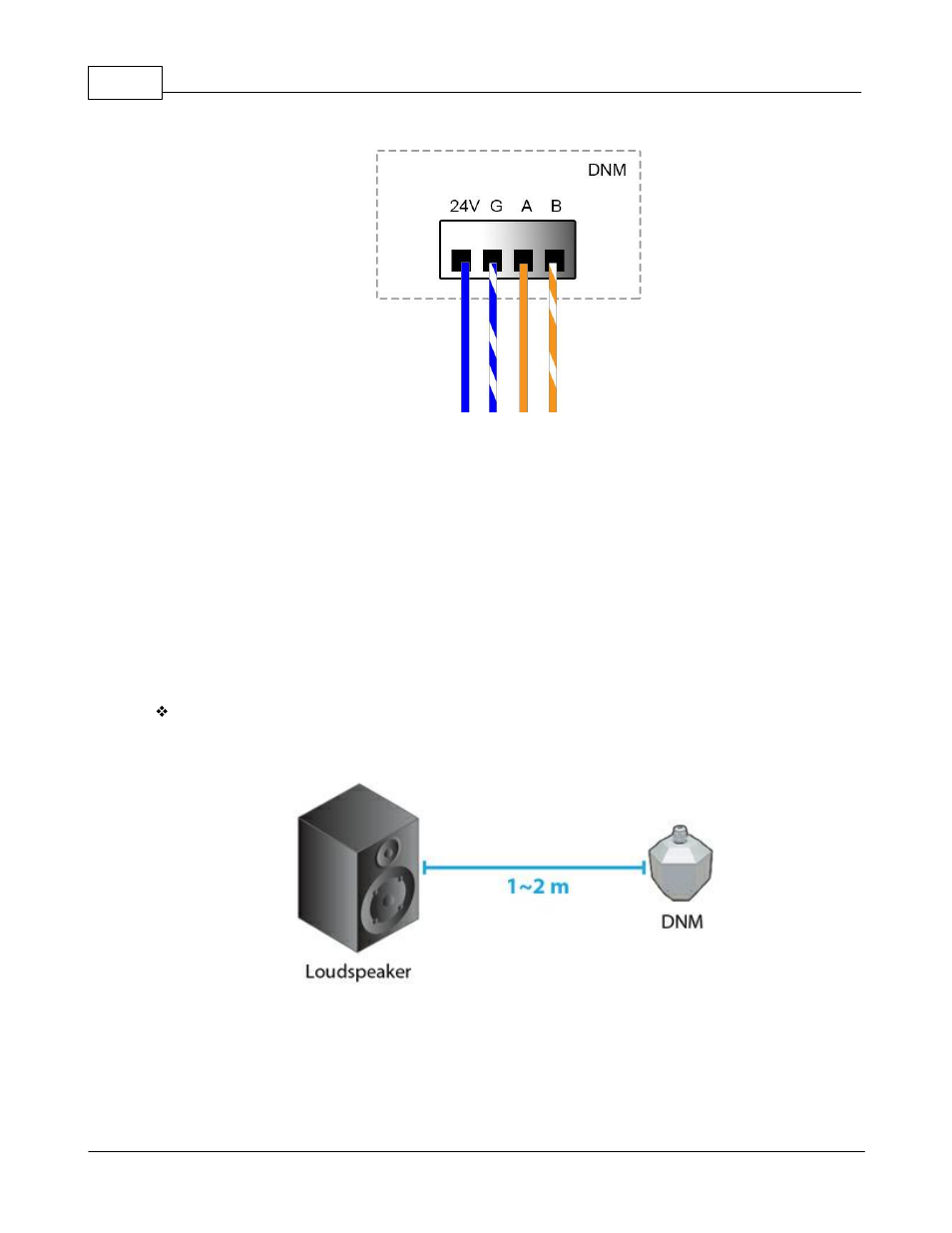
ATEIS - IDA8
180
© 2012 ATEÏS
4.2.2.3
Installation
Install the DNM device to the position in which you want the DNM to sense background noise and adjust
loudspeaker volume automatically, and connect the DNM device with Audio Processor by RS485 or
Ethernet, besides, if the system needs to connect to a series of DNM on same RS485 port, then the
user should plug in the DNM devices one by one before connecting a series DNM to RS485 port. How to
connect is described in the "Configuration" section.
One DNM can only support one Zone(like IDA8 Zone Channel).
Generally, place the DNM in front of a loudspeaker about 1~2 meters. The distance between DNM and
Loudspeaker also depends on the power of the amplifier and loudspeaker.
If it is a high-power loudspeaker (sound is louder), then the distance should be increased, and vice versa.
The examples of installation as follows:
1. One zone connects only one loudspeaker, generally, then install the DNM in front of the
loudspeaker about 1~2 meters.
2. One zone connects many loudspeakers, and installed the loudspeakers by circularity and the
distance is not far between the loudspeakers, then the DNM can be set in the center of
loudspeakers (ex: A small conference room, etc.).