ATEIS IDA8 User Manual
Page 296
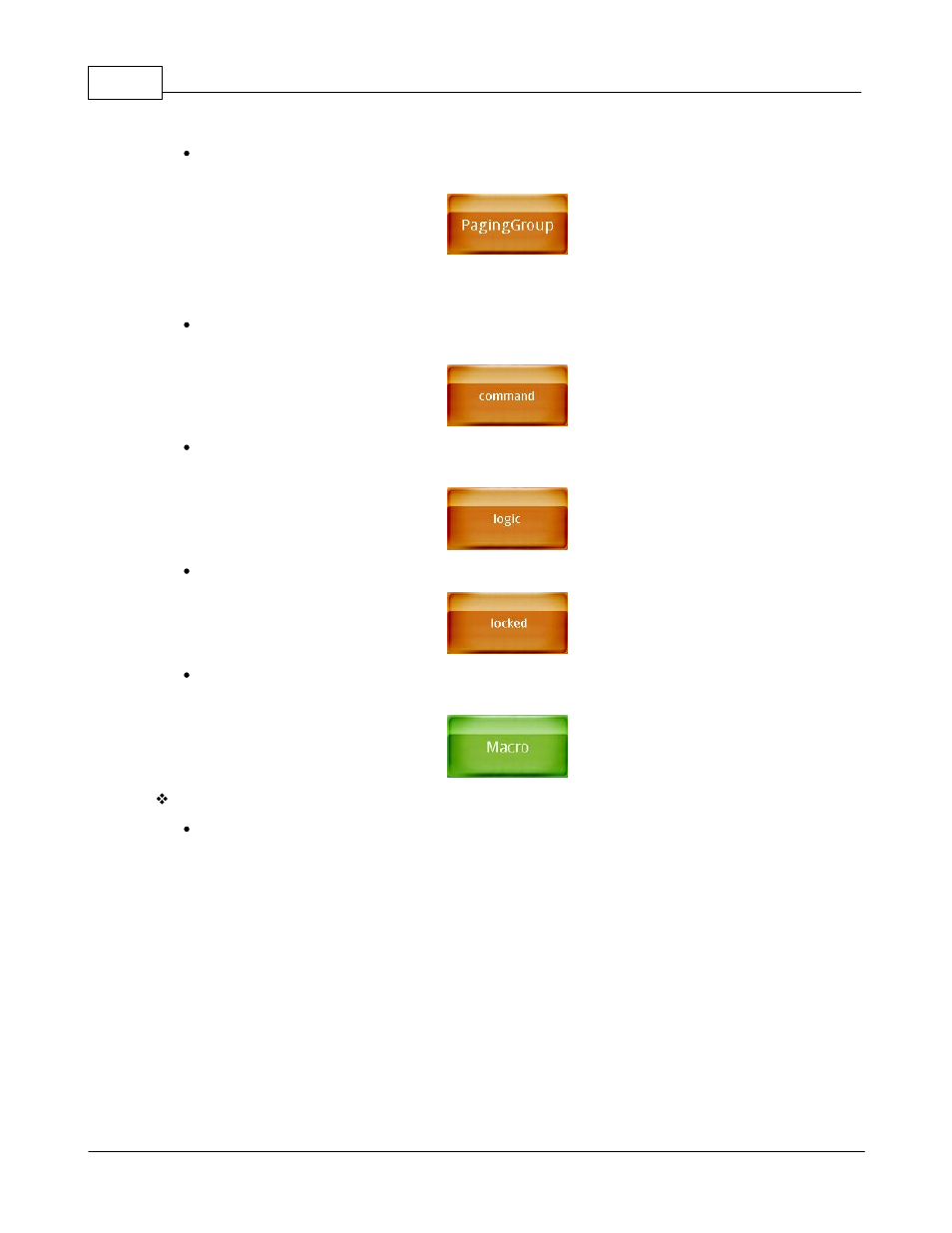
ATEIS - IDA8
296
© 2012 ATEÏS
Paging Group (Orange) : The Paging Group button. Press it then start paging by speaking to the
goose-neck microphone of the IT5.
Note: Pressing the orange button won't pop up for asking for permission to access. For
example, if you press PagingGroup button, the pre-chime will play right away for the paging.
Command Button (Orange): Press to perform the Command (string) function defined on the web
interface.
Logic Out Button (Orange): Press to perform the Logic (Out) function defined edit on the web
interface.
Locked Button (Orange): Similar to Command button, but it holds the Up/Down status.
Macro Button (Green): Manages buttons like a folder. After create a Macro button, press to enter
in its page. See how to create a Macro button.
SIP Call:
Call to other device (one to one):