ATEIS IDA8 User Manual
Page 425
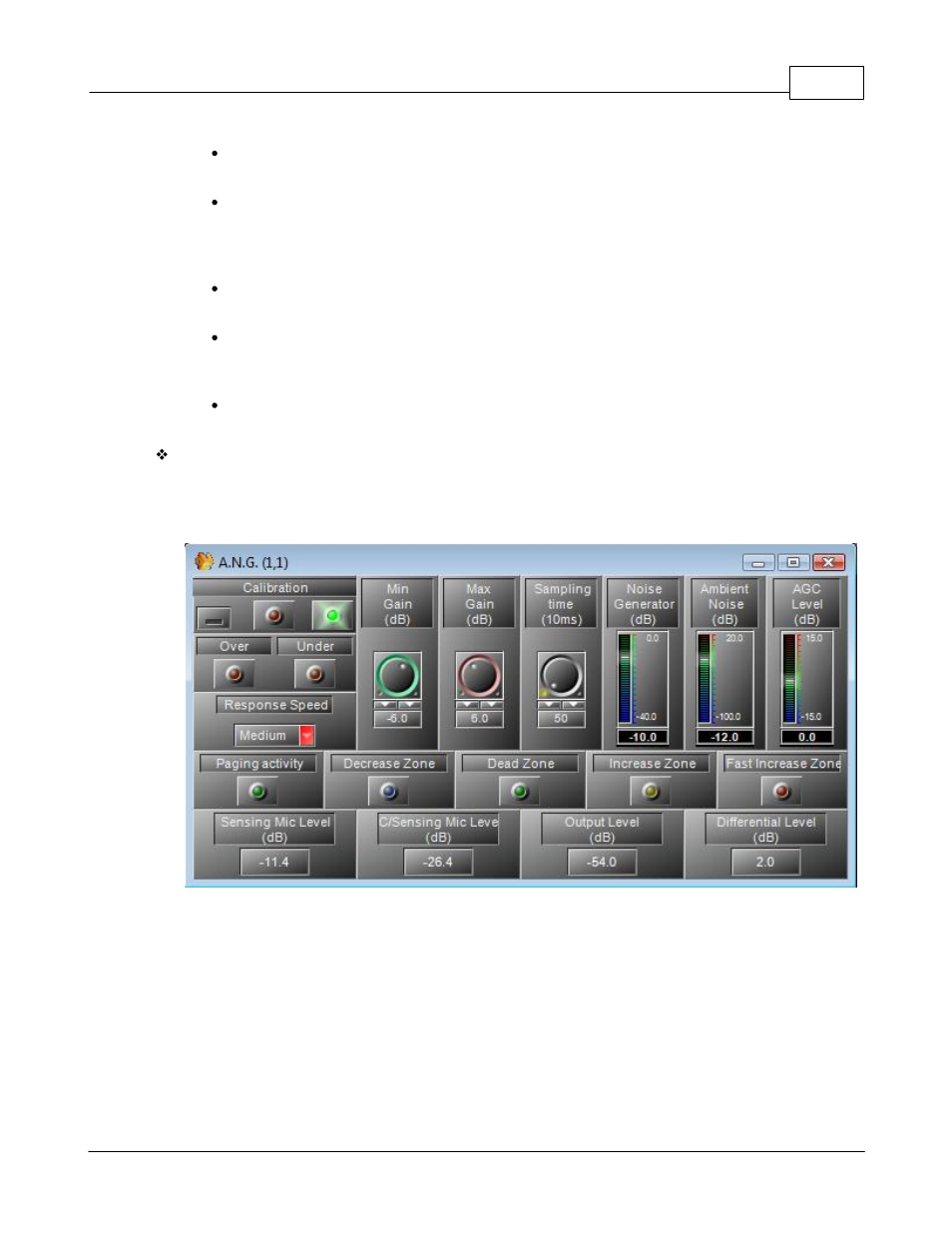
Components of Audio Processor
425
© 2012 ATEÏS
Do not adjust the gain of output, amplifier or sensing microphone during or after the
calibration. You can adjust the volume of the audio source connected to the P.M. input.
Theoretically, when the calibration has finished, the AGC level will be stable around 0 dB in an
environment of no increasing noise. However, every calibration might have a deviation. If the
AGC level is not stable around 0dB, the user could adjust the gain of the output function,
amplifier or sensing microphone to let the AGC level stable around 0 dB.
When the system is calibrating, clicking on the calibration button will cancel the calibration.
Note: The system will use the calibration result which was last successfully calibrated.
After the calibration is successful, the paging microphone shouldn't be placed near the
sensing microphone because the user's voice will also be received by the sensing
microphone.
The AGC level is still calculating even in the inactivate mode. The level depends on
background noise and will support a good initial gain for paging level.
Use the A.N.G.:
When the calibration green LED is lit, the system is ready. For example, the A.N.G. has detected
an ambient noise average of -12dB. We choose a medium "response speed" and a short "sampling
time" in order to adequately react quickly.
Now the A.N.G. will automatically adjust the level on the P.M. signal depending on the ambient
noise detected from the sensing microphone. The A.N.G. works when an audio signal is detected on
the P.M. input and the paging activity LED will light up.
Dead Zone:
If the sensing microphone doesn't detect more noise than during calibration, the A.N.G. works in the
"Dead Zone" which means there is no need to adjust the gain. See the picture below: