ATEIS IDA8 User Manual
Page 402
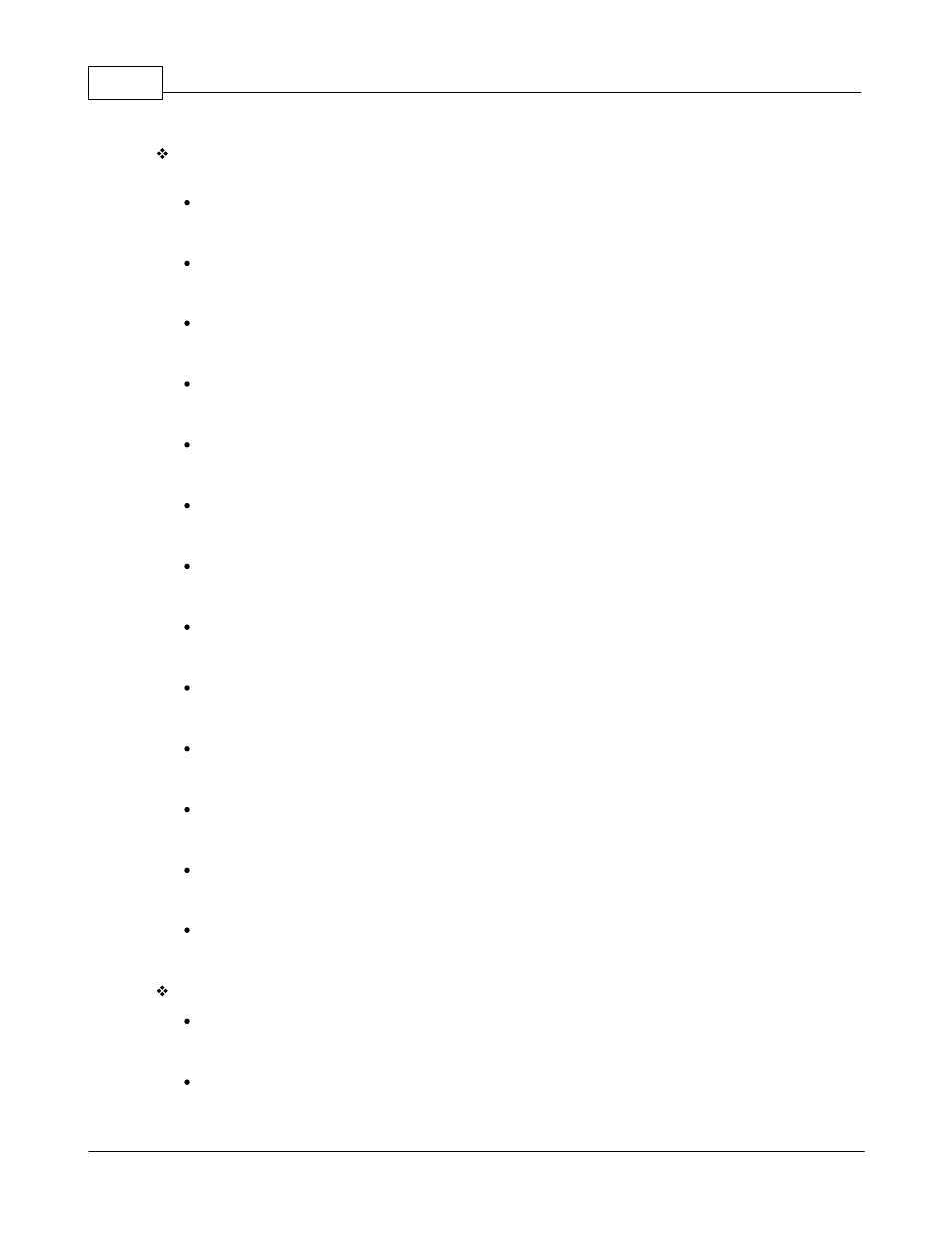
ATEIS - IDA8
402
© 2012 ATEÏS
On top of window, there is a grid list all user levels including four defaults. Each column represents an
action authority. Following are descriptions for each authority.
File:
Allows the opening configuration files.
User Manager:
Allows the editing of user accounts and user levels.
System(-):
Selects all authorities inside the system.
System(Connect):
Allows the right to connect to Ateis devices.
System(Store):
Allows the right to store the configuration to Ateis devices.
System(Reverse):
Allows the right to reverse configurations to Ateis Studio from devices.
System(Update):
Allows the right to update the firmware of Ateis devices.
System(Para. R/W):
Allows the right to read or write parameters in Ateis devices.
System(Online):
Allows the right to go online with Ateis devices.
Master Preset(-):
Used to select all authorities in the master preset.
Master Preset(View):
Allows the right to view the master preset configuration.
Master Preset(Edit):
Allows the right to view the editing settings belonging to master presets.
Master Preset(Control):
Allows the right to switch master presets.
On the right bottom of window, there are two buttons:
Create:
Used to create a new user level, and enable desired authorities.
Delete:
Used to remove selected user level. Please note that Administrator, Power User and User are