ATEIS IDA8 User Manual
Page 373
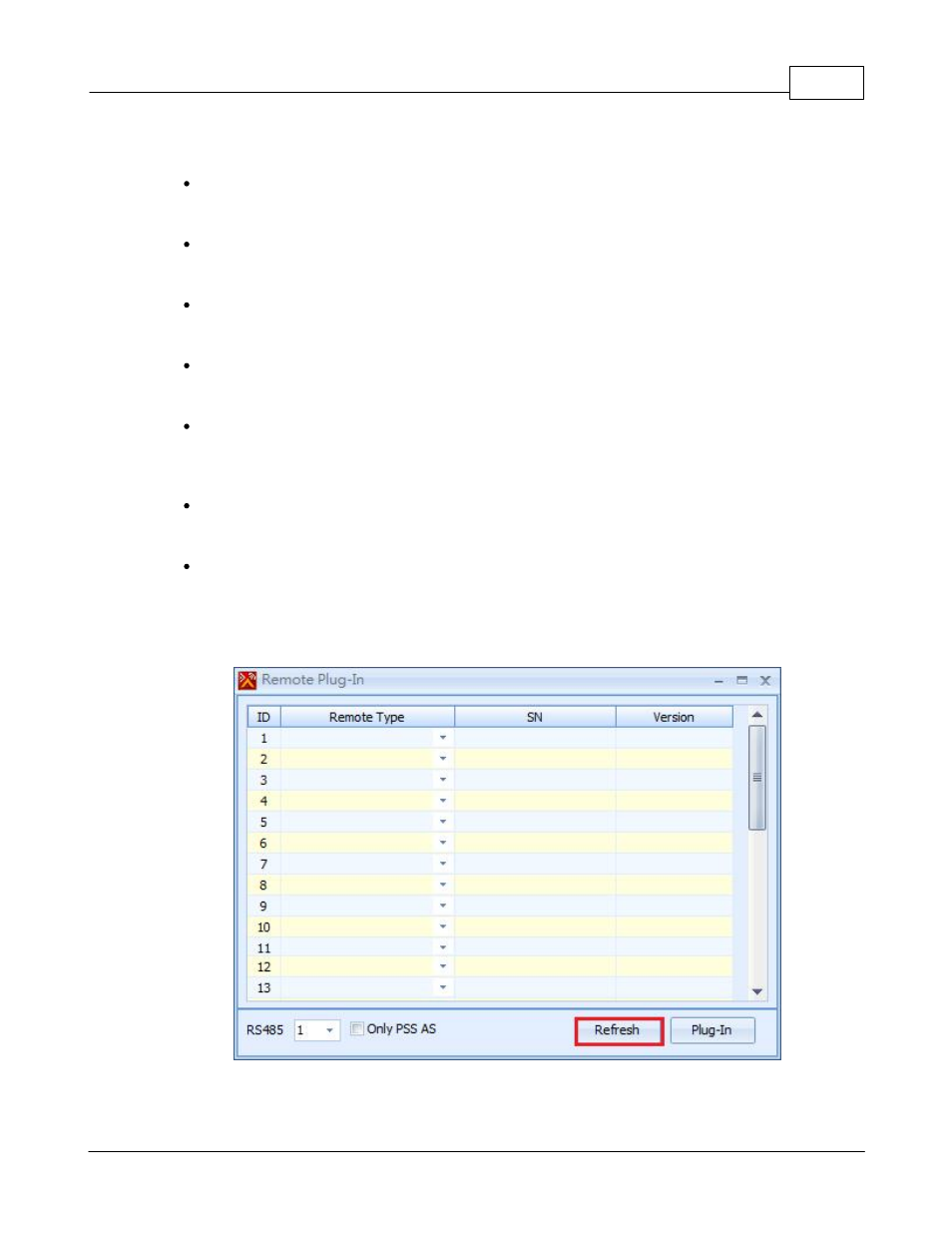
System Functionality
373
© 2012 ATEÏS
The internal identification for each remote device.
Remote Type:
Specifies which type of remote device belong to the ID.
SN:
Inputs the serial number of the remote device which can be found on the attached sticker.
Version:
The firmware version of the remote device.
RS485 Channel:
A drop-down list located on the left bottom is used to switch RS485 channel settings.
Option of Only PSS AS:
Specifies the channel connected only with PSS AS. When it's enabled, no other remote devices
are allowed to connect to this channel.
Refresh:
Reads and refreshes the data from the audio processor.
Plug-In:
Sets the editing data to the audio processor.
4. All the remote units have been performed "plugged-in" before shipping. Click the [Refresh] button and
the device will appear in the list.