ATEIS IDA8 User Manual
Page 439
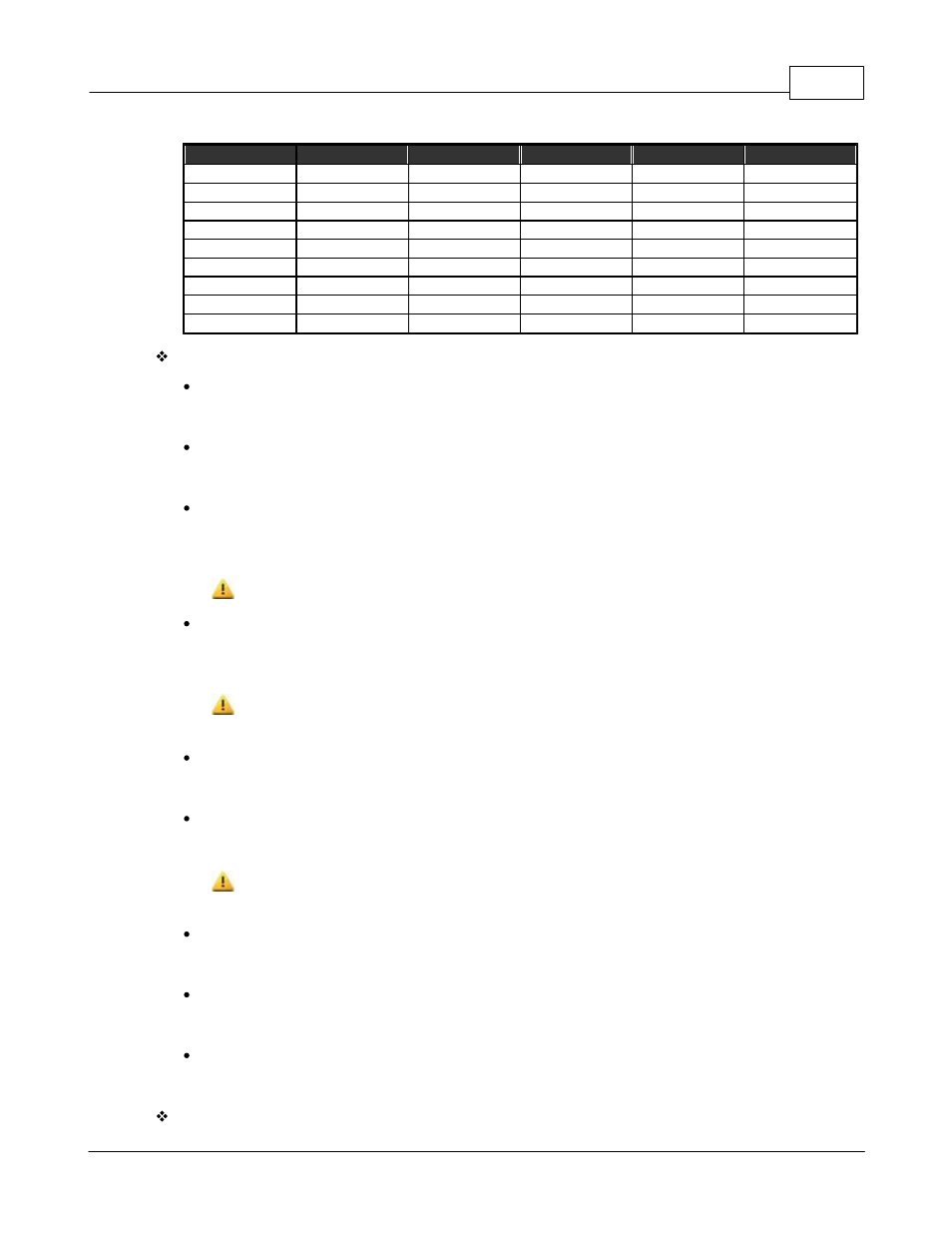
Components of Audio Processor
439
© 2012 ATEÏS
Name
Initial
Minimum
Maximum
Precision
Unit
Bypass
Off
-
-
-
-
Active
Off
-
-
-
-
Thd.
-20.0
-80.0
35.0
0.1
dB
Response Time
100
10
5000
10
ms
Attack Time
50
10
1000
10
ms
Hold Time
2000
10
5000
10
ms
Release Time
50
10
1000
10
ms
Audio Depth
-50
-100
0
0.1
dB
Speech Gain
0
-60.0
20.0
0.1
dB
Element Description
Bypass:
Switches off the Ducker's operations.
Active:
Lights up when the Ducker is active while the signal has been detected on input S.
Thd.:
Threshold of detection on the input channel (S). The input channel (A) is attenuate when the
input channel (S) goes above this threshold.
To avoid the unexpected attenuation, don't set a threshold level that is too low.
Response Time:
Adjust the time between the S level's detection and the beginning of the Ducker’s operation on
the A signal.
Don't set a "response time" that is too long otherwise you won't hear the beginning of the
(S) signal (as the first word of a speech).
Attack Time:
Adjusts the fade-in time of the (A) signal when the Ducker is working.
Hold Time
Adjusts the time between the end (S) level's detection and the end of the Ducker’s operation.
Set enough "Hold time" to avoid the unexpected background level during the speeches
breaks.
Release Time:
Adjusts the fade-out time of the (A) signal when the Ducker is no longer working.
Audio Depth:
Adjusts the (A) level when the Ducker is active.
Speech Gain:
Adjusts the (S) level when the Ducker is active.
Use the Ducker Component: