ATEIS IDA8 User Manual
Page 43
Advertising
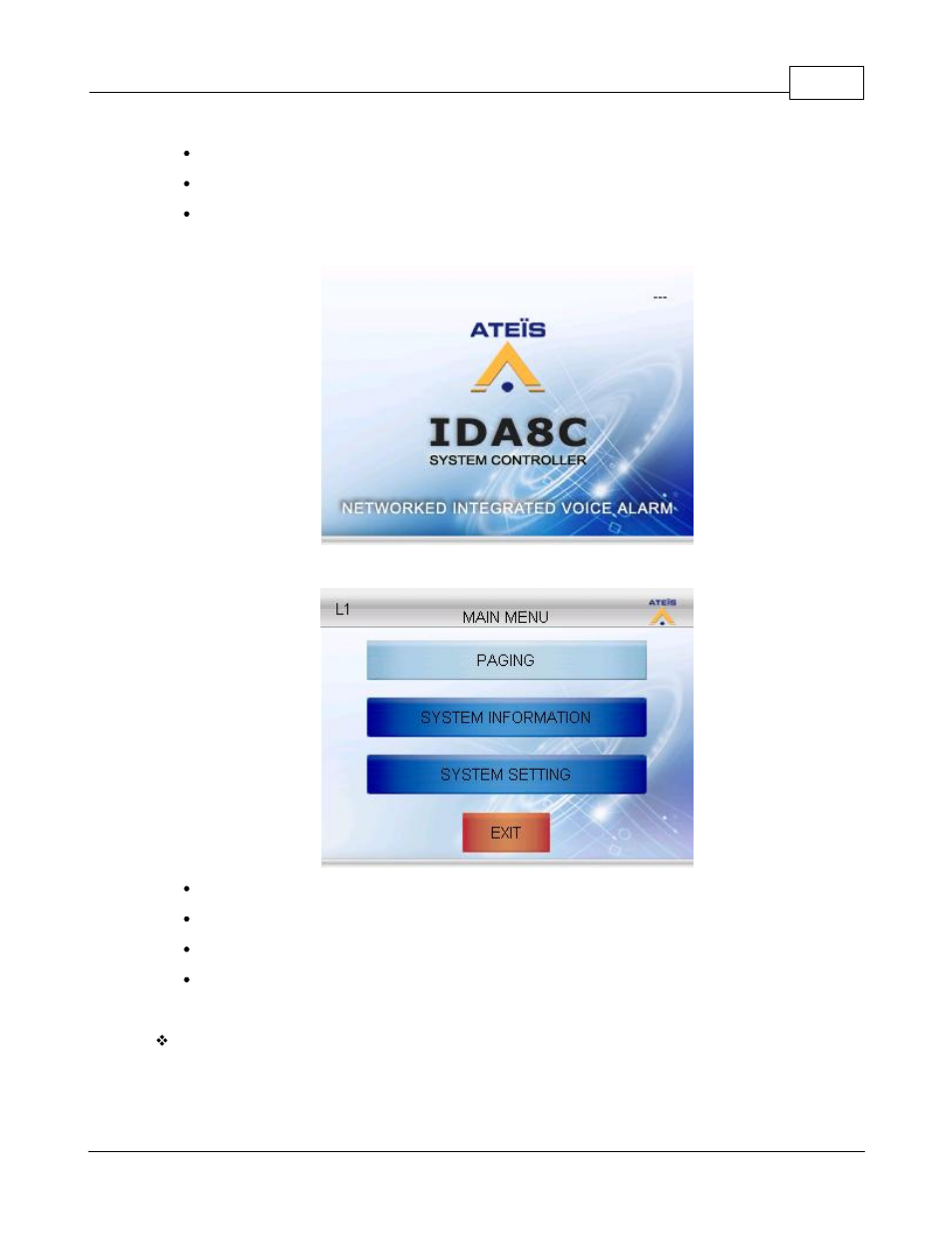
Product Features
43
© 2012 ATEÏS
Down Button: To Navigate menu of touch screen.
Plus Button: To Navigate menu of touch screen.
Down Button: To Navigate menu of touch screen.
Power on the IDA8C and the touch screen displays the IDA8C logo:
Click on [ENTER] or press the screen once to display the root menu:
Paging: Enter in the Paging function page.
System Information: Enter in the System Information.
System Setting: Enter in system setting.
Exit: Back to rest page.
Use the Up/Down buttons and OK button to move in or easily press the selection you want.
System Information:
There are 5 items under the system information.
Advertising