Bypass mode paging – ATEIS IDA8 User Manual
Page 147
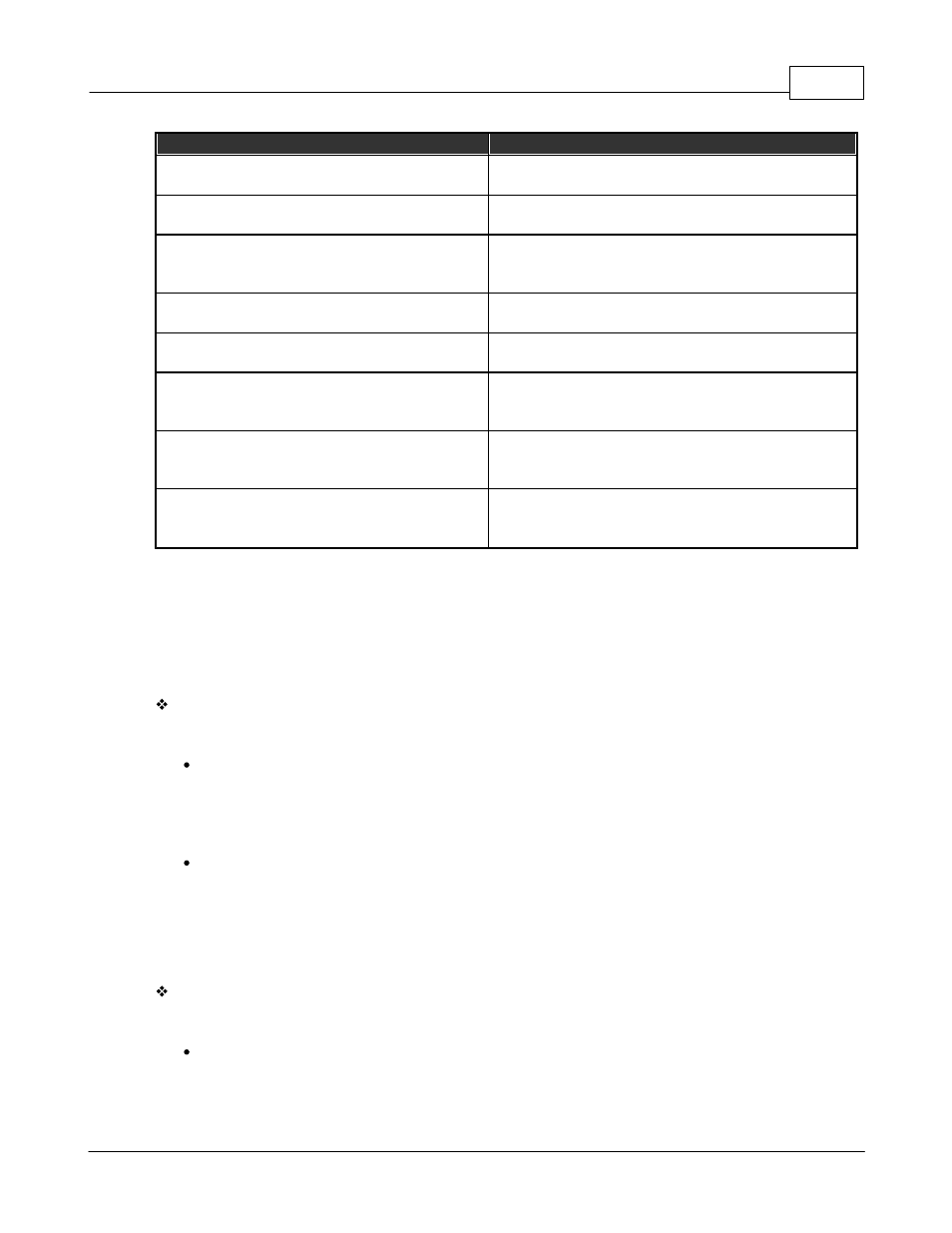
Product Features
147
© 2012 ATEÏS
LOG item
Description
Major Fault : xxx
(where xxx = user customer define word)
Major fault occurs form the "Fault Definer Security"
Minor Fault : xxx
(where xxx = user customer define word)
Minor fault occurs form the "Fault Definer Security"
ZB m Zone n Reference_Full_Load-tolerance is
xxx
(where m = 1~2, n = 1~8, xxx = tolerance value)
Zone full load tolerance value recording
ZB m Zone n Reference_Unload+tolerance isxxx
(where m = 1~2, n = 1~8, xxx = tolerance value)
Zone unload tolerance value recording
ZB m Zone n Measure on Full_Load is xxx
(where m = 1~2, n = 1~8, xxx = measure value)
Zone measure value recording
ZB m Zone n Impedance_Reference_AB-
tolerance is xxx (where m = 1~2, n = 1~8, xxx =
reference value)
Zone reference value recording
ZB m Zone n
Impedance_Reference_AB+tolerance is xxx
(where m = 1~2, n = 1~8, xxx = reference value)
Zone reference value recording
ZB m Zone n Impedance Measure on Line AB is
xxx
(where m = 1~2, n = 1~8, xxx = reference value)
Zone reference value recording
4.1.9
Bypass Mode Paging
The IDA8C/S provides a safe mechanism for paging when the microchip inside the device is not working.
This is called Bypass Mode Paging. When the system is in Bypass Mode Paging, the paging source
through the normal amplifier is directed without DSP component processing, and the backup amplifier
cannot work due to the micro-controller crash.
Sources of Bypass Mode Paging:
There are two source as input of bypass mode paging:
Fireman microphone:
A Fireman microphone is a microphone with a button which can be plugged into the front panel
of the IDA8. When the system is under Bypass Mode Paging, press the button to start paging
and release button to end paging.
Audio coming from PDC1:
The IDA8C allows you to use the PDC1 port as the source of bypass paging. It needs a button
to start paging. The by-pass mode input contact can connect to a button for triggering Bypass
Mode Paging.
Note: The Fireman microphone has a higher priority than PDC1 source.
Condition of Bypass Mode Switching:
There are two ways to switch the system state to Bypass Mode Paging:
Hardware monitoring:
In IDA8 devices, there are hardware monitored mechanisms to detect a micro controller crash.
The system switches to Bypass mode paging if a micro controller crash is detected.