Table of global faults – ATEIS IDA8 User Manual
Page 87
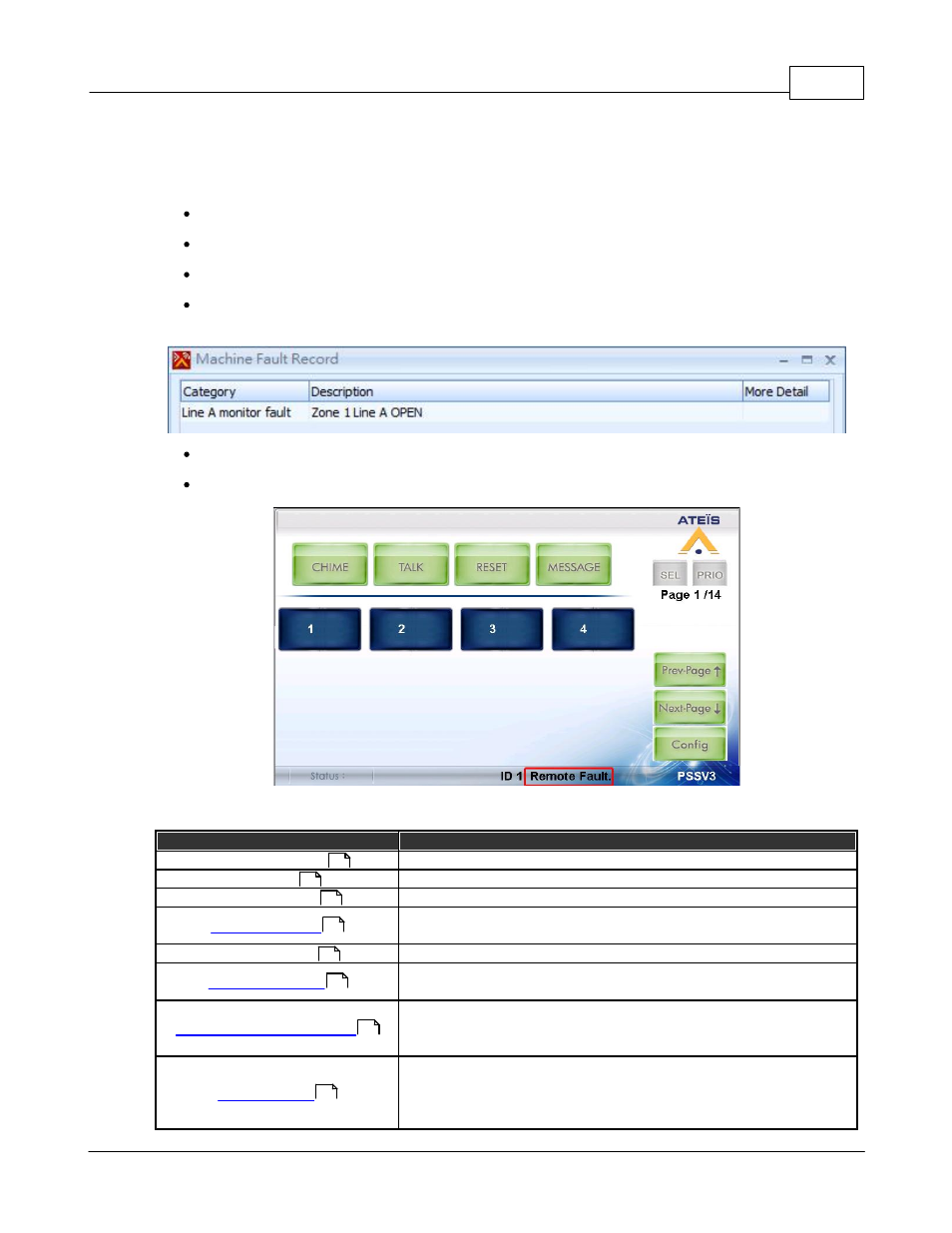
Product Features
87
© 2012 ATEÏS
The G.Fault LED lights up for mostly all faults.
When a fault is generated, the following will be performed by the IDA8C/S:
Fault State Output contact open (When a major fault occurs)
Log the fault.
A warning message of the fault will be shown in the Touch Screen.
When Ateis Studio is connected to the IDA8C/S, in [Device Status] field of [Device Management]
panel will show a fault. The picture below shows an example:
There is a warning tone generated by the monitoring speaker.
A text message shown in the PSS touch screen, the figure below shows an example.
4.1.7.1
Table of Global Faults
Name
Description
The faults with the System fault LED lighting up.
Audio board control has failed.
The IDA8 can't find the DSP parameters.
The Ethernet connection fails.
(If the ethernet monitoring is enabled in ATEIS Studio)
The AESEBU card has failed.
This fault happens when the "Fault Define" DSP component
received a logic signal from the input.
1. Amplifier gain is too high.
2. Amplifier gain is too low.
3. Amplifier fails.
1. Line A/B Open, a speaker is not connected to IDA8C/S.
2. Line A/B Bad Impedance, the impedance of the speakers is
changed over the tolerance.
88
97
98
98
99
100
100
104