ATEIS IDA8 User Manual
Page 258
Advertising
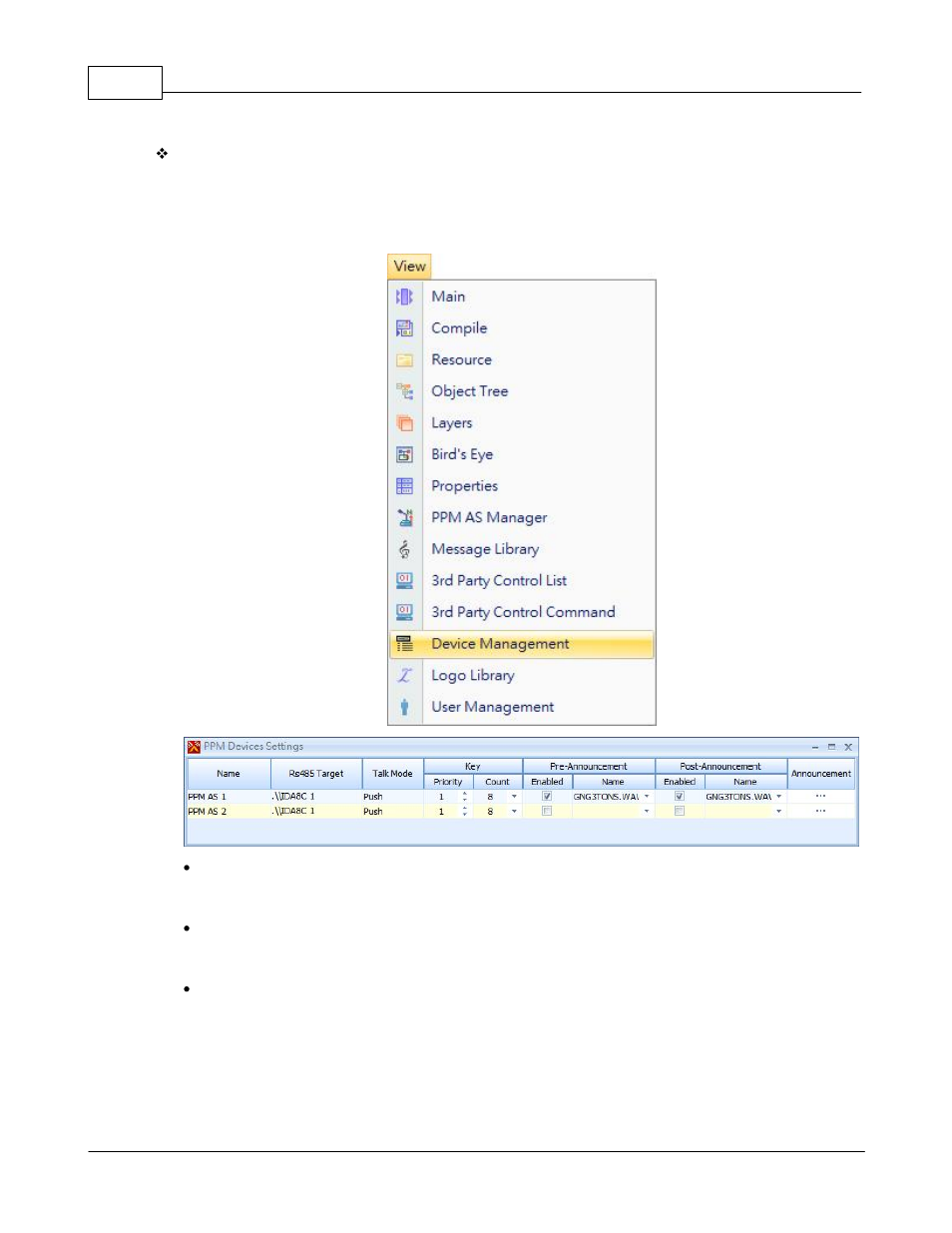
ATEIS - IDA8
258
© 2012 ATEÏS
PPM AS Manager
PPM AS Manager is an unit of the software to manage settings about paging console that connect
to audio processors like IDA8 series.
Click main menu of software [View > PPM AS Manager] to open PPM AS Manager:
Name
The name of PCP object, click to rename.
RS485 Target
Indicates the connector on audio processor that PCP connected in the design window.
Talk Mode
To specify the behavior of key pressing for paging. There are two modes:
Push: Push and hold the key for paging request, release the key to end paging.
Lock: First push for paging request, if request is grant then start paging, push again to end
paging.
Advertising