Windows layout – ATEIS IDA8 User Manual
Page 316
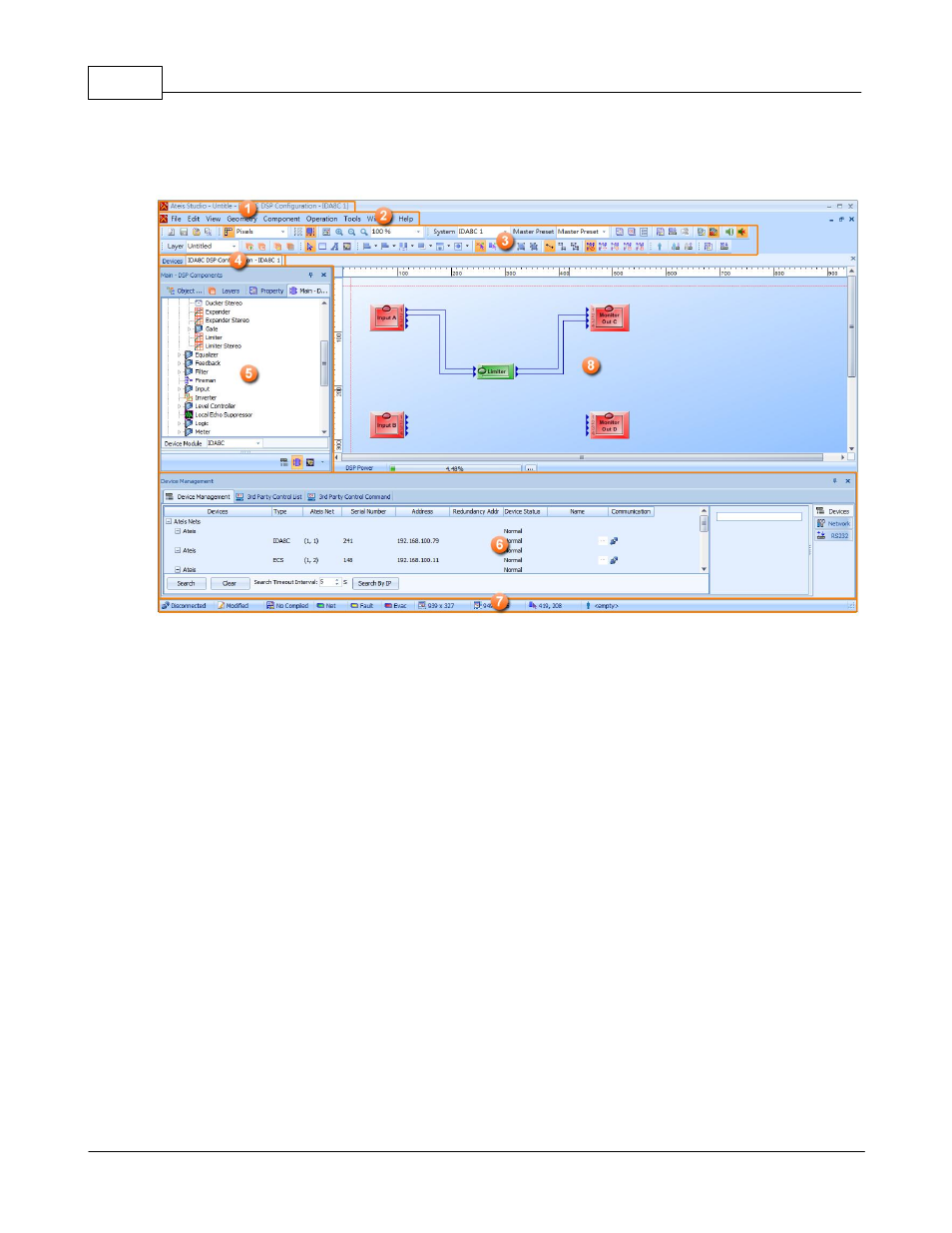
ATEIS - IDA8
316
© 2012 ATEÏS
5.1.4
Windows Layout
The basic windows layout should look like the figure showed above, however, the layout can be changed
if you drag the dock panel(circle No.5 & 6 are examples of dock panel). Below are brief descriptions of
each part of the area in the software which is labeled with orange circles in the above figure:
1. Title Bar:
Displays the path name of the current file.
2. Menu Bar:
Holds all the functionalities of the software (windows and tools), arranged by topic.
3. Tools Bar:
Short access to main functionalities that are hidden into the menu bar.
4. Tab Bar:
Shows the window title of all opened windows (design, components control windows) for quick
access.
5. Dock Panel-Component Template:
A dock panel on the left side of software which contains all devices and DSP components you can
use to build up and design your system.
6. Dock Panel-Device Management:
A dock panel on bottom side of software lists information about devices and allows the user to
connect to a device for maintenance.