Ip address – Super Systems PC Configurator 2 User Manual
Page 117
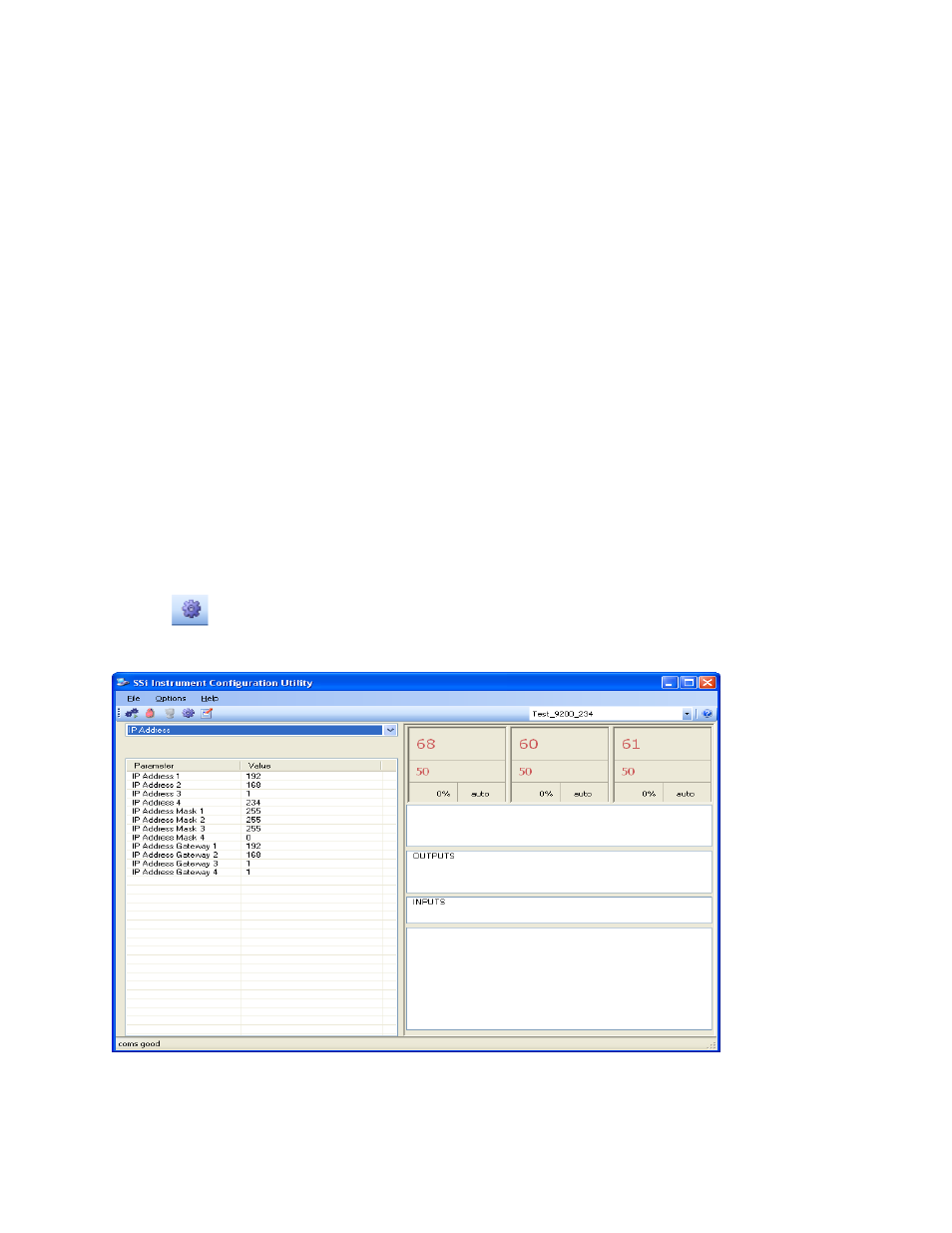
Super Systems Inc.
Page 117 of 201
Configurator Manual #4562 Rev D
Programmer Alarm:
Also available in this menu option is the availability to change the status of the relay contact
with relation to alarms. As shipped, the relay contact is open with no alarm. The user can
choose either normally open or normally closed.
Alarm 1:
The user can choose either normally open or normally closed.
Alarm 2:
The user can choose either normally open or normally closed.
Alarm 3:
The user can choose either normally open or normally closed.
IP Address
The IP Address menu item is a display of the current IP Address, IP Address Mask, and the IP
Address Gateway of the controller. Modification of the screen should not be done without
contacting Super Systems Inc. This page allows the user to change the IP Address, IP Address
Mask, and IP Address Gateway. Clicking on any of the values will bring up an input box that
will allow the user to edit the values. The range is 0 to 255.
Note – If the IP address of the
controller is changed, then the IP address will have to be changed in the System Settings menu
option (
). Once the IP address has been changed, the communications will eventually be
bad
.
Configurator - IP Address menu option