Set menu security, Custom curves, Alternate pid setup – Super Systems PC Configurator 2 User Manual
Page 172
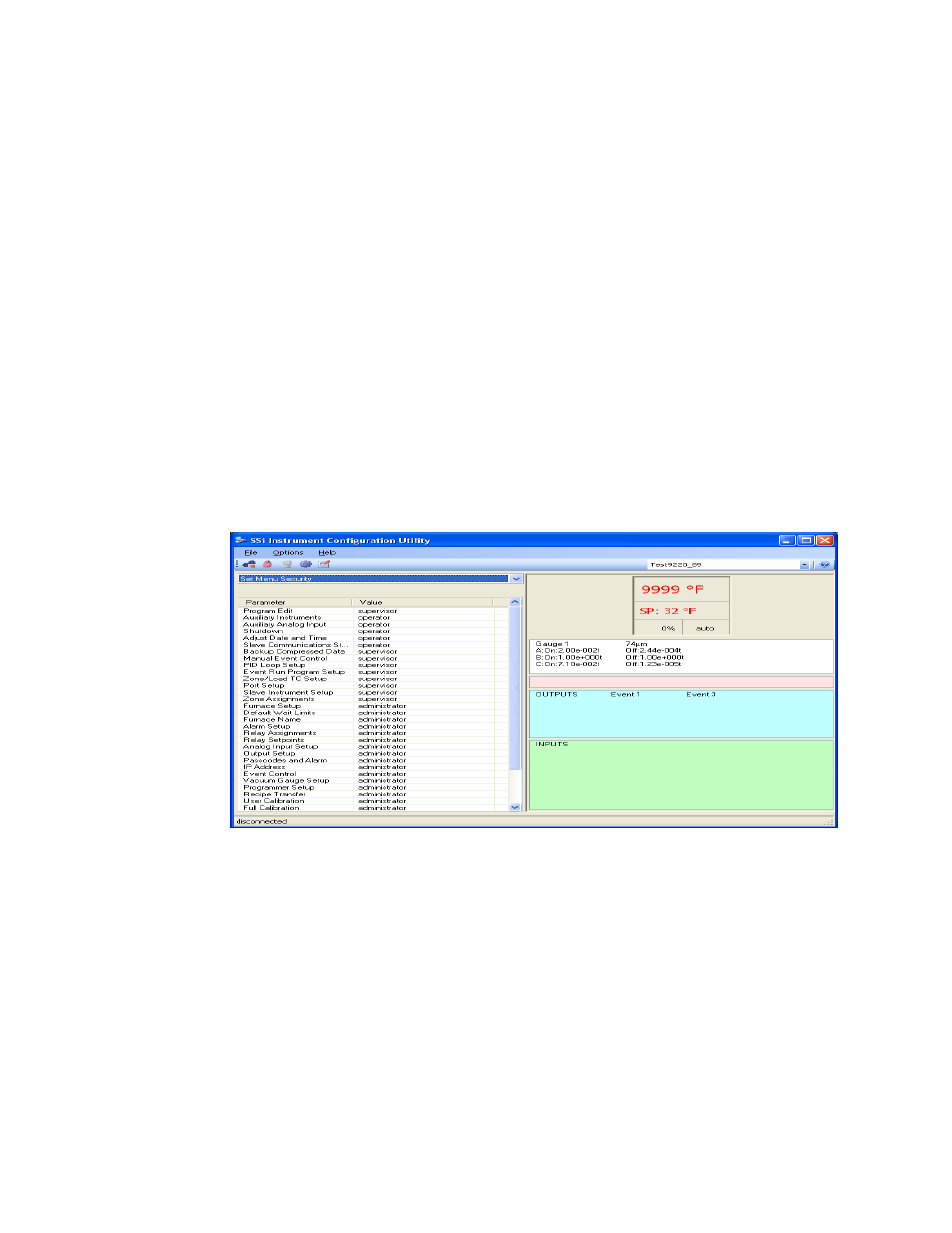
Super Systems Inc.
Page 172 of 201
Configurator Manual #4562 Rev D
Configurator – Enter New Display Maximum screen
The left number box has a range of –10.00 to 10.00, and the right number box has a range of
–31 to 31.
Zero Scale Value:
This value will set the zero scale value for the gauge. Clicking on this value will display an input
box for the user to enter the zero scale value that is identical to the input box from the “Display
Maximum” menu description.
Span Value:
This value will set the span value for the gauge. Clicking on this value will display an input box
for the user to enter the span value that is identical to the input box from the “Display
Maximum” menu description.
Display Scaling:
This value will set the scaling for the display. The list of options is: log torr, torr, microns,
millibars, or pascals.
Set Menu Security
The Set
Menu
Security
menu option
is a feature
that is used
to limit
access to
certain menu
options and
parameters
that are vital
to successful
operation
and
communication of your instrument. This page comes pre-configured by Super Systems Inc. and
should not be adjusted without consulting SSI. The options are operator, supervisor, or
administrator.
Custom Curves
*** This menu option is the same as the
Curve Entry
menu option under the
Configurator-9200
Drop Down Menu
. ***
Alternate PID Setup
*** This menu option is the same as the
Alternate PID Setup
menu option under the
Configurator-9200 Drop Down Menu
. ***