Super Systems PC Configurator 2 User Manual
Page 46
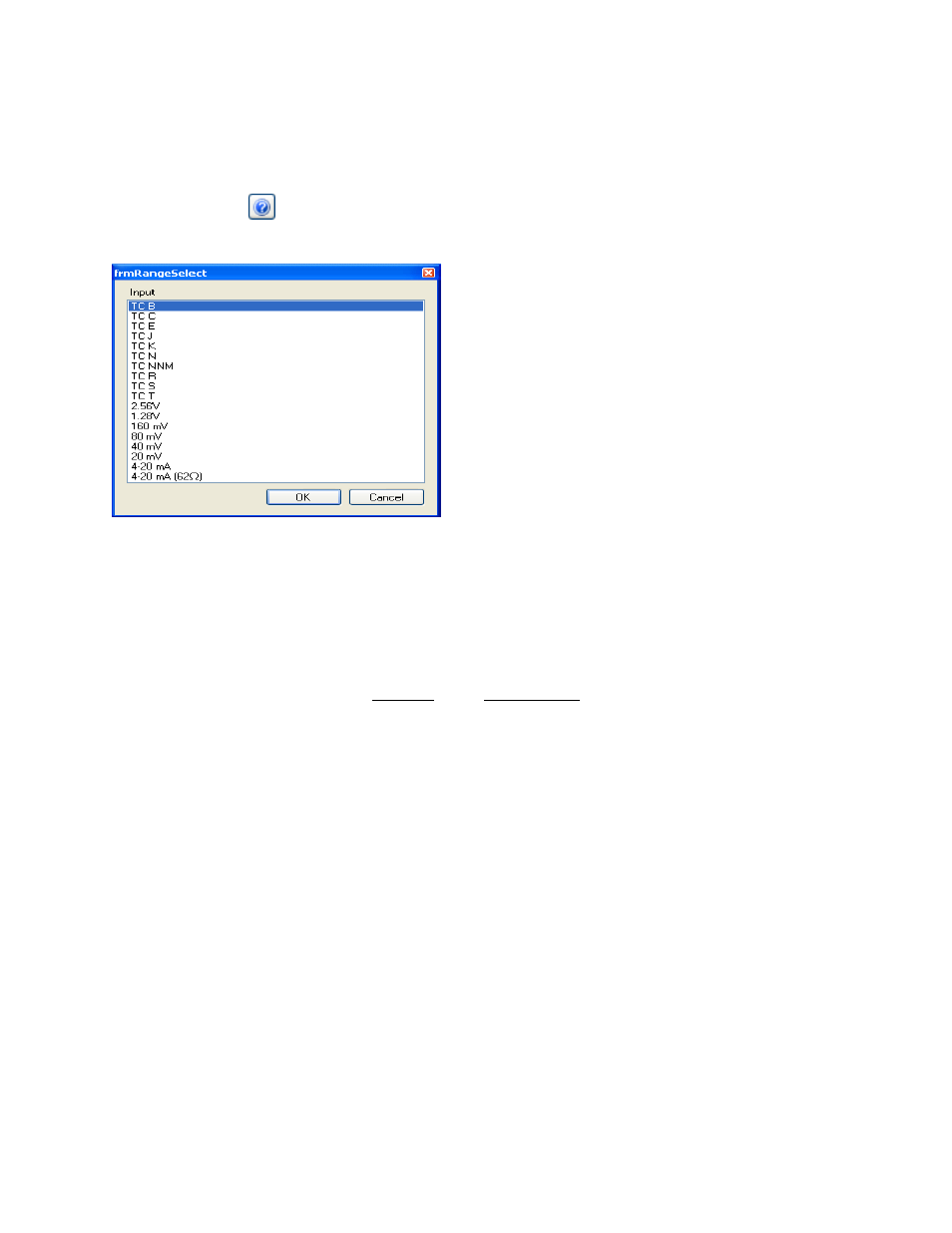
Super Systems Inc.
Page 46 of 201
Configurator Manual #4562 Rev D
calibrations, the user will need a calibrator that is capable of outputting volts, millivolts, and
temperature.
The “Zero/Span” tab will allow the user to perform a zero and span calibration on the selected
board.
The help button -
- next to the “Range” drop-down list will allow the user to select a range
based upon an input type if the range is not known.
Configurator – Input Type help screen
Select the input type and click on the OK button. The correct millivolt range will be displayed in
the drop-down list. Click on the Cancel button to cancel this action.
Below is a listing of the suggested ranges for the various TC types.
TC Type mV Range Chart
TC Type
Range in mV
B 20
C 40
E 80
J 80
K 80
N 80
NNM
80
R 40
S 20
T 20
Zero Calibration
To perform a zero calibration, click on the “Zero” option. The circle will be filled in for the
selected option. The drop down list under “Range” will allow the user to select the millivolt
range of the inputs being calibrated. When a range is selected, the recommended value will
also be populated. For a zero calibration, the recommended value is 0. The list of ranges is:
20 mV
40 mV
80 mV
160 mV
1.28 Volt